arup767
Active Level 3
Options
- Mark as New
- Bookmark
- Subscribe
- Subscribe to RSS Feed
- Permalink
- Report Inappropriate Content
09-09-2018 03:31 PM (Last edited 03-16-2019 05:37 PM ) in
Galaxy S
what's happening to Samsung....development team.... it's been repeatedly told by consumers that after the July update for s7 edge. The battery drain issue in s7 edge is constant threat coz after may 15% battery percentage it drops to 0 or 2% or some time even switch's off automatically.... here's some bettery stats 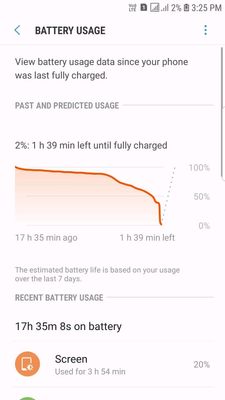
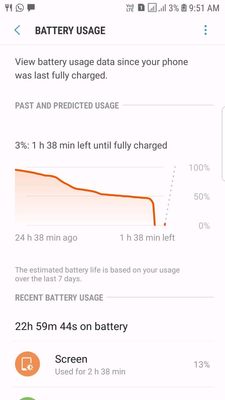
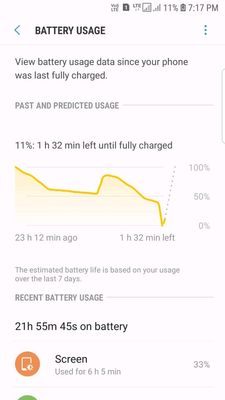
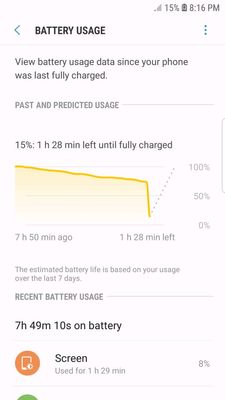
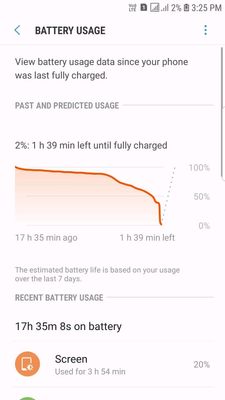
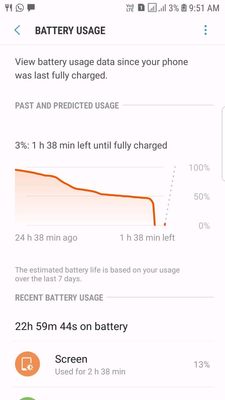
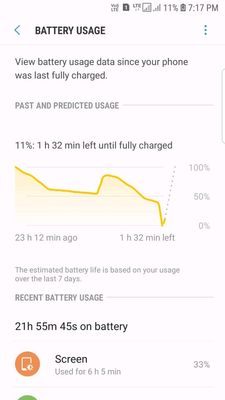
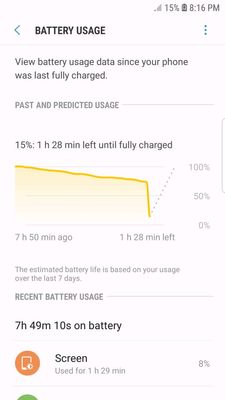
6 Comments
arup767
Active Level 3
Options
- Mark as New
- Subscribe
- Subscribe to RSS Feed
- Permalink
- Report Inappropriate Content
09-09-2018 05:42 PM in
Galaxy S
phenom.... please check the stats, as it indicates some time it automatically dipped to 2% directly from 40%.
darshan98
Active Level 9
Options
- Mark as New
- Subscribe
- Subscribe to RSS Feed
- Permalink
- Report Inappropriate Content
09-09-2018 03:42 PM in
Galaxy S
this happens when your battery loss it's capacity by considerable amount. This is the reason why apple was slowing down their device. You can replace battery of your device to solve issue. Tap like if you liked my ans.
arup767
Active Level 3
Options
- Mark as New
- Subscribe
- Subscribe to RSS Feed
- Permalink
- Report Inappropriate Content
09-09-2018 05:44 PM in
Galaxy S
darshan98.... I bought the Samsung s7 edge last year December...brand new 128gb variant.
EKRONtechno
Active Level 3
Options
- Mark as New
- Subscribe
- Subscribe to RSS Feed
- Permalink
- Report Inappropriate Content
09-09-2018 03:59 PM in
Galaxy S
#EKRONtechnology
No Problem On Your Phone Battery
No Problem On Your Phone Battery
Jackie1982
Active Level 7
Options
- Mark as New
- Subscribe
- Subscribe to RSS Feed
- Permalink
- Report Inappropriate Content
09-10-2018 06:56 PM in
Galaxy S
https://youtu.be/kLxcEFF78do
admin_
Expert Level 5
Options
- Mark as New
- Subscribe
- Subscribe to RSS Feed
- Permalink
- Report Inappropriate Content
09-11-2018 01:58 PM in
Galaxy S
Thank you for sharing your concern. The relevant department will serve you better, if you can provide logs/video within 15 minutes of issue occurrence by registering this feedback in Error Section (Samsung Members App -> Feedback -> Questions/Errors -> Create -> Error reports). Be sure to hit ♡ when you find an answer that works for you.
For Further assistance, you can get in touch with us via Live Chat option by following- http://livechat.support.samsung.com/Customer_new/IN. You can also connect us via Samsung Members web community by following mentioned url-https://community.samsungmembers.com/en_IN#/
For Further assistance, you can get in touch with us via Live Chat option by following- http://livechat.support.samsung.com/Customer_new/IN. You can also connect us via Samsung Members web community by following mentioned url-https://community.samsungmembers.com/en_IN#/
