mikmik
Active Level 3
Options
- Mark as New
- Bookmark
- Subscribe
- Subscribe to RSS Feed
- Permalink
- Report Inappropriate Content
05-16-2020 06:31 PM in
Galaxy S
Anyone can help me to remove this sign
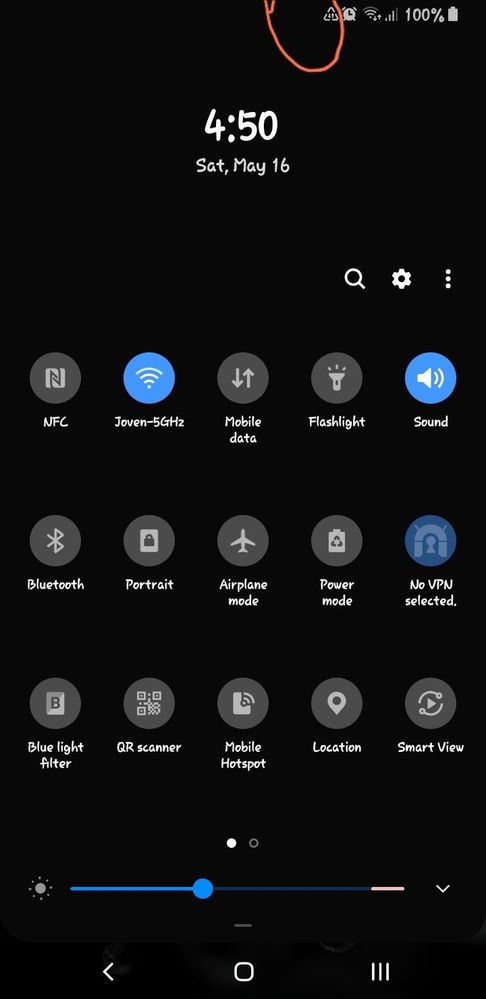
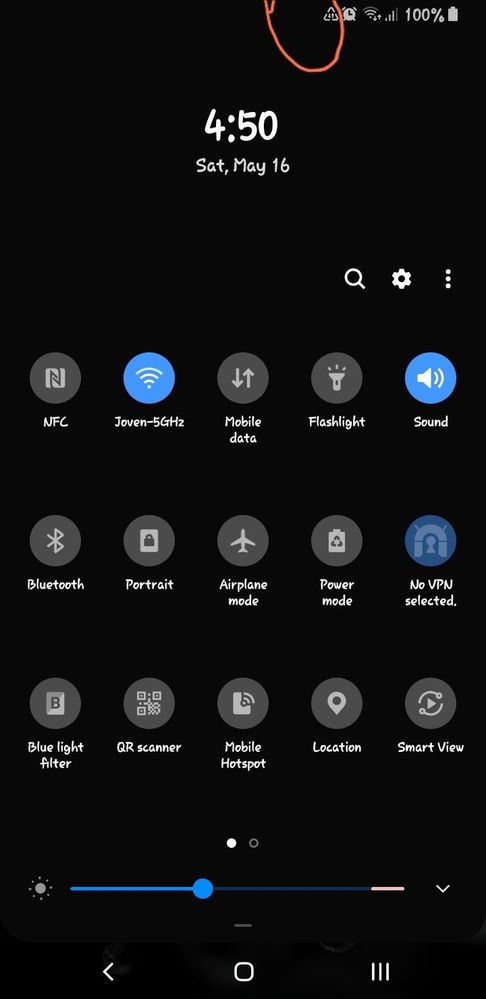
3 Comments
IhshahnIhilamud
Active Level 6
Options
- Mark as New
- Subscribe
- Subscribe to RSS Feed
- Permalink
- Report Inappropriate Content
05-17-2020 12:02 PM (Last edited 05-17-2020 12:02 PM ) in
Galaxy S
pull down notification bar.
press and hold mobile date. and scroll down to data saver and turn it off
press and hold mobile date. and scroll down to data saver and turn it off
krazzaq
Active Level 1
Options
- Mark as New
- Subscribe
- Subscribe to RSS Feed
- Permalink
- Report Inappropriate Content
05-17-2020 12:40 PM in
Galaxy S
Thanks buddy 👍❤
Anonymous
Not applicable
Options
- Mark as New
- Subscribe
- Subscribe to RSS Feed
- Permalink
- Report Inappropriate Content
05-17-2020 12:02 PM in
Galaxy S
go to settings
tap on the connections
then data usage
and last turn off data saver ...
tap on the connections
then data usage
and last turn off data saver ...
