- Mark as New
- Bookmark
- Subscribe
- Subscribe to RSS Feed
- Permalink
- Report Inappropriate Content
10-20-2020 10:50 PM in
Galaxy S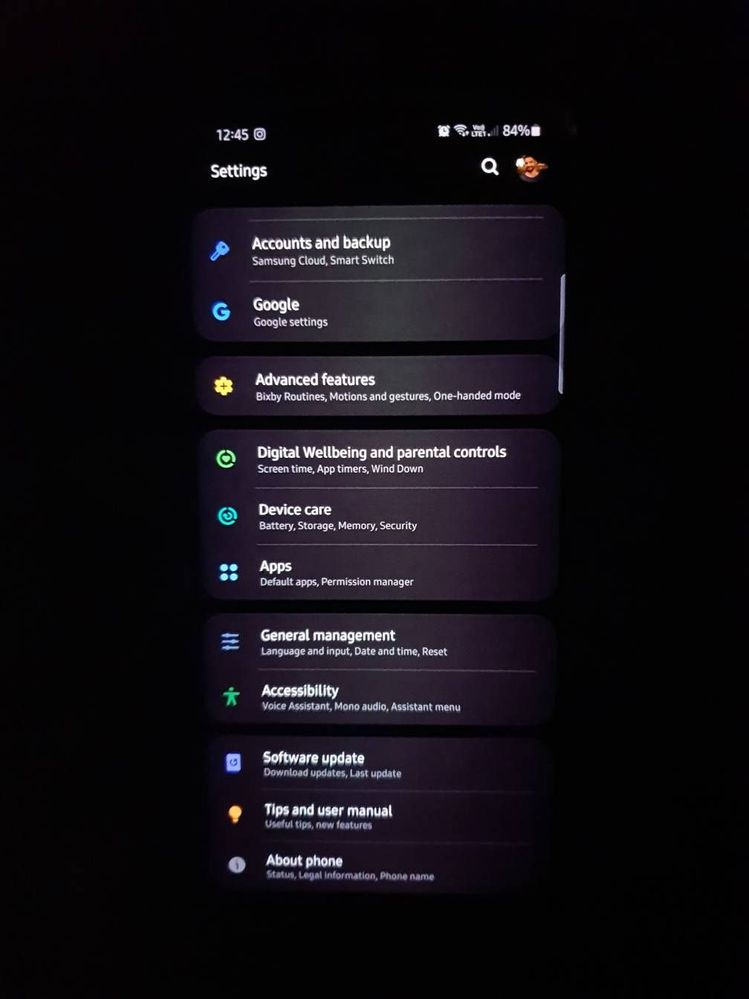

- « Previous
-
- 1
- 2
- Next »
- Mark as New
- Subscribe
- Subscribe to RSS Feed
- Permalink
- Report Inappropriate Content
10-21-2020 06:50 PM in
Galaxy S- Mark as New
- Subscribe
- Subscribe to RSS Feed
- Permalink
- Report Inappropriate Content
10-21-2020 06:52 PM in
Galaxy S- Mark as New
- Subscribe
- Subscribe to RSS Feed
- Permalink
- Report Inappropriate Content
10-21-2020 06:54 PM in
Galaxy S- Mark as New
- Subscribe
- Subscribe to RSS Feed
- Permalink
- Report Inappropriate Content
10-21-2020 06:57 PM in
Galaxy S- Mark as New
- Subscribe
- Subscribe to RSS Feed
- Permalink
- Report Inappropriate Content
10-21-2020 06:59 PM in
Galaxy S- Mark as New
- Subscribe
- Subscribe to RSS Feed
- Permalink
- Report Inappropriate Content
10-21-2020 07:01 PM in
Galaxy S- Mark as New
- Subscribe
- Subscribe to RSS Feed
- Permalink
- Report Inappropriate Content
10-21-2020 07:04 PM in
Galaxy S- Mark as New
- Subscribe
- Subscribe to RSS Feed
- Permalink
- Report Inappropriate Content
10-23-2020 08:29 PM in
Galaxy SDear Samsung Member,
Greetings from Samsung Customer Support!
To resolve the issue kindly follow the given below steps:-
1. Display brightness level:- Kindly set the device display brightness in auto mode (If available).
Steps to adjust brightness in auto mode: Swipe down on the home screen to open notification panel>Turn on Auto brightness.
2. Reset the device:- Settings >General Management > Tap on Reset.
Note: Before reset make sure to have back up of the data via Smart Switch Mobile App
(Install Smart Switch App > Open > Click on Memory Card Icon >Back Up option > Choose the data for Back up > Back Up).
If the issue still persist, kindly register your concern in Samsung Members app along with screenshots, short videos and error log file(Samsung Members app > Get help > Feedback > Error report/ask question).
Note: Please send device log files within 15 minutes of issue occurrence along with the exact issue details.
Thank you for writing to Samsung.
Warm Regards,
Samsung Customer Support
- Mark as New
- Subscribe
- Subscribe to RSS Feed
- Permalink
- Report Inappropriate Content
04-28-2021 11:51 PM in
Galaxy S- « Previous
-
- 1
- 2
- Next »
