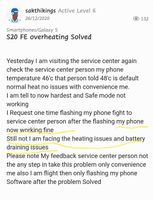- Mark as New
- Bookmark
- Subscribe
- Subscribe to RSS Feed
- Permalink
- Report Inappropriate Content
01-02-2021 08:23 AM in
Galaxy S- Mark as New
- Subscribe
- Subscribe to RSS Feed
- Permalink
- Report Inappropriate Content
01-02-2021 02:12 PM in
Galaxy S1. Settings>Connection>more connections settings> disable nearby device settings.
2. Settings>>Location>improve accuracy >disable
A. Wifi scanning
B. Bluetooth scanning .
3. Device care>battery >power mode>select "optimised" and "adaptive power saving".
And then click on "app power management >
And enable these 2 options.
A. Adaptive battery
B. Put Unused Apps to Sleep.
4. Long press on each app specially 3rd party app(LIKE FACEBOOK, YOUTUBE) and rarely used apps and also ON "GOOGLE APP" as well, then click on>app info> go to these 3 options below on by one
A. Mobile data> allow background data usage>off
B. Battery >allow background activity >off
C. Notification >disable unnecessary notifications like promotional and unnecessary reminder notifications.
5. Go to settings> privacy > permission manager > location> and check which app have accessing your location all the time and if you not using that apps much, then deny access or set as " allowed only while in use"
As unnecessary location access by 3rd party app causing battery drain.
6. Go to settings > Google > on device sharing> check which 3rd party apps present there for e.g. if you use paytm , paytm will shared data to show recommendation and suggestion which also cause battery drain
7. Go to settings > account and backup> account > check which app syncing automatically there, and if any app which not necessary to auto sync then click on it and "disable sync"
8. Go to settings >apps>search "weather" >click on settings icon right side > change "auto refresh" settings as per your requirements and disable some unnecessary reminder. ( due to auto refresh it continuously consuming battery)
9. If you use Facebook frequently then disable "auto play video"
And if you are mostly uses mobile, on wifi connection then also disable "auto play videos" in YouTube.
10. Settings>Google >click on 3dot at right top corner>usage and diagnostics >off this option.
- Mark as New
- Subscribe
- Subscribe to RSS Feed
- Permalink
- Report Inappropriate Content
06-15-2021 06:05 AM in
Galaxy SSo you want to disabled all generic useful features to prevent the defective device to provide good battery life?
Why some one will sepend soo much and disable all this where as even a 10k mobile outperforms here with all the things enabled?
How are other mobiles working fine(without heating or battery drain) even with all the things enabled?
Is this a low grade battery used in device or a major design flaw in samsung ui or customisation to android?
- Mark as New
- Subscribe
- Subscribe to RSS Feed
- Permalink
- Report Inappropriate Content
04-18-2022 06:47 AM in
Galaxy SI agree with you. This is ridiculous having to disable all these things just to get more battery ife. Can't wait for October to get the Samsung galaxy Ultra.
- Mark as New
- Subscribe
- Subscribe to RSS Feed
- Permalink
- Report Inappropriate Content
04-23-2023 01:21 AM in
Galaxy S- Mark as New
- Subscribe
- Subscribe to RSS Feed
- Permalink
- Report Inappropriate Content
01-02-2021 02:12 PM in
Galaxy S- Mark as New
- Subscribe
- Subscribe to RSS Feed
- Permalink
- Report Inappropriate Content
01-02-2021 04:29 PM in
Galaxy SService center visit no use still not solve the problem
Yesterday i have exchange my S20 Fire Edition(FE Or Iron Box) to Oneplus 8 Pro
S20 Iron box i am purchasing 14/12/2020 but i am loss to sale 25,000
i am not expect from samsung this mobile, Please Chance the Product name S20 Fan Edition to Fire Edition
So my money with in 15 day 25,000 lose.
Please please Any people Before buying Product this any time Explosion So be care full
Please See the Problems Samsung Support Care Team.
- Mark as New
- Subscribe
- Subscribe to RSS Feed
- Permalink
- Report Inappropriate Content
01-02-2021 04:41 PM in
Galaxy Spreviously you post it
- Mark as New
- Subscribe
- Subscribe to RSS Feed
- Permalink
- Report Inappropriate Content
01-02-2021 04:32 PM in
Galaxy SAll Specifications see this Good only Paper spec, but not really life experience very very bad and worst thermal management smartphone of the year
- Mark as New
- Subscribe
- Subscribe to RSS Feed
- Permalink
- Report Inappropriate Content
01-02-2021 04:28 PM in
Galaxy SYesterday i have exchange my S20 Fire Edition(FE Or Iron Box) to Oneplus 8 Pro
S20 Iron box i am purchasing 14/12/2020 but i am loss to sale 25,000
i am not expect from samsung this mobile, Please Chance the Product name S20 Fan Edition to Fire Edition
So my money with in 15 day 25,000 lose.
Please please Any people Before buying Product this any time Explosion So be care full
Please See the Problems Samsung Support Care Team.