- Mark as New
- Bookmark
- Subscribe
- Subscribe to RSS Feed
- Permalink
- Report Inappropriate Content
11-04-2023 08:32 PM (Last edited 11-04-2023 08:33 PM ) in
Galaxy S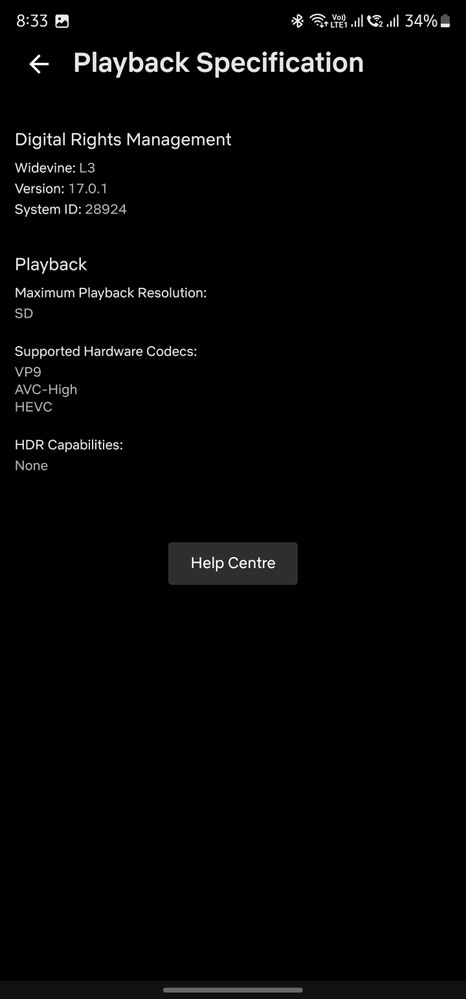

- Mark as New
- Subscribe
- Subscribe to RSS Feed
- Permalink
- Report Inappropriate Content
11-04-2023 10:39 PM in
Galaxy S
- Mark as New
- Subscribe
- Subscribe to RSS Feed
- Permalink
- Report Inappropriate Content
11-04-2023 10:39 PM in
Galaxy S- Mark as New
- Subscribe
- Subscribe to RSS Feed
- Permalink
- Report Inappropriate Content
11-04-2023 10:40 PM in
Galaxy S- Mark as New
- Subscribe
- Subscribe to RSS Feed
- Permalink
- Report Inappropriate Content
11-04-2023 10:55 PM (Last edited 11-04-2023 10:55 PM ) in
Galaxy S- Mark as New
- Subscribe
- Subscribe to RSS Feed
- Permalink
- Report Inappropriate Content
11-05-2023 02:26 AM in
Galaxy SPlease click on three dots and accept the solution once you follow these steps ;)
- Mark as New
- Subscribe
- Subscribe to RSS Feed
- Permalink
- Report Inappropriate Content
11-05-2023 02:32 AM in
Galaxy S- Mark as New
- Subscribe
- Subscribe to RSS Feed
- Permalink
- Report Inappropriate Content
11-05-2023 02:36 AM (Last edited 11-05-2023 02:39 AM ) in
Galaxy SThe screenshot attached is of some 3rd party app.
Use the Netflix inbuilt tool to check whether your Netflix app and your plan has Widevine L1 activated within Netflix app. Netflix uses it's own app for playback so the 3rd party app drm check is irrelevant for Netflix streaming
- Mark as New
- Subscribe
- Subscribe to RSS Feed
- Permalink
- Report Inappropriate Content
11-05-2023 02:39 AM in
Galaxy S- Mark as New
- Subscribe
- Subscribe to RSS Feed
- Permalink
- Report Inappropriate Content
11-05-2023 03:10 AM in
Galaxy S