NuelJoe
Beginner Level 3
Options
- Mark as New
- Bookmark
- Subscribe
- Subscribe to RSS Feed
- Permalink
- Report Inappropriate Content
01-22-2020 07:48 PM in
Galaxy S
Hello please help am unable to open my Samsung pass its saying "Phone has been rooted Samsung pass cannot be use on rooted device for security reasons " but the problem is my phone has never been rooted
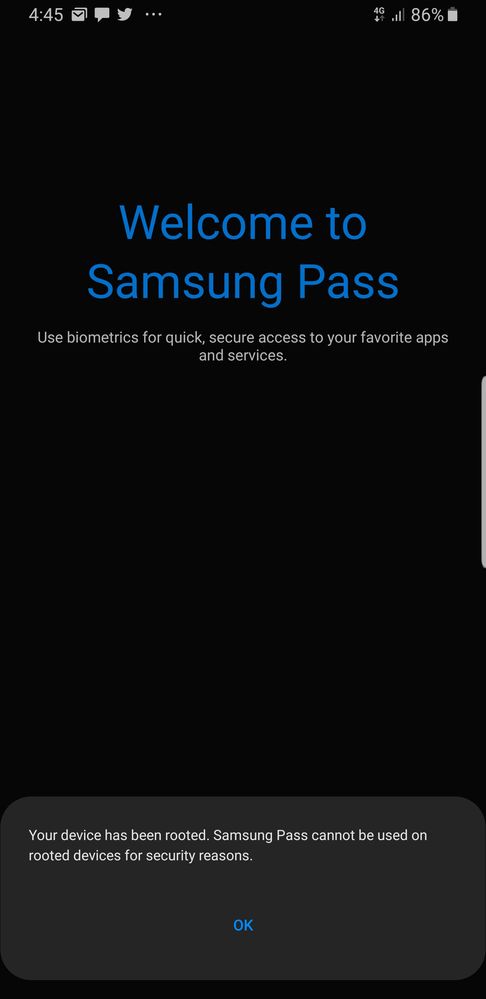
Its Galaxy s8 plus with one ui
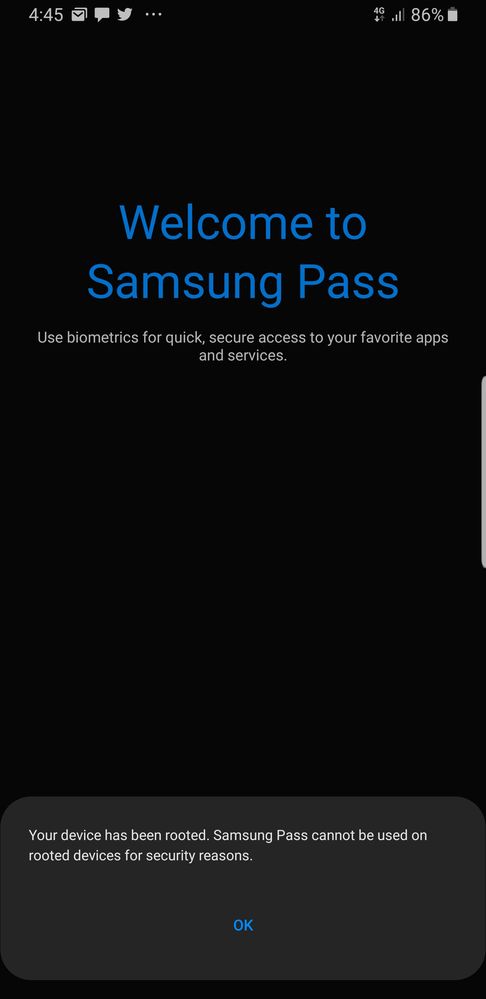
3 Comments
Members_Admin
Community Manager
Options
- Mark as New
- Subscribe
- Subscribe to RSS Feed
- Permalink
01-23-2020 09:09 AM in
Galaxy SThanks for sharing. We have shared your concern to proper support. We hope to get a proper feedback soon.
Members_Admin
Community Manager
Options
- Mark as New
- Subscribe
- Subscribe to RSS Feed
- Permalink
01-26-2020 02:09 PM in
Galaxy S
ShukrizamRazak
Active Level 7
Options
- Mark as New
- Subscribe
- Subscribe to RSS Feed
- Permalink
- Report Inappropriate Content
03-01-2020 12:53 AM in
Galaxy S
Great answer..
