- Mark as New
- Bookmark
- Subscribe
- Subscribe to RSS Feed
- Permalink
- Report Inappropriate Content
05-05-2021 03:19 AM in
Galaxy S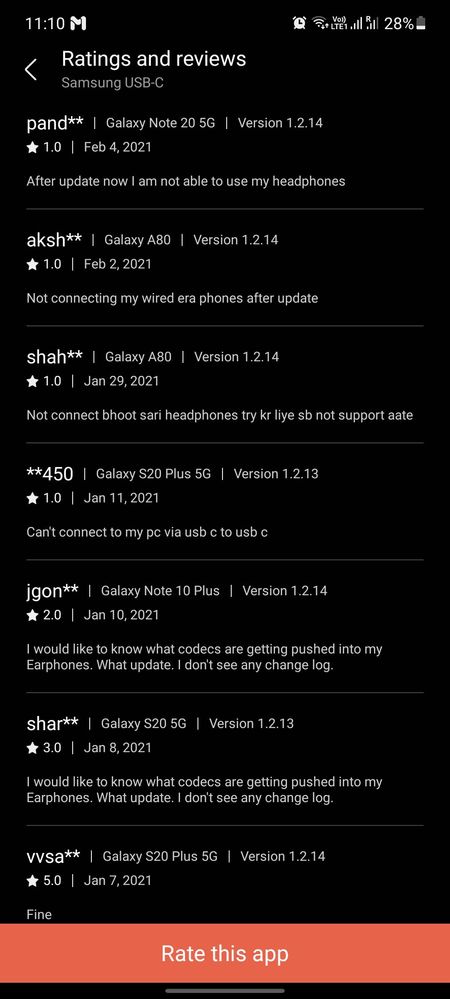
Solved! Go to Solution.
- « Previous
- Next »
- Mark as New
- Subscribe
- Subscribe to RSS Feed
- Permalink
- Report Inappropriate Content
11-05-2022 05:47 PM in
Galaxy S- Mark as New
- Subscribe
- Subscribe to RSS Feed
- Permalink
- Report Inappropriate Content
11-19-2022 01:39 PM in
Galaxy SI was able to figure out a solution to this problem, step #1 turn on developer options, if you are unaware of how to do so Google it. Step #2 scroll down to the media option section and turn off DISABLE USB AUDIO ROUTING!!! That's it simple as that as soon as I turned it off my adapter worked on my Sennheiser headphones
- Mark as New
- Subscribe
- Subscribe to RSS Feed
- Permalink
- Report Inappropriate Content
03-30-2023 10:01 PM in
Galaxy SI was having the same issue. When I check the 'DISABLE USB AUDIO ROUTING', it was already off.
This is what I did. I don't actually know what solved this issue.
1. Turn 'DISABLE USB AUDIO ROUTING' on + restart -> Didn't work
2. Turn 'DISABLE USB AUDIO ROUTING' off + Clear phone cache + restart -> Work!!!
I don't know if the 'Clear phone cache' did something. But these steps work for me.
It's Phone cache not App cache.
- Mark as New
- Subscribe
- Subscribe to RSS Feed
- Permalink
- Report Inappropriate Content
07-03-2023 01:08 PM in
Galaxy S

- « Previous
- Next »

