- Mark as New
- Bookmark
- Subscribe
- Subscribe to RSS Feed
- Permalink
- Report Inappropriate Content
05-05-2021 03:19 AM in
Galaxy S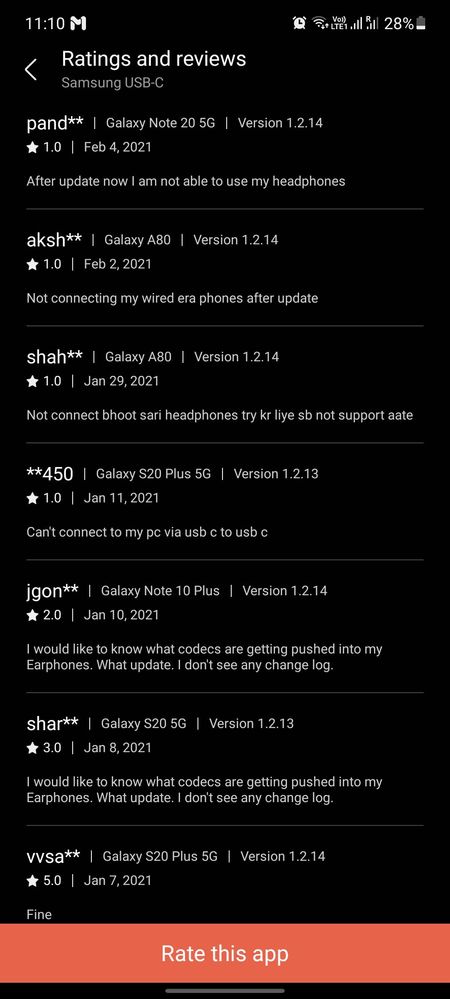
Solved! Go to Solution.
1 Solution
Accepted Solutions
- Mark as New
- Subscribe
- Subscribe to RSS Feed
- Permalink
05-06-2021 08:56 PM in
Galaxy SDear Samsung Member,
Greetings from Samsung Customer Support!
We would request you to register your concern in Samsung Members Application. So, that our concern team gets back to you as soon as possible.
Please follow this path to register your concern in Samsung Members Application (Open Samsung Members Application > Get help > Send Feedback > Error report/Ask questions).
Note. please attach the error log file within 15 minutes of the error occurred.
Thank you for writing to Samsung.
Warm Regards,
Samsung Customer Support
- Mark as New
- Subscribe
- Subscribe to RSS Feed
- Permalink
- Report Inappropriate Content
05-05-2021 03:39 AM in
Galaxy S- Mark as New
- Subscribe
- Subscribe to RSS Feed
- Permalink
- Report Inappropriate Content
05-05-2021 03:45 AM in
Galaxy S- Mark as New
- Subscribe
- Subscribe to RSS Feed
- Permalink
- Report Inappropriate Content
10-25-2022 11:38 AM (Last edited 10-25-2022 11:39 AM ) in
Galaxy SIs it original samsung product if not they may not work
It happened to me before I am using s22 and when I pluged non-original usb c earphone it would say it's non genuine product. But today when I bought an original one it works
- Mark as New
- Subscribe
- Subscribe to RSS Feed
- Permalink
- Report Inappropriate Content
11-19-2022 01:38 PM in
Galaxy SI was able to figure out a solution to this problem for my s22 ultra. S
tep #1 turn on developer options, if you are unaware of how to do so Google it. Step #2 scroll down to the media option section and turn off DISABLE USB AUDIO ROUTING!!! That's it simple as that as soon as I turned it off my adapter worked on my Sennheiser headphones
- Mark as New
- Subscribe
- Subscribe to RSS Feed
- Permalink
- Report Inappropriate Content
08-13-2021 03:04 AM in
Galaxy STried, doesn't help either
- Mark as New
- Subscribe
- Subscribe to RSS Feed
- Permalink
- Report Inappropriate Content
09-28-2022 02:59 AM in
Galaxy Sok it worked for me.
Before inserting USBC headphones and then restarting while the cable is still in, I also made sure Routing in dev options is off and USB debugging is off as well + made sure all Apps in the Gallaxy store + Phone software are up to date.
I hope it will help others to solve the issue.
- Mark as New
- Subscribe
- Subscribe to RSS Feed
- Permalink
- Report Inappropriate Content
05-05-2021 03:43 AM in
Galaxy S- Mark as New
- Subscribe
- Subscribe to RSS Feed
- Permalink
- Report Inappropriate Content
05-05-2021 03:46 AM in
Galaxy SHave checked the headphones in other device working fine.
- Mark as New
- Subscribe
- Subscribe to RSS Feed
- Permalink
- Report Inappropriate Content
05-05-2021 03:56 AM (Last edited 05-05-2021 03:56 AM ) in
Galaxy S
