- Mark as New
- Bookmark
- Subscribe
- Subscribe to RSS Feed
- Permalink
- Report Inappropriate Content
05-05-2021 03:19 AM in
Galaxy S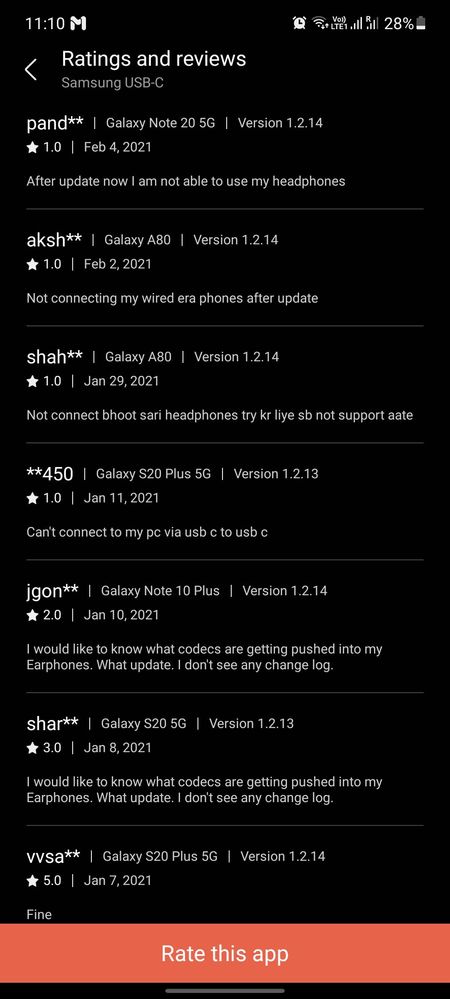
Solved! Go to Solution.
- Mark as New
- Subscribe
- Subscribe to RSS Feed
- Permalink
- Report Inappropriate Content
05-05-2021 04:22 AM in
Galaxy S- Mark as New
- Subscribe
- Subscribe to RSS Feed
- Permalink
- Report Inappropriate Content
05-05-2021 12:20 PM in
Galaxy SThis may be a bug
.
.
If still there then send error report to samsung !
- Mark as New
- Subscribe
- Subscribe to RSS Feed
- Permalink
- Report Inappropriate Content
05-05-2021 07:51 PM in
Galaxy S- Mark as New
- Subscribe
- Subscribe to RSS Feed
- Permalink
- Report Inappropriate Content
08-13-2021 03:04 AM in
Galaxy SNone... , doesn't help...
- Mark as New
- Subscribe
- Subscribe to RSS Feed
- Permalink
- Report Inappropriate Content
05-05-2021 09:12 AM in
Galaxy S- Mark as New
- Subscribe
- Subscribe to RSS Feed
- Permalink
- Report Inappropriate Content
05-05-2021 08:47 PM in
Galaxy Seven that time carona first wave.. though I went thy told charging port physical one is faulty need to replace which will not cover under warrenty.. I raise a case with samsung team how these things will not cover that n all.. but no use I spent my own money and finally I replaced the charging port..
The reason behind all this story.. is once I replaced physical port.. SAMSUNG EARPHONES WORKING FINE.
The reason why I am sharing all this to u now.. jst cross check ur port issues if any..
conclusion : SAMSUNG is a brand for only its service centers not for quality no matter how much u invest..
- Mark as New
- Subscribe
- Subscribe to RSS Feed
- Permalink
05-06-2021 08:56 PM in
Galaxy SDear Samsung Member,
Greetings from Samsung Customer Support!
We would request you to register your concern in Samsung Members Application. So, that our concern team gets back to you as soon as possible.
Please follow this path to register your concern in Samsung Members Application (Open Samsung Members Application > Get help > Send Feedback > Error report/Ask questions).
Note. please attach the error log file within 15 minutes of the error occurred.
Thank you for writing to Samsung.
Warm Regards,
Samsung Customer Support
- Mark as New
- Subscribe
- Subscribe to RSS Feed
- Permalink
- Report Inappropriate Content
05-16-2021 08:58 AM in
Galaxy SHave to do this to solve the issue:
Settings -> Developer options -> 'Disable
USB audio routing' Toggle
- Mark as New
- Subscribe
- Subscribe to RSS Feed
- Permalink
- Report Inappropriate Content
05-31-2021 01:25 PM in
Galaxy SI too have the same issue and this didnt resolve my issue. Sometimes the heassent works and sometime it doesnt.
- Mark as New
- Subscribe
- Subscribe to RSS Feed
- Permalink
- Report Inappropriate Content
10-21-2021 11:32 PM in
Galaxy SMine still nt working plz any help showung charger connected via usb device
