Options
- Mark as New
- Bookmark
- Subscribe
- Subscribe to RSS Feed
- Permalink
- Report Inappropriate Content
03-03-2021 06:58 AM in
Galaxy S
Hey Samsung Members,
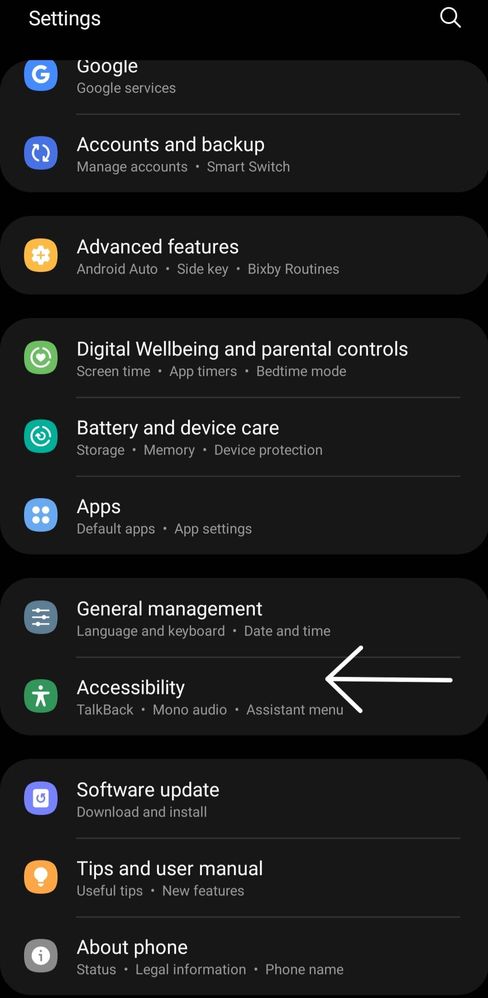
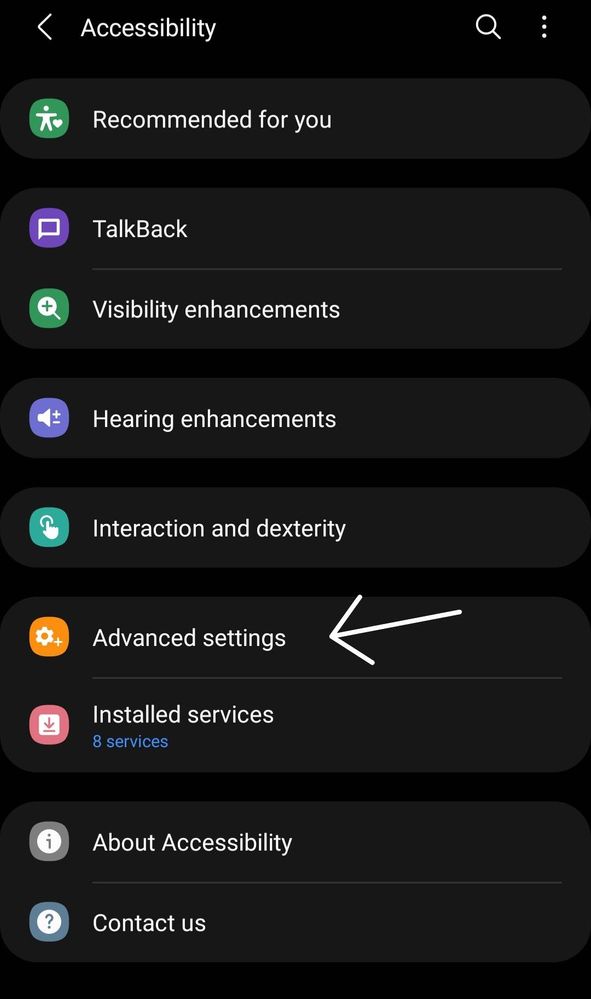
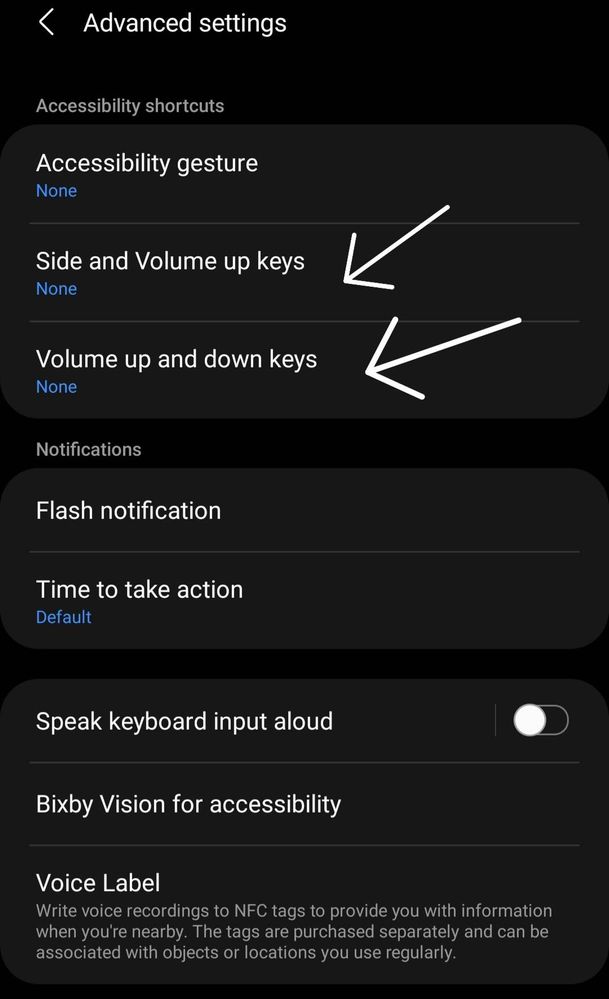
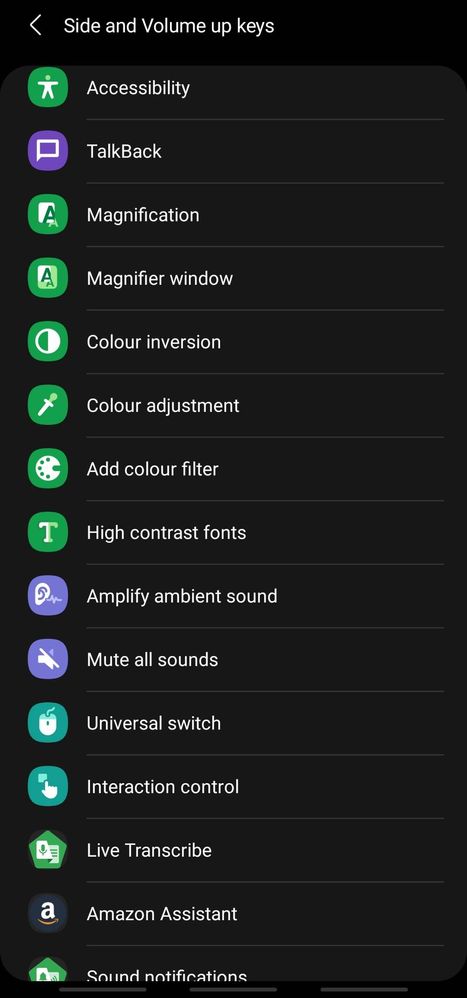
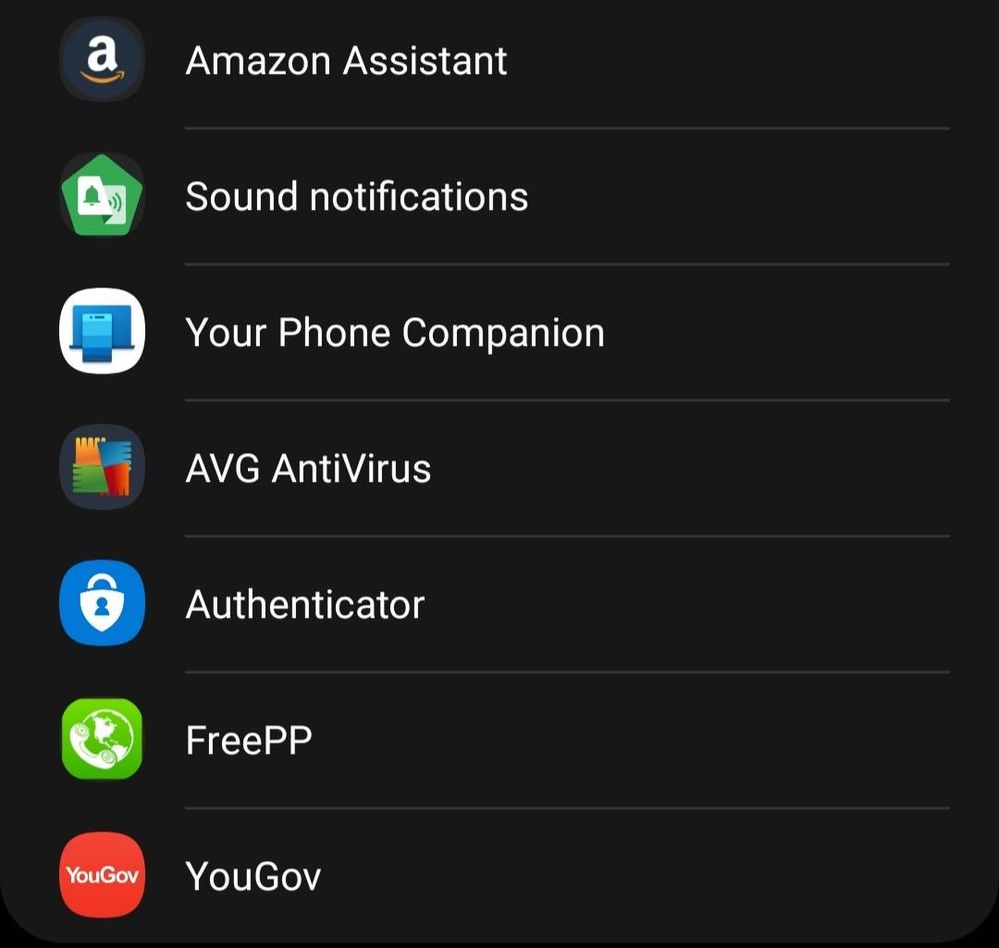
Did you know that you can easily re-map your volume keys to access cool features!
STEP 1
Go to settings and click on accessibility option
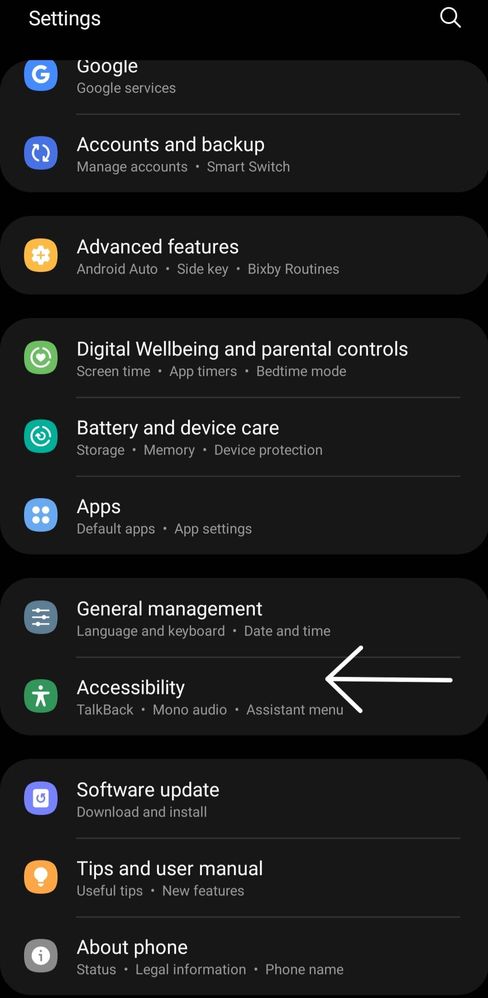
STEP 2
Choose advanced settings
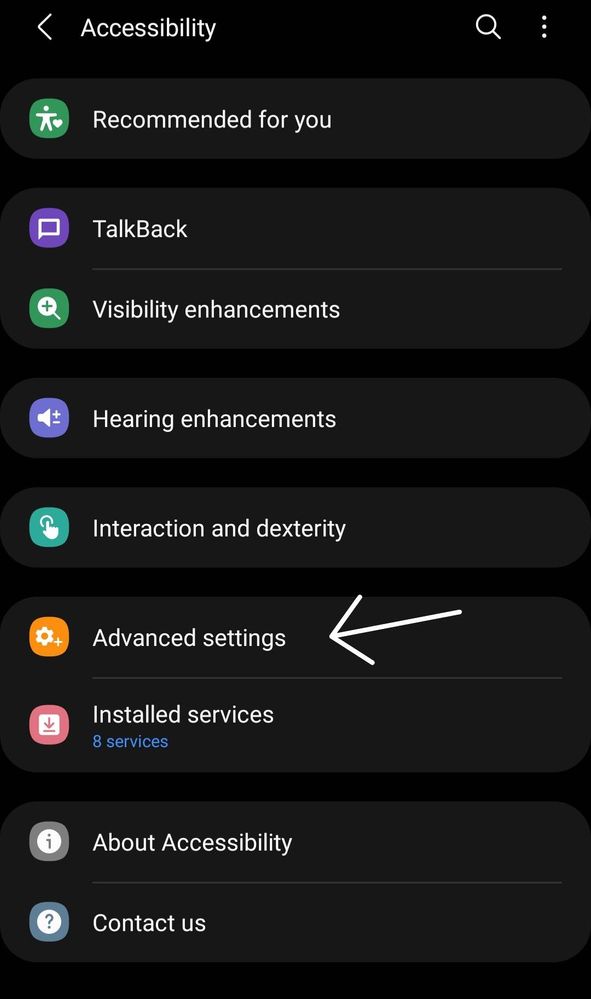
STEP 3
Choose Side and volume up keys and choose from the various option what shortcuts you want to reach.
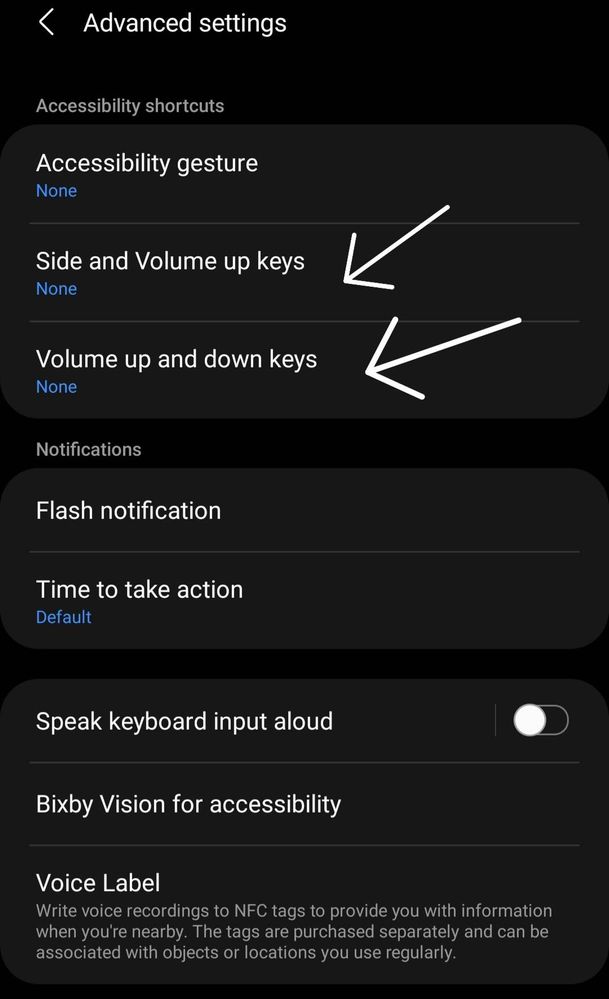
STEP 4
Now it is up to you to choose the cool features you want to reach, as it is really amazing.
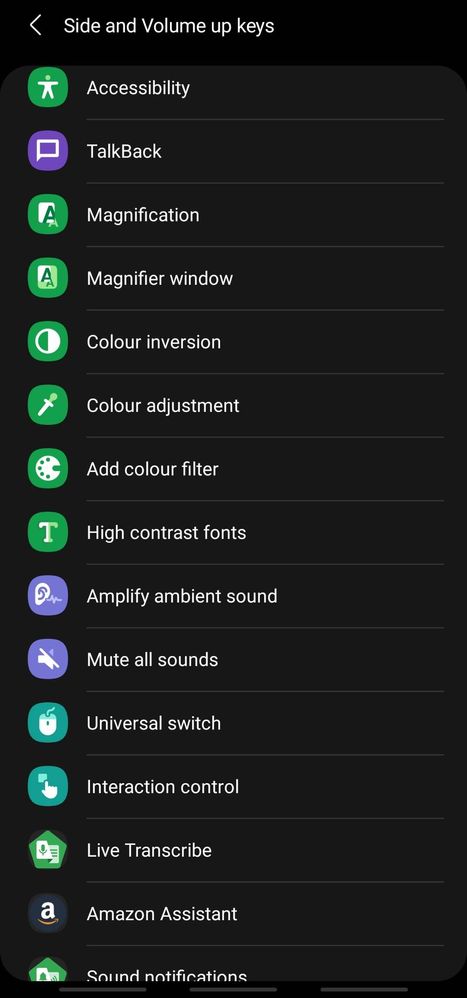
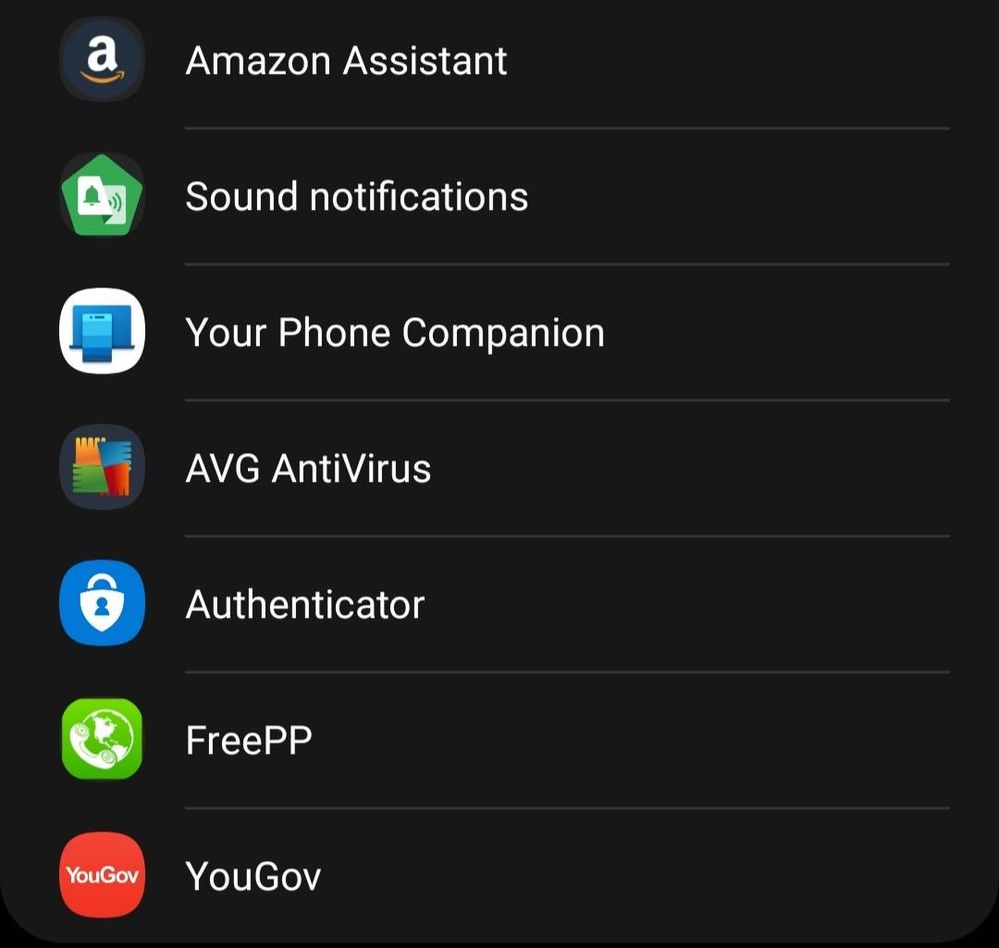
Try it out and let me know which features you choose 👌🏼😍
2 Comments
Samsung_special
Community Manager
Options
- Mark as New
- Subscribe
- Subscribe to RSS Feed
- Permalink
03-03-2021 11:06 AM in
Galaxy SWow! This is actually such a cool insider tip ;)
Thanks Ambassador, we will be trying this now...
NawafQtR
Active Level 3
Options
- Mark as New
- Subscribe
- Subscribe to RSS Feed
- Permalink
- Report Inappropriate Content
09-29-2021 03:33 PM in
Galaxy S
How I can open apps by voice without touching??
