Hirt
Beginner Level 3
Options
- Mark as New
- Bookmark
- Subscribe
- Subscribe to RSS Feed
- Permalink
- Report Inappropriate Content
12-05-2024 07:15 AM in
Galaxy S
I forgot my password for my secure folder and now I'm unable to recover it. It's been like that for almost a year now and every time I try a wrong password it just increases the time I Torvalds to try the next password and doesn't show me a "forgot password option" to recover.
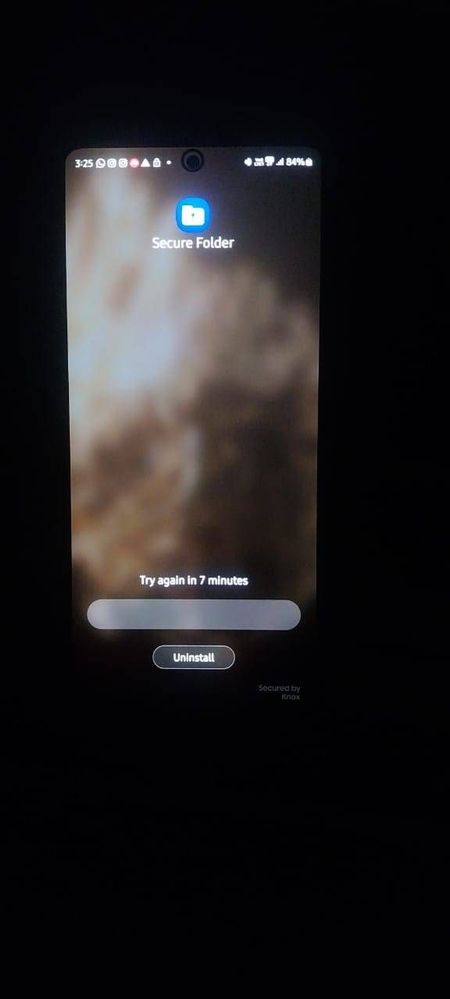
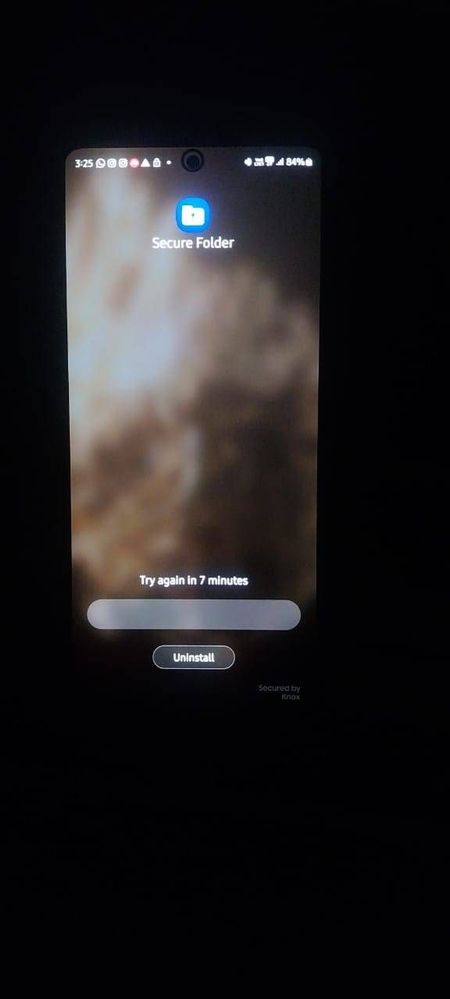
4 Comments
DINKAR_A34_5G
Expert Level 3
Options
- Mark as New
- Subscribe
- Subscribe to RSS Feed
- Permalink
- Report Inappropriate Content
12-05-2024 07:26 AM (Last edited 12-05-2024 09:42 AM ) in
Galaxy S
I think you have not enabled reset option with Samsung account in Secure Folder, that's why Forgot pin/password option is not appearing even after entering wrong password.
Hirt
Beginner Level 3
Options
- Mark as New
- Subscribe
- Subscribe to RSS Feed
- Permalink
- Report Inappropriate Content
12-05-2024 07:44 AM in
Galaxy S
Yeah I think so but does that mean the data in the folder is forever lost ?
DINKAR_A34_5G
Expert Level 3
Options
- Mark as New
- Subscribe
- Subscribe to RSS Feed
- Permalink
- Report Inappropriate Content
12-05-2024 09:32 AM (Last edited 12-05-2024 09:41 AM ) in
Galaxy S
You must log out of the Samsung account to uninstall Secure Folder, and uninstalling Secure Folder will delete the data inside it.
So unfortunately you will lose Secure Folder data forever.
So unfortunately you will lose Secure Folder data forever.
Wodehouse
Expert Level 5
Options
- Mark as New
- Subscribe
- Subscribe to RSS Feed
- Permalink
- Report Inappropriate Content
12-05-2024 09:03 AM (Last edited 12-05-2024 09:04 AM ) in
Galaxy S
Forgetting a password can be frustrating, especially when it's for a secure folder.
Since you've mentioned that the secure folder is locked and doesn't provide a "forgot password" option, I'll provide some general steps to help you regain access:
*General Steps*
*Option 1: Use Samsung's Find My Mobile Service*
If you have a Samsung device:
1. Go to the *Find My Mobile* website ((link unavailable)).
2. Sign in with your Samsung account.
3. Select your device and click *Unlock*.
4. Follow the prompts to reset your Secure Folder password.
*Option 2: Perform a Factory Reset*
*Warning:* This will erase all data on your device.
1. Back up any important data.
2. Go to *Settings* > *General management* > *Reset*.
3. Select *Factory data reset*.
*Additional Tips*
1. If you've enabled two-factor authentication (2FA), ensure you have access to the 2FA method.
2. Check if you've saved the password in a password manager or note-taking app.
3. Consider reaching out to Samsung support or visiting a Samsung authorized service center for further assistance.
I hope these steps help you regain access to your Secure Folder.
If this reply answered your query please mark my reply as "resolved" by clicking 3 vertical dots on top right of my reply. Thank you 😊
Since you've mentioned that the secure folder is locked and doesn't provide a "forgot password" option, I'll provide some general steps to help you regain access:
*General Steps*
*Option 1: Use Samsung's Find My Mobile Service*
If you have a Samsung device:
1. Go to the *Find My Mobile* website ((link unavailable)).
2. Sign in with your Samsung account.
3. Select your device and click *Unlock*.
4. Follow the prompts to reset your Secure Folder password.
*Option 2: Perform a Factory Reset*
*Warning:* This will erase all data on your device.
1. Back up any important data.
2. Go to *Settings* > *General management* > *Reset*.
3. Select *Factory data reset*.
*Additional Tips*
1. If you've enabled two-factor authentication (2FA), ensure you have access to the 2FA method.
2. Check if you've saved the password in a password manager or note-taking app.
3. Consider reaching out to Samsung support or visiting a Samsung authorized service center for further assistance.
I hope these steps help you regain access to your Secure Folder.
If this reply answered your query please mark my reply as "resolved" by clicking 3 vertical dots on top right of my reply. Thank you 😊
