omkarg81
Active Level 4
Options
- Mark as New
- Bookmark
- Subscribe
- Subscribe to RSS Feed
- Permalink
- Report Inappropriate Content
02-05-2024 08:01 PM in
Galaxy S
When a preset Reminder kicks off the Samsung Reminder app is not showing the Reminder text but instead only shows Scheduled Reminder with a details button below it on S24 Ultra. This is very inconvenient.
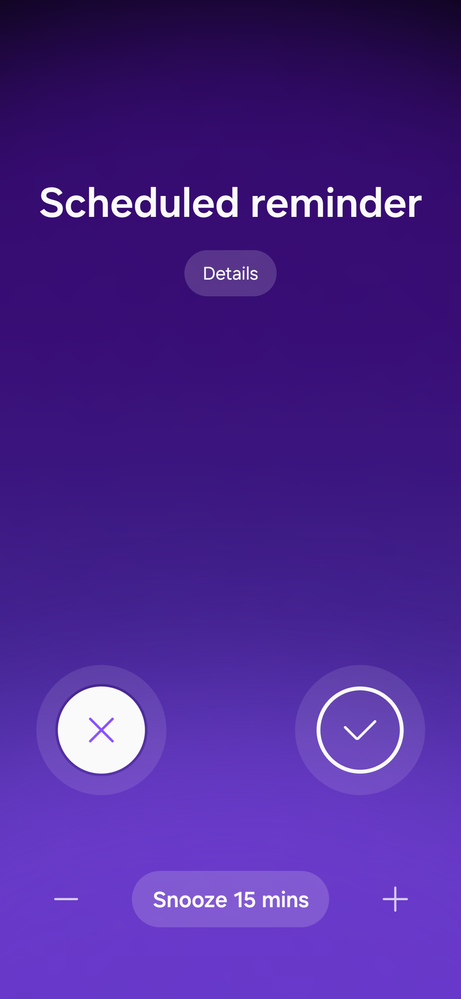
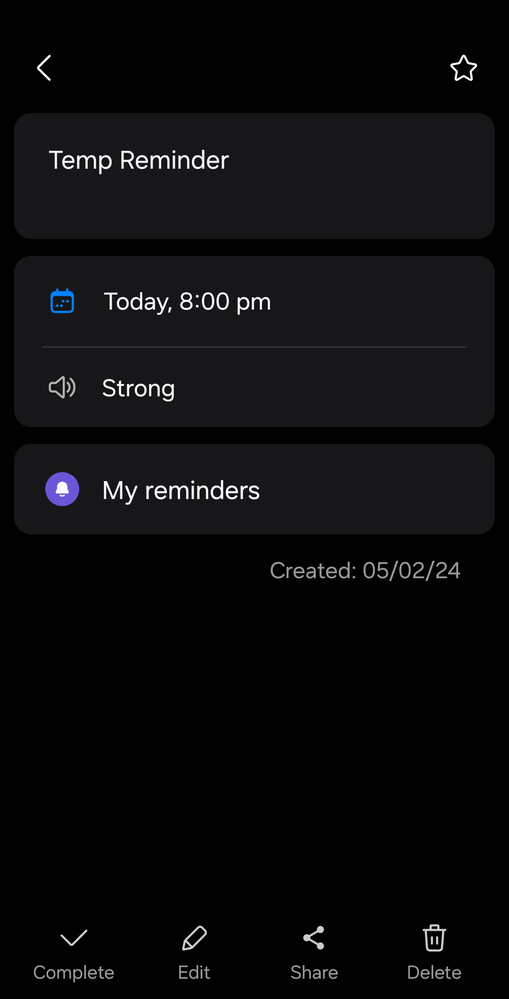
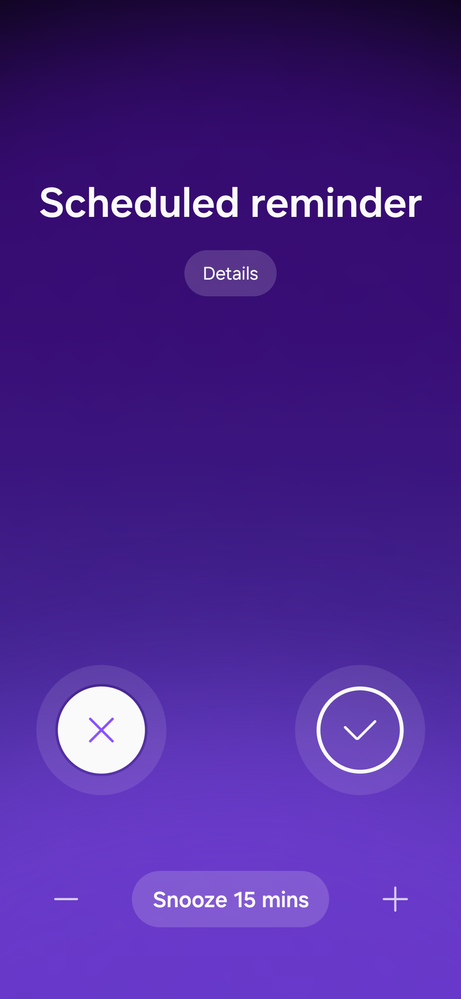
Initially only shows this when reminder goes off in Strong mode
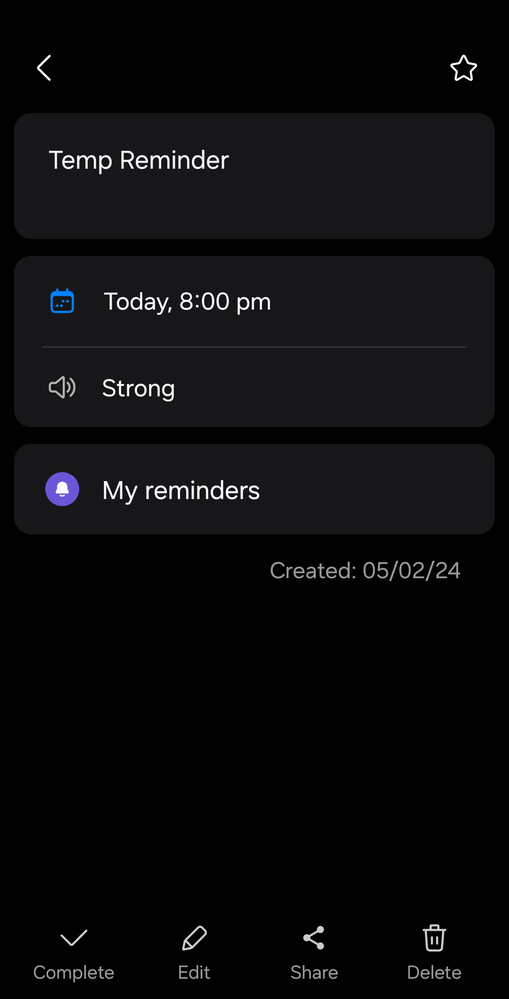
On clicking on details button it shows the reminder in edit mode
Solved! Go to Solution.
1 Solution
Accepted Solutions
Solution
Ganeshmp
Active Level 7
Options
- Mark as New
- Subscribe
- Subscribe to RSS Feed
- Permalink
- Report Inappropriate Content
02-05-2024 10:26 PM in
Galaxy S
3 Comments
Solution
Ganeshmp
Active Level 7
Options
- Mark as New
- Subscribe
- Subscribe to RSS Feed
- Permalink
- Report Inappropriate Content
02-05-2024 10:26 PM in
Galaxy S
Check lock screen notification setting and tap on show,,,
omkarg81
Active Level 4
Options
- Mark as New
- Subscribe
- Subscribe to RSS Feed
- Permalink
- Report Inappropriate Content
02-06-2024 11:56 AM in
Galaxy S
Yes, that helped. Thanks a lot
Ganeshmp
Active Level 7
Options
- Mark as New
- Subscribe
- Subscribe to RSS Feed
- Permalink
- Report Inappropriate Content
02-06-2024 11:57 AM in
Galaxy S
Accept it as solution by clicking on triple dots😊
