- Mark as New
- Bookmark
- Subscribe
- Subscribe to RSS Feed
- Permalink
- Report Inappropriate Content
05-28-2024 07:28 AM (Last edited 05-28-2024 07:53 AM ) in
Galaxy S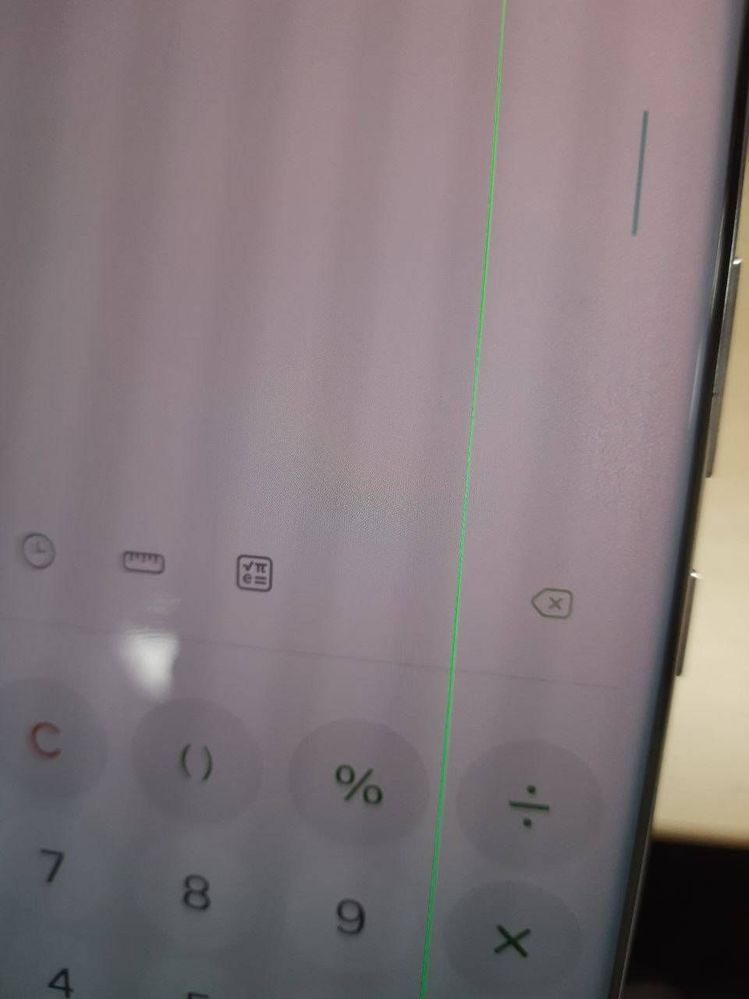
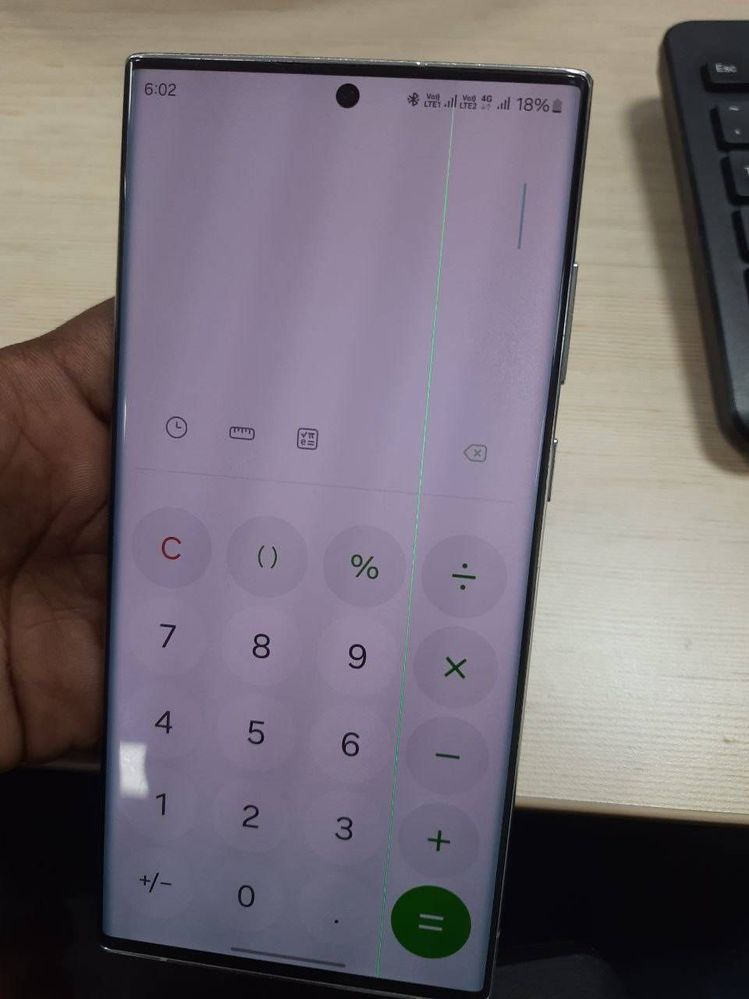
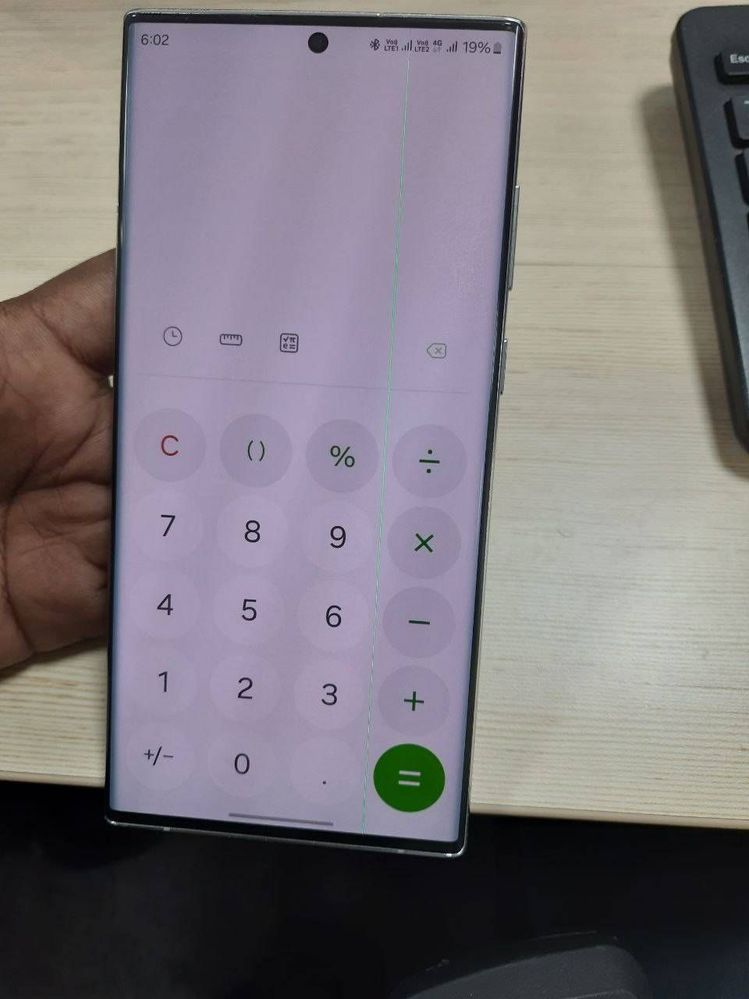
- Mark as New
- Subscribe
- Subscribe to RSS Feed
- Permalink
- Report Inappropriate Content
05-28-2024 08:27 AM in
Galaxy S- Mark as New
- Subscribe
- Subscribe to RSS Feed
- Permalink
- Report Inappropriate Content
05-28-2024 09:02 AM in
Galaxy S- Mark as New
- Subscribe
- Subscribe to RSS Feed
- Permalink
- Report Inappropriate Content
05-28-2024 10:03 AM in
Galaxy SYou've pay for display cost repair
- Mark as New
- Subscribe
- Subscribe to RSS Feed
- Permalink
- Report Inappropriate Content
05-28-2024 09:02 AM in
Galaxy S- Mark as New
- Subscribe
- Subscribe to RSS Feed
- Permalink
- Report Inappropriate Content
05-28-2024 03:38 PM in
Galaxy S- Mark as New
- Subscribe
- Subscribe to RSS Feed
- Permalink
- Report Inappropriate Content
05-28-2024 04:50 PM in
Galaxy SDear Samsung member,
Greetings from Samsung customer support.
As per your query, kindly follow the easy troubleshooting steps which might help to solve the issue.
Power OFF Galaxy smartphones and turn ON-
To power off through Quick settings, swipe down from the top of the screen. Tap the Power icon in the upper right of the screen (next to the Settings icon), and then tap Power off.
Update device software (If Software update available): https://www.samsung.com/in/support/mobile-devices/samsung-galaxy-smartphone-how-to-update-software/
Reset the device: https://www.samsung.com/in/support/mobile-devices/samsung-galaxy-mobile-how-to-perform-a-factory-res...
In case the issue still occurs. We request you to kindly visit the service center for a physical inspection of your device. You can locate your nearest service center with this given link: https://www.samsung.com/in/support/service-center/
Warm Regards,
Samsung Customer Support.
- Mark as New
- Subscribe
- Subscribe to RSS Feed
- Permalink
- Report Inappropriate Content
05-28-2024 06:30 PM in
Galaxy S- Mark as New
- Subscribe
- Subscribe to RSS Feed
- Permalink
- Report Inappropriate Content
06-04-2024 02:03 AM in
Galaxy S- Mark as New
- Subscribe
- Subscribe to RSS Feed
- Permalink
- Report Inappropriate Content
06-16-2024 03:54 PM in
Galaxy SI have faced a white line issue after one ui 6.1 update
Initially, I contacted the samsung helpline number, and they said to visit the service center
So, I have visited the service center and raised the job sheet ( including the IQC test ).
Service center members are saying there is no policy right now, and they said replacement is based on chargeable ( around 12k for s21fe)
Again, I have contacted the helpline number, and they are saying it's usage fault. So I have asked if it's a usage fault only limited people will face the problem, not a bulk amount of users ( there is no answer from him ) and connected call to a higher department ( decision-making department)
Had a few minutes of conversation with the higher department and asked to send the bill copy of the mobile
After a few days, they called back and said that due to a software update, you are facing the line issue. We are ready to provide a discount on your display, and the final amount after discount is 531/- rupees.
Service center placed order of the part waiting for replacement
If your phone doesn't have any physical or liquid damage and is used in a proper way, Samsung always helps us.
Contact the right person for your problem.


