- Mark as New
- Bookmark
- Subscribe
- Subscribe to RSS Feed
- Permalink
- Report Inappropriate Content
03-21-2023 08:03 PM in
Galaxy S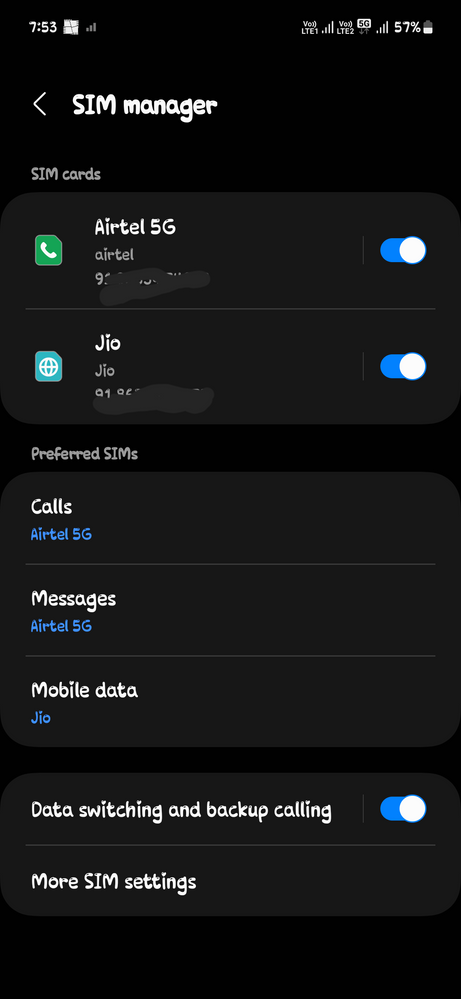
- « Previous
-
- 1
- 2
- Next »
- Mark as New
- Subscribe
- Subscribe to RSS Feed
- Permalink
- Report Inappropriate Content
03-23-2023 08:11 AM in
Galaxy S- Mark as New
- Subscribe
- Subscribe to RSS Feed
- Permalink
03-23-2023 04:45 PM in
Galaxy SDear Samsung Member,
Greetings from Samsung Customer Support!
We apologize for the inconvenience you are facing. We understand your concern and will help you resolve this. Kindly follow the below steps to resolve your issue:
Check device network mode settings
Please follow the below steps.
Step1: Navigate to apps screen and tap on Settings.
Step2: Tap on Connections.
Step3: Tap on Mobile networks.
Step4: Tap on network mode SIM1 or SIM2.
Step5: Select network mode.
Note: We recommend to set device network mode as LTE/3G/2G or 5g (auto connect) mode.
Check network operator settings
Kindly set device network operator as "Automatically".
Please follow the below steps.
Step1: Navigate to apps screen and tap on Settings.
Step2: Tap on Connections.
Step3: Tap on Mobile networks.
Step4: Tap on Network operators.
Step5: Select automatically.
Note: We recommend to set device network operators as LTE/3G/2G (auto connect) mode.
Step6: Tap on OK.
Step7: Registered on network.
In case the issue still occurs. Please register your concern in Samsung Members Application (Open Samsung Members Application > Get help > Send Feedback > Error report).
Thank you for writing to Samsung.
Warm Regards,
Samsung Customer Support
- Mark as New
- Subscribe
- Subscribe to RSS Feed
- Permalink
- Report Inappropriate Content
08-17-2023 08:43 PM in
Galaxy S- Mark as New
- Subscribe
- Subscribe to RSS Feed
- Permalink
- Report Inappropriate Content
08-17-2023 09:30 PM in
Galaxy S- Mark as New
- Subscribe
- Subscribe to RSS Feed
- Permalink
- Report Inappropriate Content
08-17-2023 09:34 PM in
Galaxy S- Mark as New
- Subscribe
- Subscribe to RSS Feed
- Permalink
- Report Inappropriate Content
08-17-2023 09:43 PM in
Galaxy S
- Mark as New
- Subscribe
- Subscribe to RSS Feed
- Permalink
- Report Inappropriate Content
09-03-2023 09:34 PM in
Galaxy STired of it...
- Mark as New
- Subscribe
- Subscribe to RSS Feed
- Permalink
- Report Inappropriate Content
09-04-2023 11:53 PM in
Galaxy S- « Previous
-
- 1
- 2
- Next »
