RocketPant
Active Level 3
Options
- Mark as New
- Bookmark
- Subscribe
- Subscribe to RSS Feed
- Permalink
- Report Inappropriate Content
12-09-2023 08:52 PM (Last edited 12-09-2023 10:50 PM ) in
Galaxy S
I am not even getting 720p support while streaming video on prime video on Amazon prime. I wasn't aware of this until yesterday. I am getting widevine L3 🥲. Please fix this as this is oneui's problem not app developer's.
Edit : found a solution while going throug old posts regarding the same and solution is
Clear app data and uninstall then restart and reinstall app and wisevine L1 will be restored
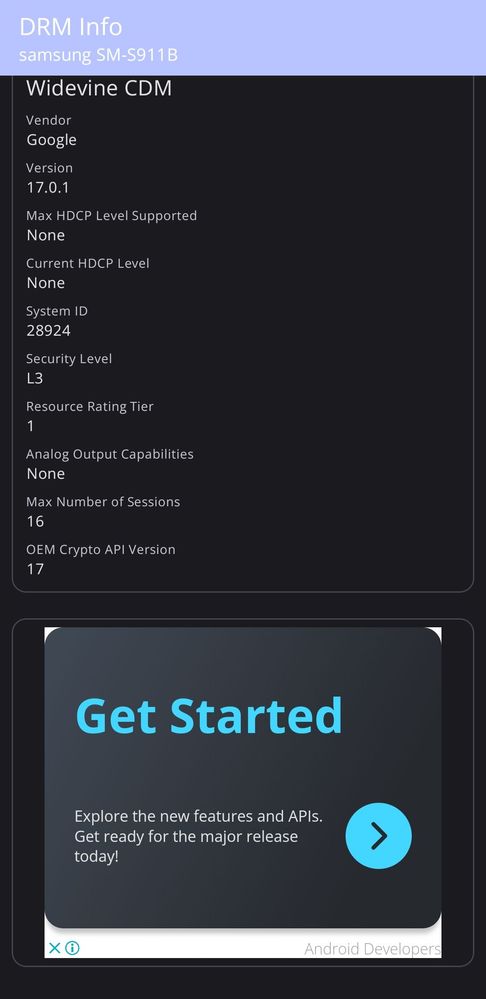
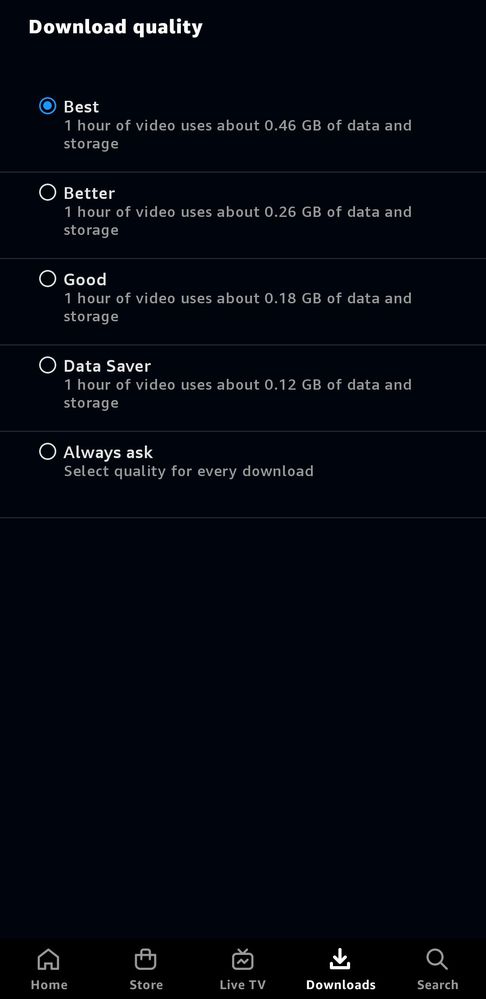
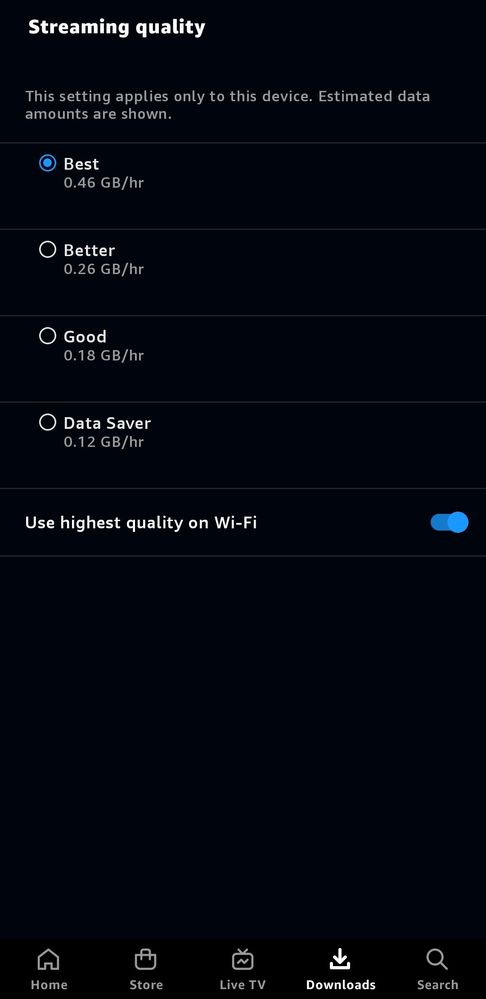
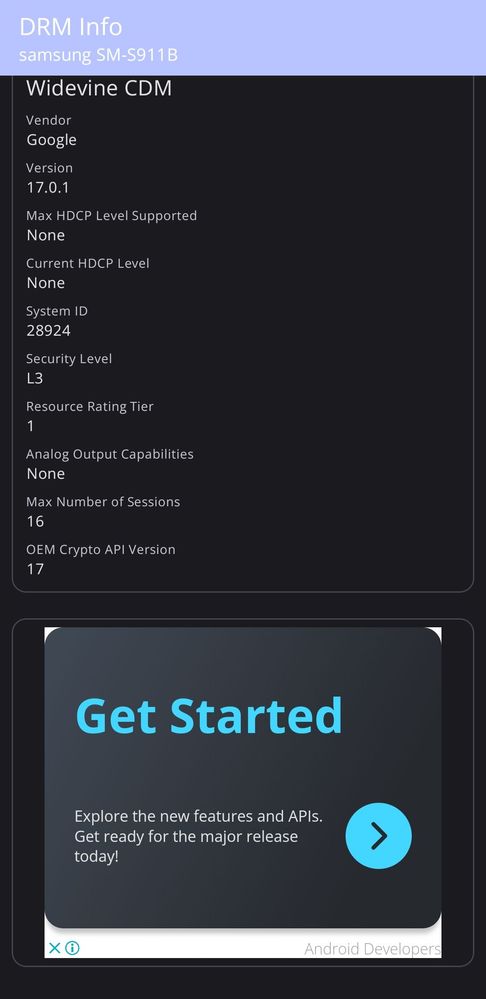
#AmazonPrimeVideo #PrimeVideostreaming
#GalaxyS23
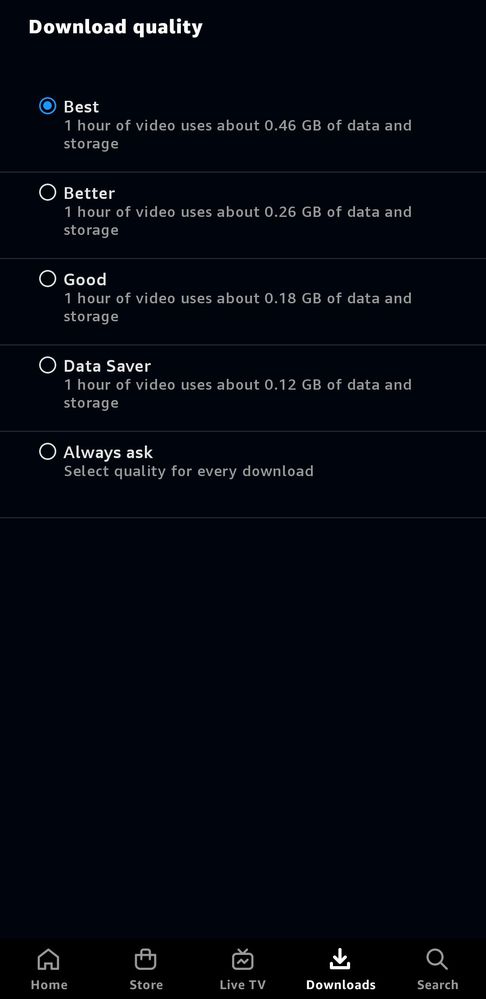
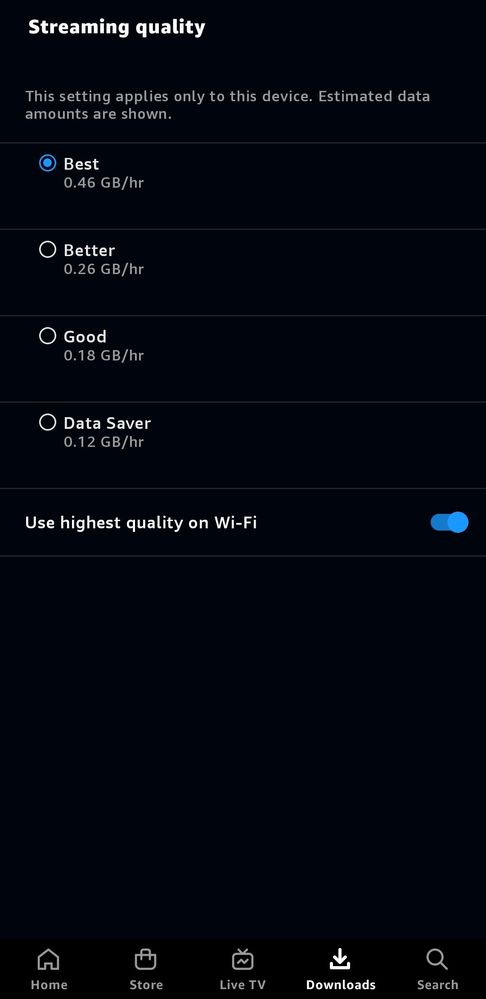
5 Comments
Pavandivvela
Active Level 8
Options
- Mark as New
- Subscribe
- Subscribe to RSS Feed
- Permalink
- Report Inappropriate Content
12-10-2023 07:54 AM in
Galaxy S
Prime is not working properly I can see frame drops while watching in my s23 ..I think it's coz of update.. haven't tried reinstalling the app
RocketPant
Active Level 3
Options
- Mark as New
- Subscribe
- Subscribe to RSS Feed
- Permalink
- Report Inappropriate Content
12-10-2023 09:48 AM in
Galaxy S
Only widevine issue can be fixed by reinstalling and restarting the device but i too noticed frame drops in prime video and vlc player too that's why i had to switch to 120hz and frame drops doesn't bother me now
Pavandivvela
Active Level 8
Options
- Mark as New
- Subscribe
- Subscribe to RSS Feed
- Permalink
- Report Inappropriate Content
12-10-2023 09:56 AM in
Galaxy S
Even I am on 120Hz bro but still I can see frame drops
RocketPant
Active Level 3
Options
- Mark as New
- Subscribe
- Subscribe to RSS Feed
- Permalink
- Report Inappropriate Content
12-10-2023 10:07 AM in
Galaxy S
Only update can fix this even key's cafe themes are not working properly in both light nd dark mode
channeller
Active Level 1
Options
- Mark as New
- Subscribe
- Subscribe to RSS Feed
- Permalink
- Report Inappropriate Content
06-14-2024 10:05 AM in
Galaxy SI had contacted Amazon HQ and they're pointing out that it's your device's fault. @Samsung was it a waste of money to spend on an S23 ultra?
