- Mark as New
- Bookmark
- Subscribe
- Subscribe to RSS Feed
- Permalink
- Report Inappropriate Content
04-25-2025 05:37 PM in
Galaxy S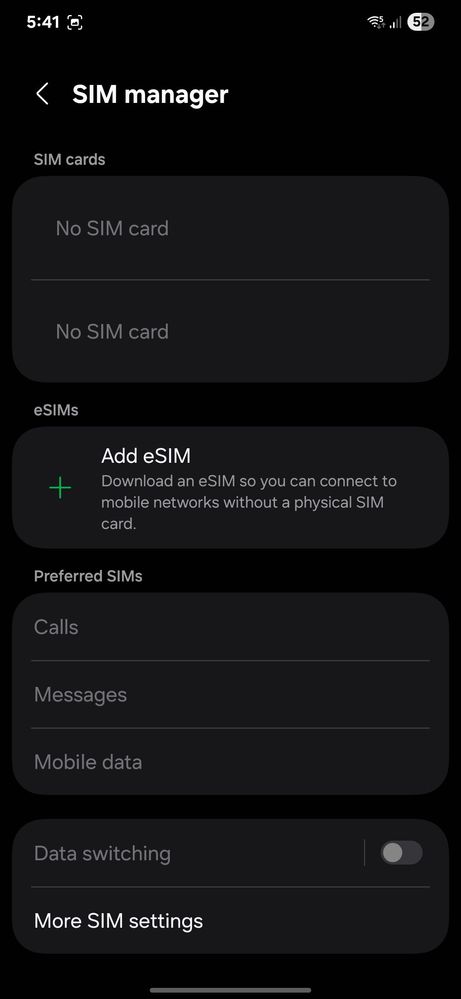
- « Previous
-
- 1
- 2
- Next »
- Mark as New
- Subscribe
- Subscribe to RSS Feed
- Permalink
- Report Inappropriate Content
04-25-2025 09:04 PM in
Galaxy S- Mark as New
- Subscribe
- Subscribe to RSS Feed
- Permalink
- Report Inappropriate Content
04-25-2025 09:30 PM in
Galaxy S- Mark as New
- Subscribe
- Subscribe to RSS Feed
- Permalink
- Report Inappropriate Content
04-26-2025 09:30 AM in
Galaxy S- Mark as New
- Subscribe
- Subscribe to RSS Feed
- Permalink
- Report Inappropriate Content
04-25-2025 09:04 PM in
Galaxy S- Mark as New
- Subscribe
- Subscribe to RSS Feed
- Permalink
04-26-2025 10:36 AM in
Galaxy SDear Samsung Member,
Greetings from Samsung Customer Support!
As per your concern, we want to inform you that it can happens due to network glitch. Meanwhile, kindly perform the following steps to resolve your issue by the given link:
● Unable to make call issue: https://www.samsung.com/in/support/mobile-devices/what-to-do-when-your-galaxy-device-is-unable-to-ma...
● Galaxy device network issue: https://www.samsung.com/in/support/mobile-devices/samsung-galaxy-smartphone-how-to-optimise-network-...
If the issue persists, kindly report the problems with a log file. To share a log file, click on the Samsung Members Application (Open Samsung Members Application > Support> Tap on send feedback> Choose Composer> Select error report> select the appropriate issue category> Type your query and send).
Warm Regards,
Samsung Customer Support
- « Previous
-
- 1
- 2
- Next »

