theKeshavKr
Expert Level 3
Options
- Mark as New
- Bookmark
- Subscribe
- Subscribe to RSS Feed
- Permalink
- Report Inappropriate Content
02-14-2020 10:04 PM (Last edited 02-14-2020 10:09 PM ) in
Galaxy S
Enjoy these amazing new wallpapers even on your homescreen.
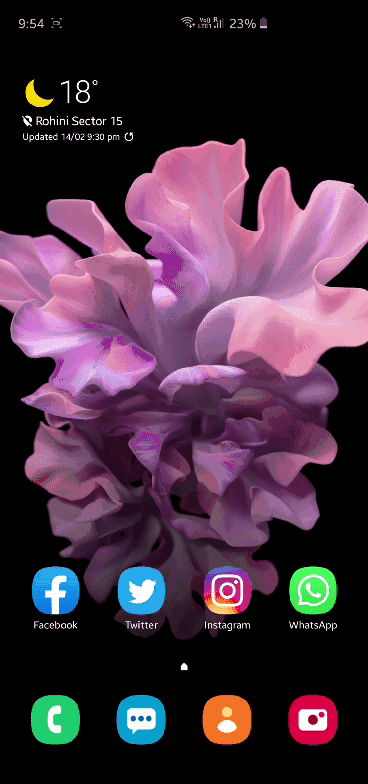

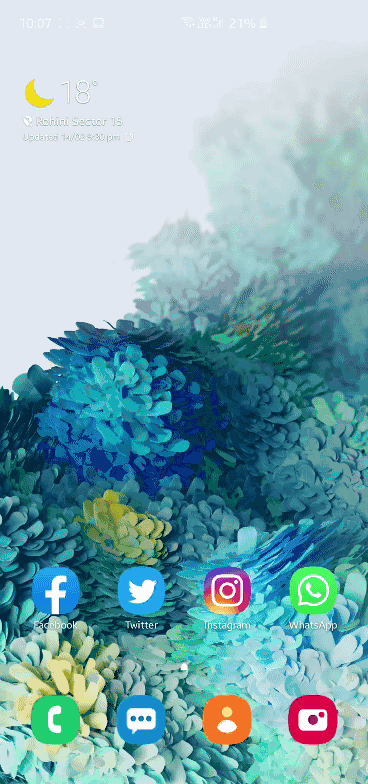
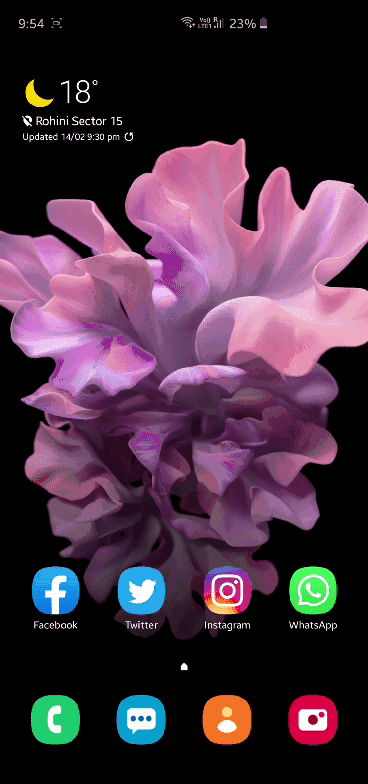

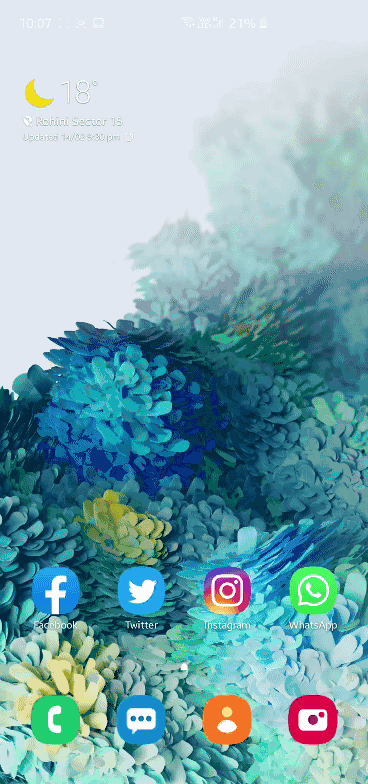
Step by Step Process :
1) Download Google Wallpapers from Play Store.
2) Download the given Zip folder below.
3) Extract the given Zip folder.
4) You will find system/s20ultra subfolder for all three devices, install APK one by one.
5) Now, Go to Google Wallpapers and then Live Wallpapers and apply it to your homescreen or lockscreen.
Zip Folder Download :
5 Comments
ROSALINE
Active Level 1
Options
- Mark as New
- Subscribe
- Subscribe to RSS Feed
- Permalink
- Report Inappropriate Content
09-26-2020 09:57 PM in
Galaxy S
this link doesnt work
Sß33
Active Level 3
Options
- Mark as New
- Subscribe
- Subscribe to RSS Feed
- Permalink
- Report Inappropriate Content
06-30-2021 09:11 AM in
Galaxy S
ya
Somexh
Active Level 1
Options
- Mark as New
- Subscribe
- Subscribe to RSS Feed
- Permalink
- Report Inappropriate Content
10-15-2020 11:08 AM in
Galaxy S
thanks man! amazing wallpapers 👍🏻
JawshDarnit
Beginner Level 2
Options
- Mark as New
- Subscribe
- Subscribe to RSS Feed
- Permalink
- Report Inappropriate Content
07-03-2022 08:17 AM in
Galaxy SDo you still happen to have copies of these APKs? I am desperate to find them because all the others are in mp4 format or spam apps. Please! 💜
sagarbest
Active Level 3
Options
- Mark as New
- Subscribe
- Subscribe to RSS Feed
- Permalink
- Report Inappropriate Content
01-08-2021 12:22 PM in
Galaxy S
Do you have s9 live wallpaper
