BunnyGirl
Expert Level 4
Options
- Mark as New
- Bookmark
- Subscribe
- Subscribe to RSS Feed
- Permalink
- Report Inappropriate Content
10-23-2018 08:31 PM (Last edited 03-15-2019 09:31 PM ) in
Galaxy S
Download it from-
Samsung Experience 10
https://www.apkmirror.com/apk/samsung-electronics-co-ltd/samsung-experience-home-touchwiz-home/samsu...
Samsung Experience 9
https://www.apkmirror.com/apk/samsung-electronics-co-ltd/samsung-experience-home-touchwiz-home/samsu...
Use App cloner
https://www.apkmirror.com/apk/applisto/app-cloner/app-cloner-1-5-9-release/
Install.
Use theses Screen shots

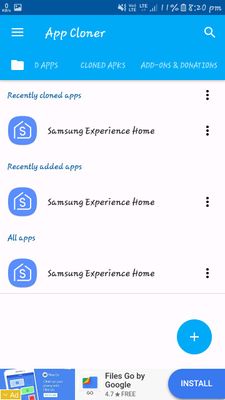
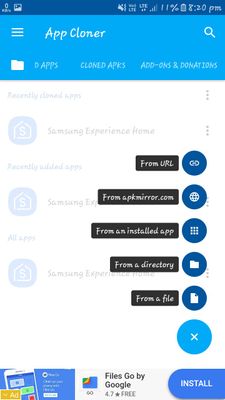
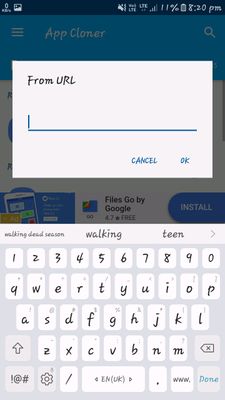
App cloner > icon> from url(copy url above) or Download separately and add from files.
Change colour of app for easy detection.
To select Home screen
Settings > App > 3 dots on top > default apps > Home screen>
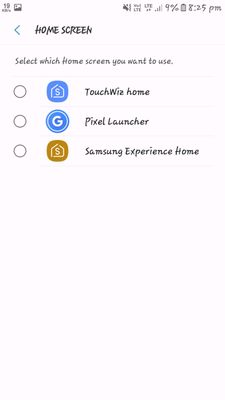
Use colour version.
(warning: i just installed samsung experience 9 with some bugs)
I'm happy with default version UI.
I'm not sure every phone can support this UI try at your own risk.
Samsung Experience 10
https://www.apkmirror.com/apk/samsung-electronics-co-ltd/samsung-experience-home-touchwiz-home/samsu...
Samsung Experience 9
https://www.apkmirror.com/apk/samsung-electronics-co-ltd/samsung-experience-home-touchwiz-home/samsu...
Use App cloner
https://www.apkmirror.com/apk/applisto/app-cloner/app-cloner-1-5-9-release/
Install.
Use theses Screen shots

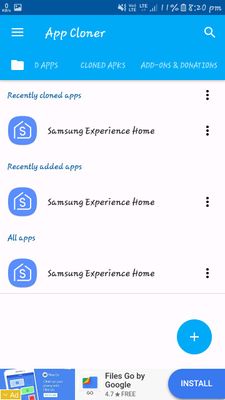
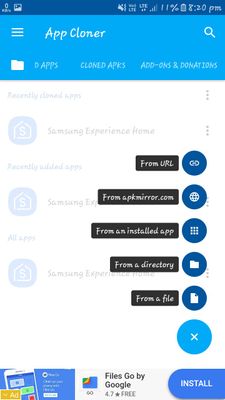
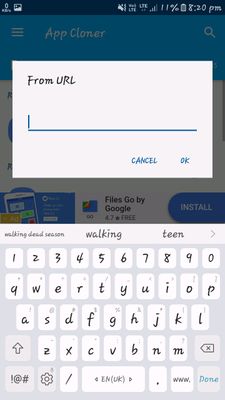
App cloner > icon> from url(copy url above) or Download separately and add from files.
Change colour of app for easy detection.
To select Home screen
Settings > App > 3 dots on top > default apps > Home screen>
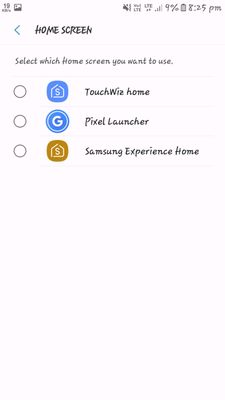
Use colour version.
(warning: i just installed samsung experience 9 with some bugs)
I'm happy with default version UI.
I'm not sure every phone can support this UI try at your own risk.
5 Comments
Raviijangra
★★
Options
- Mark as New
- Subscribe
- Subscribe to RSS Feed
- Permalink
- Report Inappropriate Content
10-23-2018 09:10 PM in
Galaxy S
not a good idea to crash you device with unstable version
BunnyGirl
Expert Level 4
Options
- Mark as New
- Subscribe
- Subscribe to RSS Feed
- Permalink
- Report Inappropriate Content
01-10-2019 08:10 PM in
Galaxy S
u can Uninstall anytime!
bhanu1
Active Level 6
Options
- Mark as New
- Subscribe
- Subscribe to RSS Feed
- Permalink
- Report Inappropriate Content
10-24-2018 11:22 PM in
Galaxy S
👍
admin_
Expert Level 5
Options
- Mark as New
- Subscribe
- Subscribe to RSS Feed
- Permalink
- Report Inappropriate Content
11-02-2018 05:03 PM in
Galaxy SThank you for sharing this information with Samsung members. Keep posting!!
Be sure to hit ♡ when you find an answer that works for you. For Further assistance, you can get in touch with us via Live Chat option by following- http://livechat.support.samsung.com/Customer_new/IN. You can also connect us via Samsung Members web community by following mentioned url-https://community.samsungmembers.com/en_IN#/
ItsMeRahul
Active Level 3
Options
- Mark as New
- Subscribe
- Subscribe to RSS Feed
- Permalink
- Report Inappropriate Content
07-03-2021 08:19 AM in
Galaxy S
Not Installed
