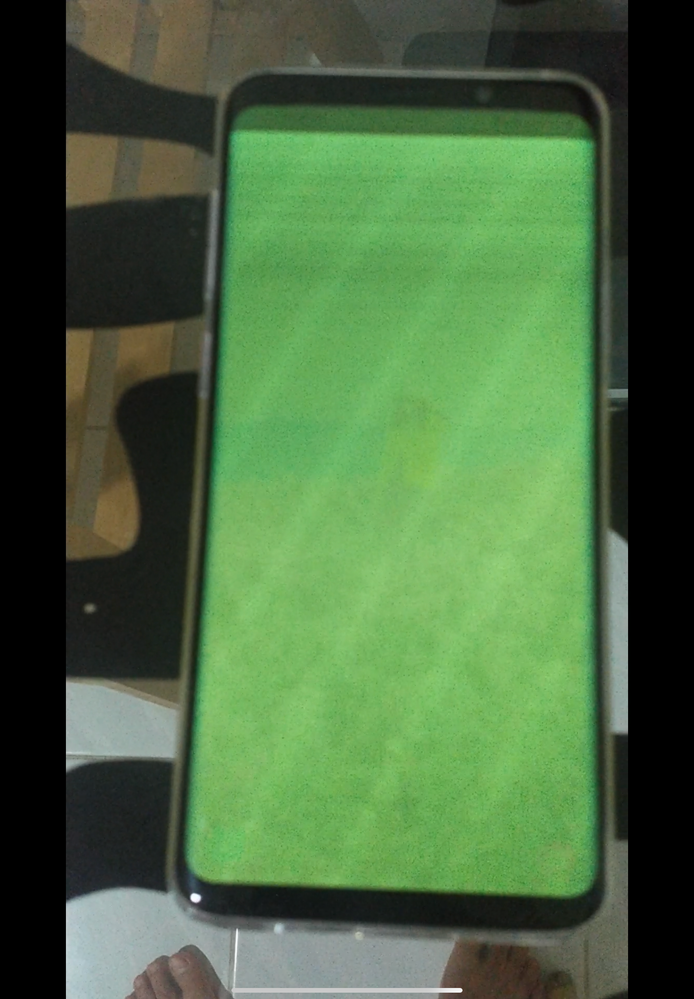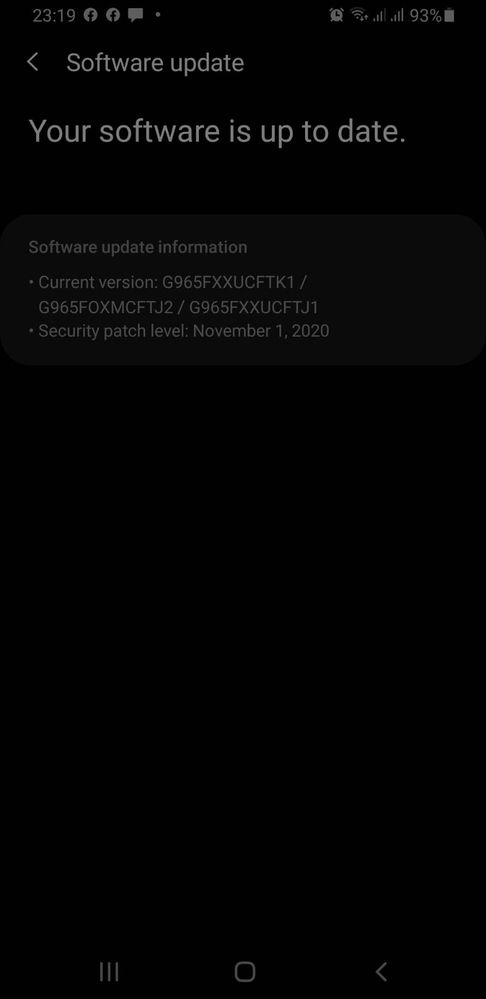- Mark as New
- Bookmark
- Subscribe
- Subscribe to RSS Feed
- Permalink
- Report Inappropriate Content
11-25-2020 10:02 PM (Last edited 11-25-2020 10:06 PM ) in
Galaxy SI’ve just found my S9+ screen turning to be green tint color after update latest firmware on 22 Nov.
I quite believe it not cause from hardware but come from the error of latest firmware as found many users found at the same problem in Thailand club.
So, what should I do with this problem. I’m very disappointed with Samsung mobile phone.
- Mark as New
- Subscribe
- Subscribe to RSS Feed
- Permalink
- Report Inappropriate Content
11-25-2020 11:51 PM (Last edited 11-25-2020 11:53 PM ) in
Galaxy S- Mark as New
- Subscribe
- Subscribe to RSS Feed
- Permalink
- Report Inappropriate Content
11-27-2020 01:41 PM in
Galaxy SDear Samsung Member,
Greetings from Samsung Customer Support!
We request you, kindly register your concern in Samsung Members app (Samsung Members app > Get help > Feedback > Error report)along with screenshots, short videos and error log file, so that we can assist you accordingly.
Note: Please send device log files within 15 minutes of issue occurrence along with the exact issue details.
Thank you for writing to Samsung.
Warm Regards,
Samsung Customer Support