- Mark as New
- Bookmark
- Subscribe
- Subscribe to RSS Feed
- Permalink
- Report Inappropriate Content
03-25-2024 01:17 PM in
Galaxy S- Mark as New
- Subscribe
- Subscribe to RSS Feed
- Permalink
- Report Inappropriate Content
03-25-2024 01:49 PM in
Galaxy SIf you forget 📌 pin of your Samsung device, then only samsung team can fix that.
You have to remember your 📍 pin, if you can't then its not possible 😞

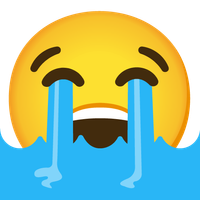
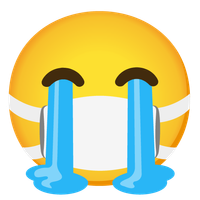

- Mark as New
- Subscribe
- Subscribe to RSS Feed
- Permalink
- Report Inappropriate Content
03-25-2024 05:33 PM in
Galaxy S- Mark as New
- Subscribe
- Subscribe to RSS Feed
- Permalink
- Report Inappropriate Content
a month ago in
Galaxy SDear Samsung Member,
Greetings from Samsung Customer Support!
As per your concern, we want to inform you that you have to visit the service center, they will resolve your issue as there is no alternate way to unlock your device, if you had tried all the steps.
You can locate your nearest service center with this given link: https://www.samsung.com/in/support/service-center/
Warm Regards,
Samsung Customer Support
- Mark as New
- Subscribe
- Subscribe to RSS Feed
- Permalink
- Report Inappropriate Content
a month ago in
Galaxy S