- Mark as New
- Bookmark
- Subscribe
- Subscribe to RSS Feed
- Permalink
- Report Inappropriate Content
05-25-2019 02:26 PM in
Galaxy S
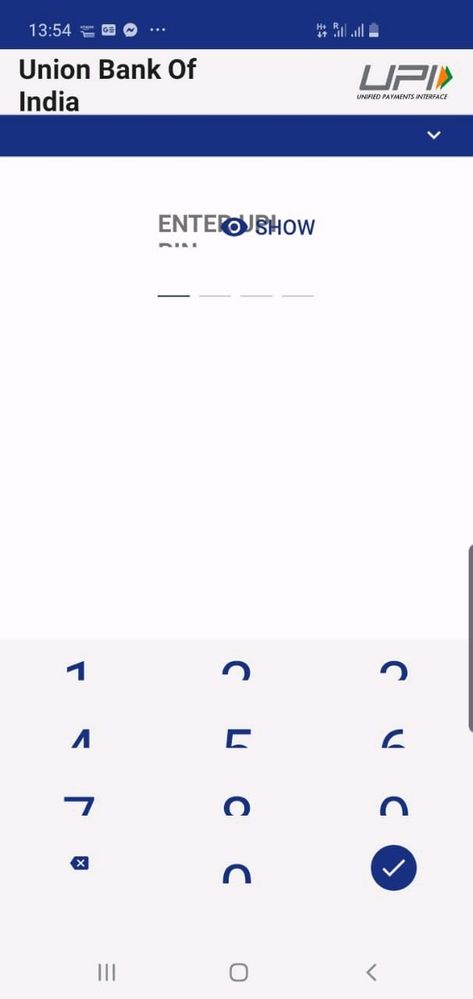
Phonepe app. Numbers are not showing... This is galaxy s10

There is a major manufacturing fault in Galaxy S10 mobile handset. Even after spending Rs 66000/- the visibility/display of letters in almost all the apps is faulty. The letters/words do not appear completely, they are only partially visible. I have done all types of settings. I have increased and decreased font size, but nothing is working. See the attached screenshots and photographs. In Whatsapp statuses, the last two lines are not visible in S10 whereas they can be seen in other mobiles

- « Previous
- Next »
- Mark as New
- Subscribe
- Subscribe to RSS Feed
- Permalink
- Report Inappropriate Content
05-25-2019 08:22 PM in
Galaxy S- Mark as New
- Subscribe
- Subscribe to RSS Feed
- Permalink
- Report Inappropriate Content
05-25-2019 09:05 PM in
Galaxy S- Mark as New
- Subscribe
- Subscribe to RSS Feed
- Permalink
- Report Inappropriate Content
05-25-2019 08:28 PM in
Galaxy S- Mark as New
- Subscribe
- Subscribe to RSS Feed
- Permalink
- Report Inappropriate Content
05-25-2019 08:51 PM (Last edited 05-25-2019 09:10 PM ) in
Galaxy S2. Slide down 2 steps of the font size
3. set screen zoom to small
4. Change font once
5. Clear app data the damaged apps
6. Use a good theme
7.Restart the phone doing all these.
8. Go to apps, show system apps, Tap on settings, Storage, clear data.
8. Do not set samsung account to sync and restore settings automatically
- Mark as New
- Subscribe
- Subscribe to RSS Feed
- Permalink
- Report Inappropriate Content
05-26-2019 06:57 AM (Last edited 05-26-2019 06:58 AM ) in
Galaxy S- Mark as New
- Subscribe
- Subscribe to RSS Feed
- Permalink
- Report Inappropriate Content
05-26-2019 01:04 AM in
Galaxy SCreate a ticket with samsung.they'll fix it.
- Mark as New
- Subscribe
- Subscribe to RSS Feed
- Permalink
- Report Inappropriate Content
05-26-2019 05:51 AM (Last edited 05-26-2019 07:00 AM ) in
Galaxy S- Mark as New
- Subscribe
- Subscribe to RSS Feed
- Permalink
- Report Inappropriate Content
07-07-2019 11:30 AM in
Galaxy Snice post
- « Previous
- Next »
