VinayBondirwad
Active Level 1
Options
- Mark as New
- Bookmark
- Subscribe
- Subscribe to RSS Feed
- Permalink
- Report Inappropriate Content
07-09-2020 12:11 PM (Last edited 07-09-2020 12:13 PM ) in
Galaxy Note
Observed many people had posted issues with their samsung smartphone display turning yellow after the update..
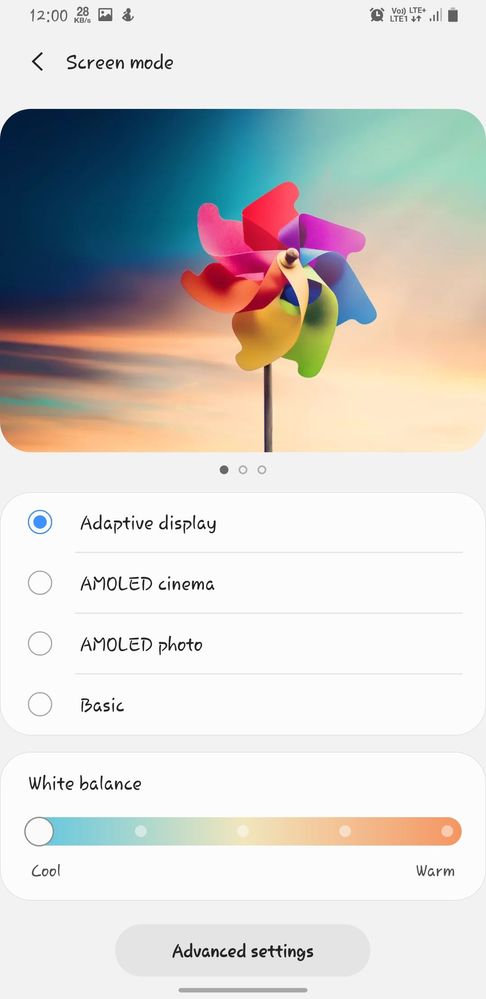
Here is a trick to resolve it.
Check your display settings > screen mode
- Probably it is using "Basic" which is nearly equivalent to turning blue light filter with lowest Opacity..
- Instead of that "Basic" yellowish screen if you want more white screen i.e less yellow. Then switch to "Adaptive Screen" mode with white balance as you prefer.
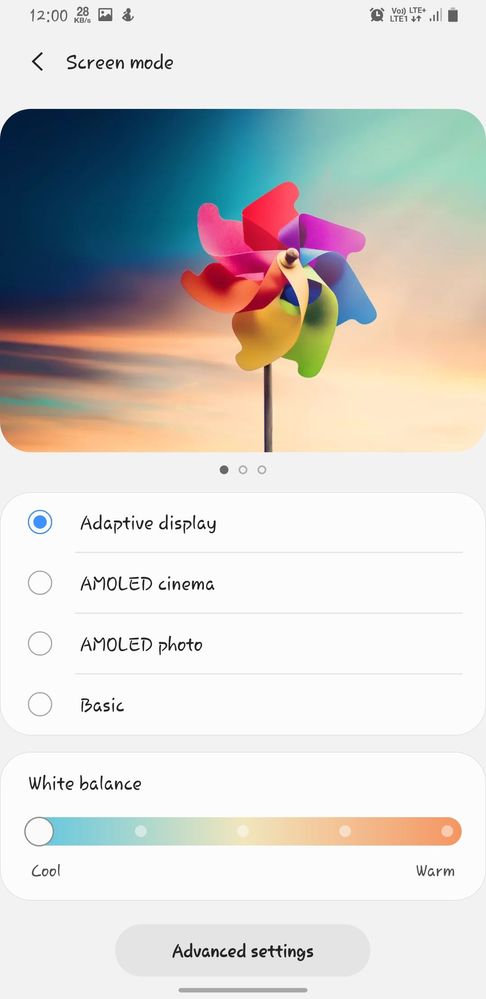
6 Comments
Jagadish9999
Active Level 3
Options
- Mark as New
- Subscribe
- Subscribe to RSS Feed
- Permalink
- Report Inappropriate Content
07-09-2020 12:18 PM in
Galaxy Note
which font style?
VinayBondirwad
Active Level 1
Options
- Mark as New
- Subscribe
- Subscribe to RSS Feed
- Permalink
- Report Inappropriate Content
07-09-2020 12:23 PM in
Galaxy Note
Rosemary.. Samsung built in font
Samsung_qoe0B8f
Beginner Level 2
Options
- Mark as New
- Subscribe
- Subscribe to RSS Feed
- Permalink
- Report Inappropriate Content
07-09-2020 04:50 PM in
Galaxy NoteNothing has changed for me. Its same
VinayBondirwad
Active Level 1
Options
- Mark as New
- Subscribe
- Subscribe to RSS Feed
- Permalink
- Report Inappropriate Content
07-09-2020 05:10 PM in
Galaxy Note
basically when change the white balance, it should chnge the white and yellow colors on screen..
Dilli
Expert Level 5
Options
- Mark as New
- Subscribe
- Subscribe to RSS Feed
- Permalink
- Report Inappropriate Content
07-09-2020 05:52 PM in
Galaxy Note
This we ill not work as Samsung updates has worsened it.
TheCoolestOne
Active Level 1
Options
- Mark as New
- Subscribe
- Subscribe to RSS Feed
- Permalink
- Report Inappropriate Content
07-13-2020 06:01 PM in
Galaxy Note
It has not worked for me. The June 27th 2020 update has increased this problem. My phone is less than 2 yrs old and used very carefully.
