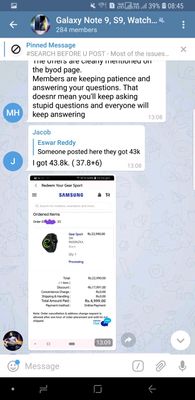vickykingrani
Active Level 3
Options
- Mark as New
- Bookmark
- Subscribe
- Subscribe to RSS Feed
- Permalink
- Report Inappropriate Content
08-24-2018 01:07 AM in
Galaxy Note
5 Comments
rohitgilhotra
Active Level 6
Options
- Mark as New
- Subscribe
- Subscribe to RSS Feed
- Permalink
- Report Inappropriate Content
08-24-2018 01:45 AM in
Galaxy Note
your screenguard is giving s-pen some friction and thats why the words are being skipped.
vickykingrani
Active Level 3
Options
- Mark as New
- Subscribe
- Subscribe to RSS Feed
- Permalink
- Report Inappropriate Content
08-24-2018 01:55 AM in
Galaxy Note
don't have an screenguard
rohitgilhotra
Active Level 6
Options
- Mark as New
- Subscribe
- Subscribe to RSS Feed
- Permalink
- Report Inappropriate Content
08-24-2018 02:45 AM in
Galaxy Note
well, then the issue is with gboard. or either you can try changing tip of your s-pen
GalaxyTeam
Active Level 7
Options
- Mark as New
- Subscribe
- Subscribe to RSS Feed
- Permalink
- Report Inappropriate Content
08-25-2018 09:01 AM (Last edited 03-14-2019 02:07 PM ) in
Galaxy Note
admin_
Expert Level 5
Options
- Mark as New
- Subscribe
- Subscribe to RSS Feed
- Permalink
- Report Inappropriate Content
09-03-2018 03:55 PM in
Galaxy Note
Thank you for reaching out to the Samsung community! As you are facing S pen issue only in G board app then it will be the issue of third party application. Kindly contact the G board application support team.
Be sure to hit ♡ when you find an answer that works for you. For further assistance, you can get in touch with us via Live Chat option by following- http://livechat.support.samsung.com/Customer_new/IN. You can also connect us via Samsung Members web community by following mentioned url-https://community.samsungmembers.com/en_IN#/
Be sure to hit ♡ when you find an answer that works for you. For further assistance, you can get in touch with us via Live Chat option by following- http://livechat.support.samsung.com/Customer_new/IN. You can also connect us via Samsung Members web community by following mentioned url-https://community.samsungmembers.com/en_IN#/