- Mark as New
- Bookmark
- Subscribe
- Subscribe to RSS Feed
- Permalink
- Report Inappropriate Content
11-25-2017 02:53 PM in
Galaxy Note- Mark as New
- Subscribe
- Subscribe to RSS Feed
- Permalink
- Report Inappropriate Content
11-25-2017 02:54 PM in
Galaxy Note- Mark as New
- Subscribe
- Subscribe to RSS Feed
- Permalink
- Report Inappropriate Content
11-25-2017 02:54 PM (Last edited 03-14-2019 02:09 PM ) in
Galaxy Note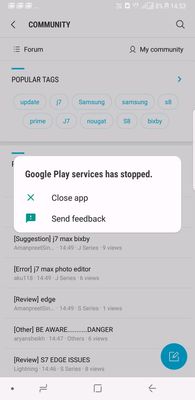
- Mark as New
- Subscribe
- Subscribe to RSS Feed
- Permalink
- Report Inappropriate Content
11-25-2017 03:30 PM in
Galaxy Note- Mark as New
- Subscribe
- Subscribe to RSS Feed
- Permalink
- Report Inappropriate Content
11-25-2017 05:05 PM in
Galaxy Note- Mark as New
- Subscribe
- Subscribe to RSS Feed
- Permalink
- Report Inappropriate Content
11-25-2017 05:04 PM (Last edited 03-14-2019 02:09 PM ) in
Galaxy Note
- Mark as New
- Subscribe
- Subscribe to RSS Feed
- Permalink
- Report Inappropriate Content
11-25-2017 06:49 PM in
Galaxy NoteKindly checks by following below mentioned steps for overcome the issue of Hanging:
1) Utilization of maximum storage from internal memory, may hang your device. For that we recommend you to delete some of the downloaded data from your phone for better performance as internal space should be 20% free OR’ transfer data to SD Card via My Files.
(Phone Application>>My Files>>Select Multimedia Data>>Press More>>Click Move>>Select Location of SD Card>>Click Move Here).
2) Menu> smart manger>clear ram.
3) Stop running application (Setting >>Application Manager>>Running>>Stop All Downloaded Application When Not Using).
4) Check all the applications are closed by using the Task Manager option.
5) Scan SD card and then check.
6) Software update handset (Setting>>Software Update>>Download update automatically>> update using 3G/4G or Wi-Fi connectivity.
7) Go to setting>General>Application Manager>All>Tap on 3 dots (right top) ‘Reset app preference’.
If still issue persists, we request you to operate the device in ‘Safe mode’ as steps are mentioned below:
1. You need to restart your handset by pressing power key.
2. Then, when Samsung logo appears on the screen long press volume down key and keeps pressing it.
3. You will see a safe mode label at bottom left side, when your handset will be entered into safe mode.
4. To exist safe mode kindly restarts your device. Be sure to hit ♡ when you find an answer that works for you.
- Mark as New
- Subscribe
- Subscribe to RSS Feed
- Permalink
- Report Inappropriate Content
11-26-2017 12:21 PM in
Galaxy Note- Mark as New
- Subscribe
- Subscribe to RSS Feed
- Permalink
- Report Inappropriate Content
11-26-2017 12:22 PM in
Galaxy Note