- Mark as New
- Bookmark
- Subscribe
- Subscribe to RSS Feed
- Permalink
- Report Inappropriate Content
09-21-2020 06:09 PM in
Galaxy Note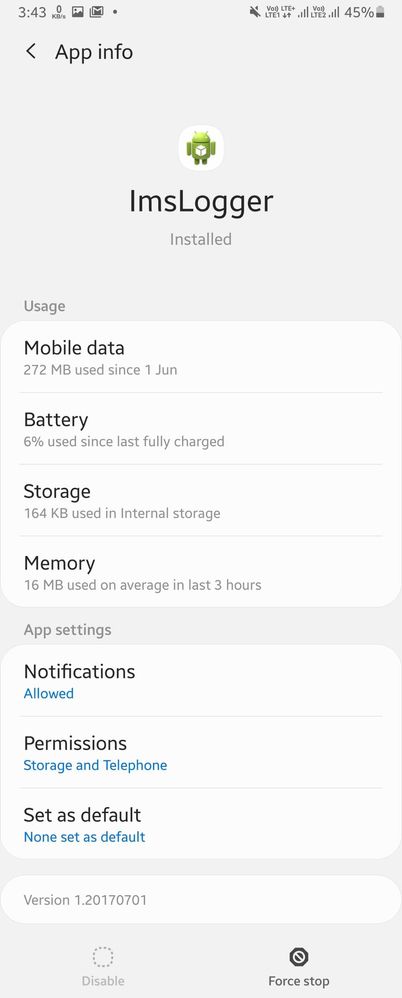
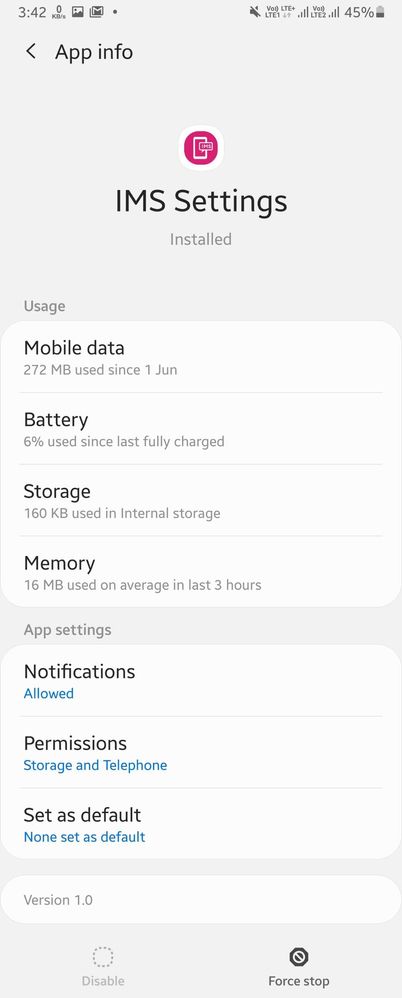
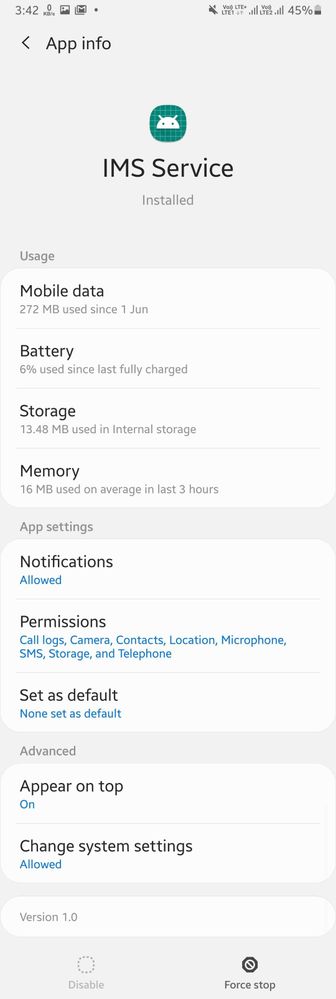
Solved! Go to Solution.
- Mark as New
- Subscribe
- Subscribe to RSS Feed
- Permalink
- Report Inappropriate Content
09-21-2020 06:24 PM in
Galaxy Note- Mark as New
- Subscribe
- Subscribe to RSS Feed
- Permalink
- Report Inappropriate Content
09-21-2020 07:02 PM in
Galaxy Note- Mark as New
- Subscribe
- Subscribe to RSS Feed
- Permalink
- Report Inappropriate Content
09-21-2020 07:06 PM in
Galaxy Note- Mark as New
- Subscribe
- Subscribe to RSS Feed
- Permalink
- Report Inappropriate Content
09-21-2020 07:08 PM (Last edited 09-21-2020 07:09 PM ) in
Galaxy Note1. click on mobile data>restrict background data activity
2. click on battery>restrict background activity
then it will not used your data or battery
3. disable all notification
- Mark as New
- Subscribe
- Subscribe to RSS Feed
- Permalink
- Report Inappropriate Content
09-21-2020 07:11 PM (Last edited 09-21-2020 07:13 PM ) in
Galaxy Note- Mark as New
- Subscribe
- Subscribe to RSS Feed
- Permalink
- Report Inappropriate Content
09-21-2020 07:41 PM in
Galaxy Note- Mark as New
- Subscribe
- Subscribe to RSS Feed
- Permalink
- Report Inappropriate Content
09-21-2020 07:49 PM in
Galaxy Note- Mark as New
- Subscribe
- Subscribe to RSS Feed
- Permalink
- Report Inappropriate Content
09-21-2020 08:16 PM (Last edited 09-21-2020 08:17 PM ) in
Galaxy Noteand if you think my given settings/comments work for you then you can accept as solution by CLICKING on 3DOT at comments
