- Mark as New
- Bookmark
- Subscribe
- Subscribe to RSS Feed
- Permalink
- Report Inappropriate Content
07-12-2020 07:47 AM (Last edited 07-12-2020 07:50 AM ) in
Galaxy Note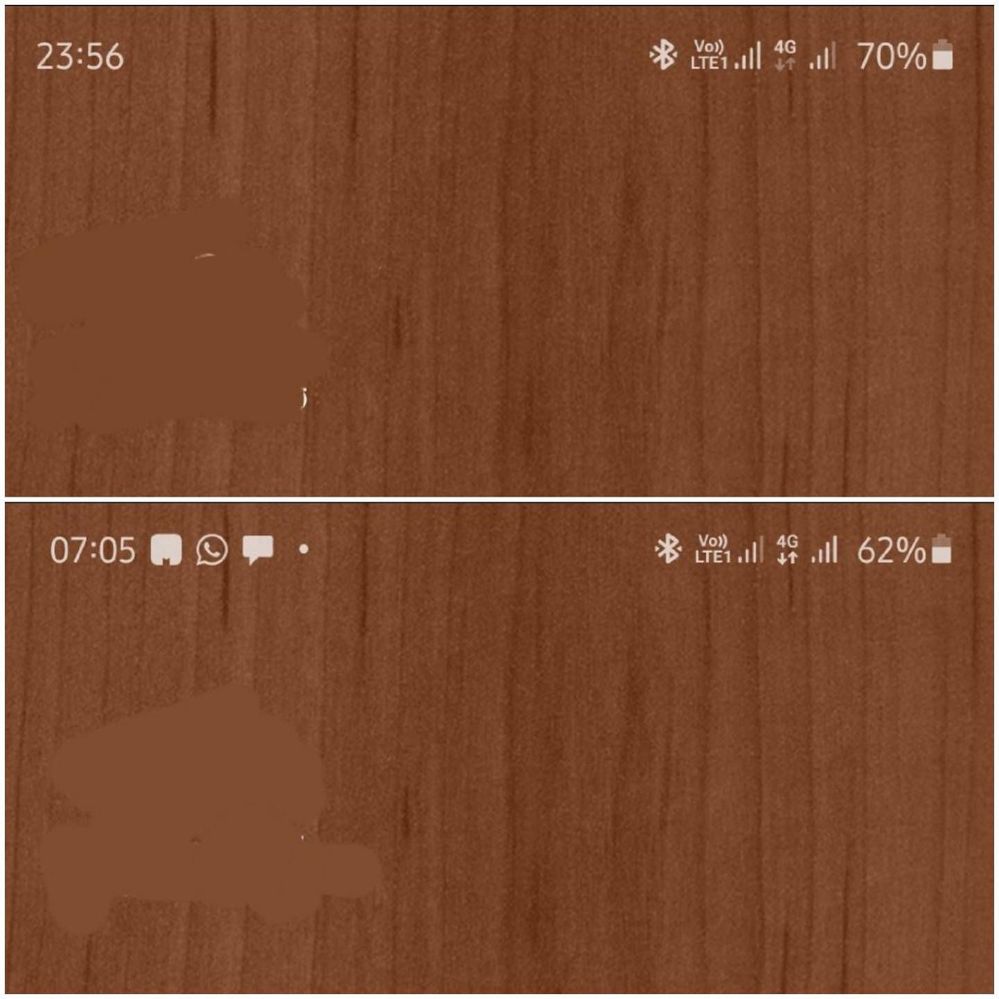
- Mark as New
- Subscribe
- Subscribe to RSS Feed
- Permalink
- Report Inappropriate Content
07-12-2020 08:26 AM (Last edited 07-12-2020 08:27 AM ) in
Galaxy Notepossible not true. 🤣
- Mark as New
- Subscribe
- Subscribe to RSS Feed
- Permalink
- Report Inappropriate Content
07-12-2020 11:56 AM in
Galaxy Note- Mark as New
- Subscribe
- Subscribe to RSS Feed
- Permalink
- Report Inappropriate Content
07-14-2020 11:00 AM in
Galaxy Note- Mark as New
- Subscribe
- Subscribe to RSS Feed
- Permalink
- Report Inappropriate Content
07-14-2020 10:01 PM in
Galaxy Note- Mark as New
- Subscribe
- Subscribe to RSS Feed
- Permalink
- Report Inappropriate Content
07-14-2020 02:00 PM in
Galaxy NoteDear Samsung Member,
Greetings from Samsung Customer Support!
Please be assured and to resolve "Battery drainage" issue kindly follow the given below steps:-
1. Battery optimization:-Settings>Select Device Maintenance/Device Care>Optimize>Optimize all options like Battery, Storage and Memory
2. Close background running apps:-Tap on recent key and close the background running application.
For more information on battery drainage please click on the link below:-
http://www.samsung.com/in/support/skp/faq/1101689
If the issue still persist, kindly register your concern in Samsung Members app (Samsung Members app > Get help > Feedback > Error report/ask question). Kindly send us the screenshot (which apps are consuming most of the battery).
Note: Please send device log files within 15 minutes of issue occurrence along with the exact issue details.
Thank you for writing to Samsung.
Warm Regards,
Samsung Customer Support
- Mark as New
- Subscribe
- Subscribe to RSS Feed
- Permalink
- Report Inappropriate Content
07-14-2020 10:00 PM in
Galaxy NoteThis is not my 1st device, this is my 14th device from samsung. I know very well about samsung UI and updates. more over you have to think twice before you post. I am using the same apps same settings no changes. before update the phone battery drains only 4% for 8 hours, after the update it drains 8% for just 6 hours. I didn't changed anything.
now you tell me whether the update carrying bug or not. pls send the feedback to the developer, so that they can rectify that in the next update if it's not purposely did.
.Don't post this kind of response hereafter.
thanks
