- Mark as New
- Bookmark
- Subscribe
- Subscribe to RSS Feed
- Permalink
- Report Inappropriate Content
01-25-2022 01:20 AM in
Galaxy Note- Tried clearing cache from Play Store
- Tried clearing cache from phone by reboot mode as well.
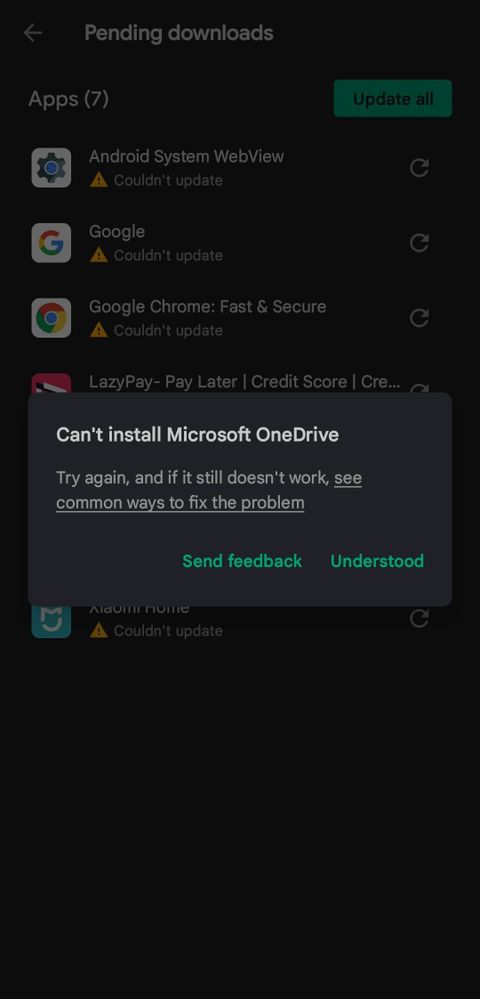
- Mark as New
- Subscribe
- Subscribe to RSS Feed
- Permalink
- Report Inappropriate Content
01-25-2022 02:05 AM in
Galaxy Note- Mark as New
- Subscribe
- Subscribe to RSS Feed
- Permalink
- Report Inappropriate Content
01-26-2022 02:07 PM in
Galaxy NoteI tried doing the same but problem seems be to still there.
- Mark as New
- Subscribe
- Subscribe to RSS Feed
- Permalink
- Report Inappropriate Content
01-26-2022 02:09 PM in
Galaxy Note- Mark as New
- Subscribe
- Subscribe to RSS Feed
- Permalink
- Report Inappropriate Content
01-26-2022 02:24 PM in
Galaxy Note- Mark as New
- Subscribe
- Subscribe to RSS Feed
- Permalink
- Report Inappropriate Content
01-26-2022 02:09 PM in
Galaxy Note
- Mark as New
- Subscribe
- Subscribe to RSS Feed
- Permalink
- Report Inappropriate Content
01-28-2022 05:49 PM in
Galaxy Note1. clear cache and data of playstore.
2. disable playstore
3. restart phone.
4. enable playstore.
try updating/installing apps.
if this helps click on 3 dots and accept as Answer
- Mark as New
- Subscribe
- Subscribe to RSS Feed
- Permalink
- Report Inappropriate Content
02-10-2022 06:40 PM in
Galaxy NoteDear Samsung Member,
Greetings from Samsung Customer Support!
We acknowledge your query and apologize for the same. We would request you to register your concern in Samsung Members Application. So, our concern team gets back to you as soon as possible.
Please follow this path to register your concern in Samsung Members Application (Open Samsung Members Application > Get help > Send Feedback > Error report/Ask questions).
Note. please attach the error log file within 15 minutes of the error occurring.
Thank you for writing to Samsung.
Warm Regards,
Samsung Customer Support
- Mark as New
- Subscribe
- Subscribe to RSS Feed
- Permalink
- Report Inappropriate Content
02-11-2022 06:11 PM in
Galaxy Note