- Mark as New
- Bookmark
- Subscribe
- Subscribe to RSS Feed
- Permalink
- Report Inappropriate Content
10-16-2020 02:24 PM in
Galaxy Note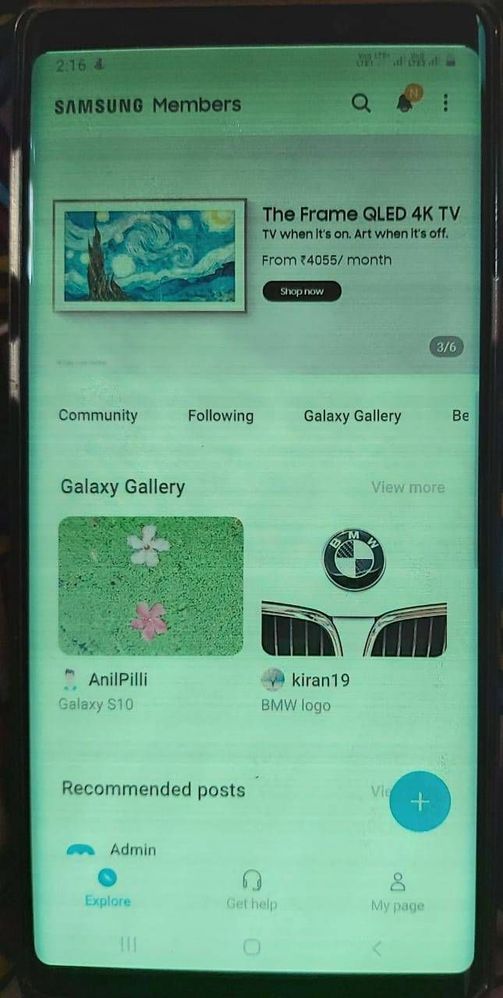
- Mark as New
- Subscribe
- Subscribe to RSS Feed
- Permalink
- Report Inappropriate Content
10-16-2020 02:25 PM in
Galaxy NoteWill Resolve soon
- Mark as New
- Subscribe
- Subscribe to RSS Feed
- Permalink
- Report Inappropriate Content
10-16-2020 02:27 PM in
Galaxy Note- Mark as New
- Subscribe
- Subscribe to RSS Feed
- Permalink
- Report Inappropriate Content
10-16-2020 02:26 PM in
Galaxy Note- Mark as New
- Subscribe
- Subscribe to RSS Feed
- Permalink
- Report Inappropriate Content
10-16-2020 03:03 PM in
Galaxy NoteAlways update your phone software via smart switch Pc version or take backup and then update it fro Service center .
If you update it from Wifi or mobile
data their are possible that during downloading some file not able to download for that particular package that can result into software glitch.
Later you can face the issue of low coverage in network , laggy performance fast drain of the battery performance etc .
- Mark as New
- Subscribe
- Subscribe to RSS Feed
- Permalink
- Report Inappropriate Content
10-16-2020 03:29 PM in
Galaxy Note- Mark as New
- Subscribe
- Subscribe to RSS Feed
- Permalink
10-21-2020 06:43 PM in
Galaxy NoteDear Samsung Member,
Greetings from Samsung Customer Support!
Please perform the below mentioned steps to resolve the issue:
* Check device in safe mode: Press and hold the Power key, when Power off icon appears > Press and hold the power off icon. To exit safe mode: Restart your device.
For further assistance, register your concern in Samsung Members Application (Open Samsung Members Application > Get help > Send Feedback > Error report/Ask questions).
Thank you for writing to Samsung.
Warm Regards,
Samsung Customer Support
