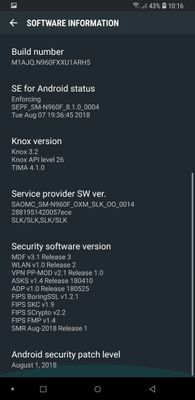- Mark as New
- Bookmark
- Subscribe
- Subscribe to RSS Feed
- Permalink
- Report Inappropriate Content
11-04-2020 10:37 PM (Last edited 11-06-2020 10:18 AM ) in
Galaxy NoteMy Note 9, just went past it's 1 year warranty, and developed a green tint in low brightness (Under about 35%) mostly noticable in grey areas. The display was fine until suddenly this morning when I turned the phone on it was green tinted. I use the phone mostly indoors so I need to use the phone in low brightnesses.
A quick Google search told me this is a common issue in Samsung high end phones. I have never updated my phone since I bought it, and I haven't recently installed anything new either. I have tried: deleting cache partition, soft reset, safe mode, factory reset. None of it worked.
- « Previous
-
- 1
- 2
- Next »
- Mark as New
- Subscribe
- Subscribe to RSS Feed
- Permalink
- Report Inappropriate Content
11-07-2020 12:29 AM in
Galaxy NoteDear Samsung Member,
Greetings from Samsung Customer Support!
We apologize for the inconvenience caused to you. We would request you to kindly send us the screenshot, video and error log file with in 15 minutes of issue occurrence through error report section from Samsung Member Application:-
Samsung member application > Click on get help > Send feedback > Error report, so that we can help you out with this.
Thank you for writing to Samsung.
Warm Regards,
Samsung Customer Support
- Mark as New
- Subscribe
- Subscribe to RSS Feed
- Permalink
- Report Inappropriate Content
11-11-2020 02:56 PM in
Galaxy Note- Mark as New
- Subscribe
- Subscribe to RSS Feed
- Permalink
11-22-2020 01:31 AM in
Galaxy NoteDear Samsung Member,
Greetings from Samsung Customer Support!
We would like to inform you that in order to further analyze your concern kindly send system log file using Samsung Members Application (Open Samsung Members Application > Get help > Send Feedback > Error report).
Thank you for writing to Samsung.
Warm Regards,
Samsung Customer Support
- Mark as New
- Subscribe
- Subscribe to RSS Feed
- Permalink
12-08-2020 08:29 PM in
Galaxy NoteDear Samsung Member,
Greetings from Samsung Customer Support!
We would like to inform you that in order to further analyze your concern kindly send system log file using Samsung Members Application (Open Samsung Members Application > Get help > Send Feedback > Error report).
Thank you for writing to Samsung.
Warm Regards,
Samsung Customer Support
- « Previous
-
- 1
- 2
- Next »