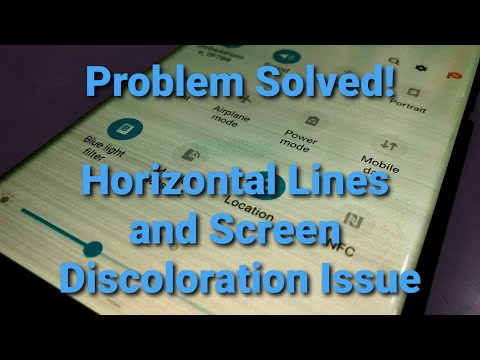- Mark as New
- Bookmark
- Subscribe
- Subscribe to RSS Feed
- Permalink
- Report Inappropriate Content
11-17-2019 10:53 PM (Last edited 11-17-2019 11:04 PM ) in
Galaxy NoteI have a Note 9 that has horizontal lines show up on the screen. Originally I thought it would be random times when the lines would show up, but I've now found they show up when the brightness of the screen is turned down. It also do disappear for hours for no reason. I've restarted the phone and the problem always comes back. The horizontal lines are not static and are always moving up and down (not scrolling). If I take a screen shot of the phone, the lines are not present. Sending my phone into Samsung for 2 weeks to examine the phone was an option for me. So I sent it to their service center. They did flash reset but it didn't work out. They replaced my LED panel which did not resolve the problem. And my warranty period is over now. Please advise me what to do next.
Specifications:
Model Number: SM-N960F
One UI version: 1.0
Android version: 9

- Mark as New
- Subscribe
- Subscribe to RSS Feed
- Permalink
- Report Inappropriate Content
11-03-2020 10:05 AM in
Galaxy NoteI restarted in safemode. But that did not fix the issue. I am confident it is a software and possibly screen brightness issue. What I noticed was that when I restarted the phone, the lines actually appeared on the SAMSUNG white text that displays during start up. Again while any application that plays video is open, the screen is sharp and crystal clear. Closing the app makes it goes back to normal.
- Mark as New
- Subscribe
- Subscribe to RSS Feed
- Permalink
- Report Inappropriate Content
11-09-2020 12:22 AM in
Galaxy NoteI have the exact same issue after I gave them for repair(overheating issue).
For the past two months I have been circling them but everytime they give back with the same problem. They claim to have changed everything 🤯. But display problem persists
- Mark as New
- Subscribe
- Subscribe to RSS Feed
- Permalink
- Report Inappropriate Content
11-10-2020 03:58 PM in
Galaxy NoteI have same issue on my S10 after oct 2020 update, its very sad that samsung know this bug but never even tried to fix this.. even in thair flagship devices.. my one year warranty expired and this issue made my phone useless.
- Mark as New
- Subscribe
- Subscribe to RSS Feed
- Permalink
- Report Inappropriate Content
11-19-2020 05:05 PM in
Galaxy Note- Mark as New
- Subscribe
- Subscribe to RSS Feed
- Permalink
- Report Inappropriate Content
03-17-2021 03:42 PM in
Galaxy NoteHad same issue.
Followed steps from video.
Turn screen off with power button.
Tap screen so clock shows
Unlock phone with fingerprint reader.
- Mark as New
- Subscribe
- Subscribe to RSS Feed
- Permalink
- Report Inappropriate Content
11-27-2022 12:10 AM in
Galaxy NoteThis worked first time for me thanks!
- Mark as New
- Subscribe
- Subscribe to RSS Feed
- Permalink
- Report Inappropriate Content
05-14-2021 09:39 PM in
Galaxy Note- Mark as New
- Subscribe
- Subscribe to RSS Feed
- Permalink
- Report Inappropriate Content
05-15-2021 11:26 PM in
Galaxy Note- Mark as New
- Subscribe
- Subscribe to RSS Feed
- Permalink
- Report Inappropriate Content
05-15-2021 11:32 PM in
Galaxy Note- Mark as New
- Subscribe
- Subscribe to RSS Feed
- Permalink
- Report Inappropriate Content
05-15-2021 11:40 PM in
Galaxy Note