Vidisha
Active Level 6
Options
- Mark as New
- Bookmark
- Subscribe
- Subscribe to RSS Feed
- Permalink
- Report Inappropriate Content
02-20-2019 08:40 AM (Last edited 03-15-2019 07:24 PM ) in
Galaxy Note
2 steps to unlock Galaxy Note 9 without needing to touch or leaving any fingerprints on screen
Step 1. Enable 'Lift to Wake' from Advanced features - check out this
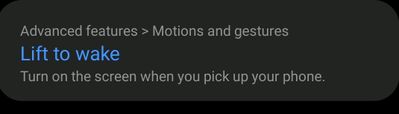
Toggle the slide to enable Life to Wake option to turn on the screen light when you pick up your phone.

Step 2. Register your face and/or iris for Intelligent scan and enable unlocking your screen using Intelligent Scan.

And you are done! Next time you want to unlock your phone. just pick it up and look at your phone. Your phone will be unlocked without leaving fingerprints on screen.
How's that? Let me know uf you like or ask me anything about Note 9.
Step 1. Enable 'Lift to Wake' from Advanced features - check out this
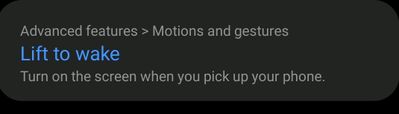
Toggle the slide to enable Life to Wake option to turn on the screen light when you pick up your phone.

Step 2. Register your face and/or iris for Intelligent scan and enable unlocking your screen using Intelligent Scan.

And you are done! Next time you want to unlock your phone. just pick it up and look at your phone. Your phone will be unlocked without leaving fingerprints on screen.
How's that? Let me know uf you like or ask me anything about Note 9.
4 Comments
uk29
Expert Level 5
Options
- Mark as New
- Subscribe
- Subscribe to RSS Feed
- Permalink
- Report Inappropriate Content
02-20-2019 08:45 AM in
Galaxy Note
👍
Vidisha
Active Level 6
Options
- Mark as New
- Subscribe
- Subscribe to RSS Feed
- Permalink
- Report Inappropriate Content
02-20-2019 11:23 AM in
Galaxy Note
Thanks for finding this useful! 👍✌
kushal
Active Level 9
Options
- Mark as New
- Subscribe
- Subscribe to RSS Feed
- Permalink
- Report Inappropriate Content
02-20-2019 09:37 AM in
Galaxy Note
yes brother i use this on my Galaxy S9+
Vidisha
Active Level 6
Options
- Mark as New
- Subscribe
- Subscribe to RSS Feed
- Permalink
- Report Inappropriate Content
02-20-2019 11:24 AM in
Galaxy Note
Ohhh yes... isn't it amazing?
