- Mark as New
- Bookmark
- Subscribe
- Subscribe to RSS Feed
- Permalink
- Report Inappropriate Content
03-25-2021 01:07 AM (Last edited 03-25-2021 01:10 AM ) in
Galaxy M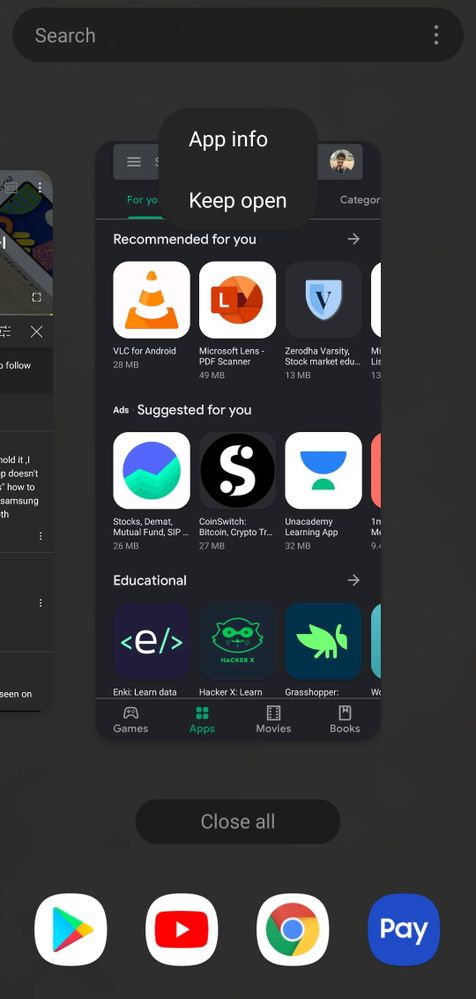
- Mark as New
- Subscribe
- Subscribe to RSS Feed
- Permalink
- Report Inappropriate Content
03-25-2021 01:14 AM (Last edited 03-25-2021 01:15 AM ) in
Galaxy MDid you try with any other
The way to use split screen is this way only long pressing the app icon in recent
- Mark as New
- Subscribe
- Subscribe to RSS Feed
- Permalink
- Report Inappropriate Content
03-25-2021 01:19 AM in
Galaxy M- Mark as New
- Subscribe
- Subscribe to RSS Feed
- Permalink
- Report Inappropriate Content
03-25-2021 01:21 AM in
Galaxy M- Mark as New
- Subscribe
- Subscribe to RSS Feed
- Permalink
- Report Inappropriate Content
03-25-2021 01:33 AM in
Galaxy MBut as far as i know its nothing related to high temperature hot or cool.
Btw you noticed high temperature🤔
- Mark as New
- Subscribe
- Subscribe to RSS Feed
- Permalink
- Report Inappropriate Content
03-25-2021 01:43 AM in
Galaxy M- Mark as New
- Subscribe
- Subscribe to RSS Feed
- Permalink
- Report Inappropriate Content
03-25-2021 01:45 AM in
Galaxy M- Mark as New
- Subscribe
- Subscribe to RSS Feed
- Permalink
- Report Inappropriate Content
05-14-2021 10:13 PM in
Galaxy MNot working in my device
- Mark as New
- Subscribe
- Subscribe to RSS Feed
- Permalink
- Report Inappropriate Content
03-25-2021 01:46 AM in
Galaxy MSteps to enable developer option
settings >about phone>software information >then u find build number >tap 7 times>then back to settings
and at end of settings one new option called developer option
click on it and find that option
- Mark as New
- Subscribe
- Subscribe to RSS Feed
- Permalink
- Report Inappropriate Content
03-25-2021 01:47 AM in
Galaxy M
