- Mark as New
- Bookmark
- Subscribe
- Subscribe to RSS Feed
- Permalink
- Report Inappropriate Content
04-18-2021 04:55 PM in
Galaxy M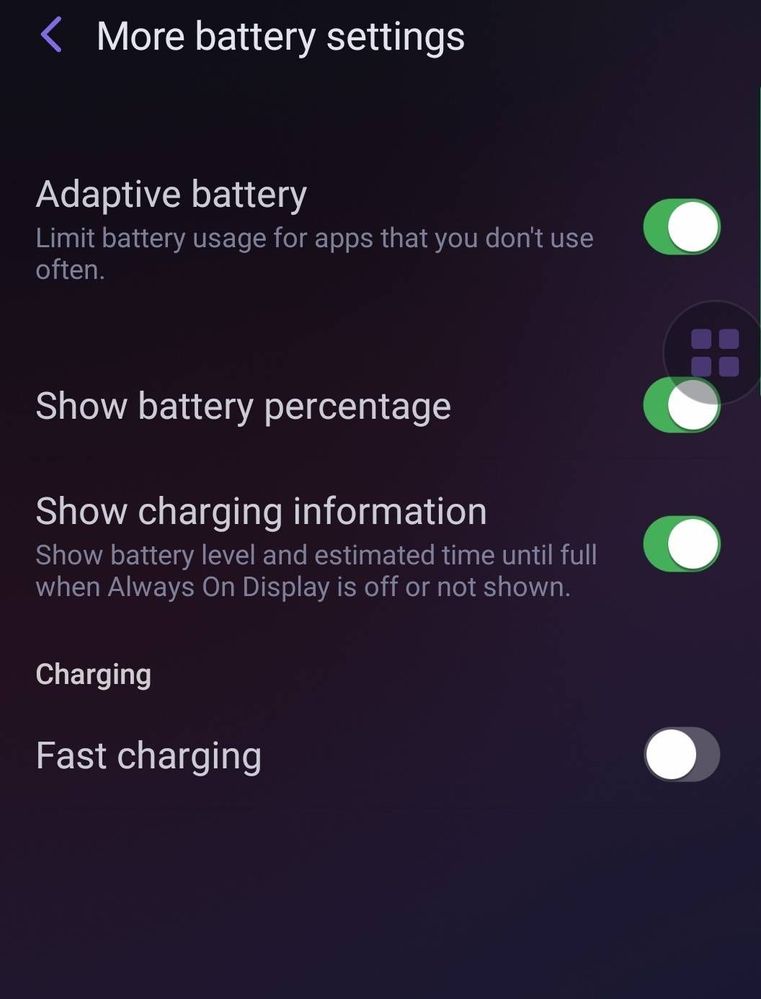
Solved! Go to Solution.
3 Solutions
Accepted Solutions
- Mark as New
- Subscribe
- Subscribe to RSS Feed
- Permalink
- Report Inappropriate Content
04-18-2021 07:00 PM in
Galaxy MDownload an app called "Quick shortcut maker" from playstore
Long press and create a widget and list of apps will appear from there find device care and click on it to expand the list of activities. Find an activity which ends with BatteryAdvancedMenuActivity click on it.
It will create a direct shortcut
Hope it helps🙏🙂
- Mark as New
- Subscribe
- Subscribe to RSS Feed
- Permalink
- Report Inappropriate Content
04-18-2021 07:03 PM in
Galaxy M- Mark as New
- Subscribe
- Subscribe to RSS Feed
- Permalink
- Report Inappropriate Content
04-18-2021 08:08 PM in
Galaxy M1. Download "Shortcut Maker" app from Playstore
2. Go to Activities
3. Search "Device Care"
4. Select the Activity I've shown in the screenshot below.
5. Create shortcut.
There you go.😃😃😃😃
- Mark as New
- Subscribe
- Subscribe to RSS Feed
- Permalink
- Report Inappropriate Content
04-18-2021 05:08 PM in
Galaxy M- Mark as New
- Subscribe
- Subscribe to RSS Feed
- Permalink
- Report Inappropriate Content
04-18-2021 05:25 PM in
Galaxy MIt will take an entire night to charge the device and if you live in a cold place it can be also used as a room heater since it will generate adequate heat to make your room comfy.
- Mark as New
- Subscribe
- Subscribe to RSS Feed
- Permalink
- Report Inappropriate Content
04-18-2021 05:15 PM in
Galaxy MYou can add device care widgets on your homescreen, might help you in some extent but not what you are looking for
- Mark as New
- Subscribe
- Subscribe to RSS Feed
- Permalink
- Report Inappropriate Content
04-18-2021 05:27 PM in
Galaxy M- Mark as New
- Subscribe
- Subscribe to RSS Feed
- Permalink
- Report Inappropriate Content
04-18-2021 05:20 PM in
Galaxy MDoing this will add device care in your app drawer, now you can long press and add it to your home screen
- Mark as New
- Subscribe
- Subscribe to RSS Feed
- Permalink
- Report Inappropriate Content
04-18-2021 05:22 PM in
Galaxy M- Mark as New
- Subscribe
- Subscribe to RSS Feed
- Permalink
- Report Inappropriate Content
04-18-2021 05:33 PM in
Galaxy M- Mark as New
- Subscribe
- Subscribe to RSS Feed
- Permalink
- Report Inappropriate Content
04-18-2021 05:55 PM in
Galaxy M- Mark as New
- Subscribe
- Subscribe to RSS Feed
- Permalink
- Report Inappropriate Content
04-18-2021 05:23 PM in
Galaxy M











