- Mark as New
- Bookmark
- Subscribe
- Subscribe to RSS Feed
- Permalink
- Report Inappropriate Content
04-18-2021 04:55 PM in
Galaxy M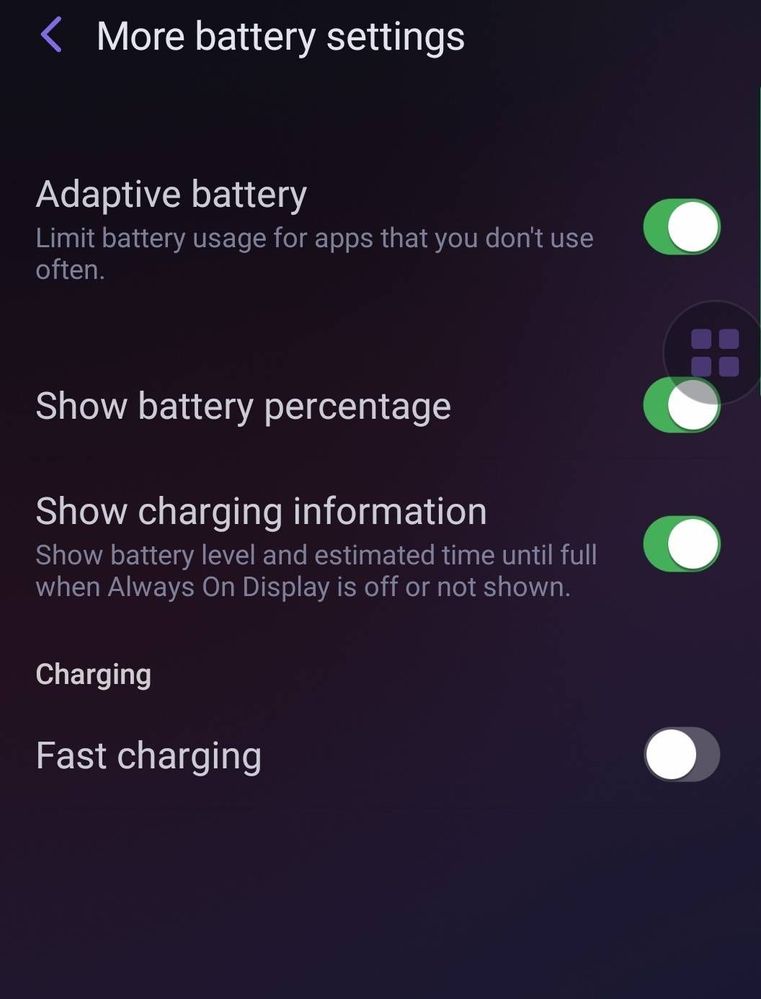
Solved! Go to Solution.
- Mark as New
- Subscribe
- Subscribe to RSS Feed
- Permalink
- Report Inappropriate Content
04-18-2021 06:04 PM in
Galaxy MPar Mujhe Zyada English Samjh Nahi Aati...
Par Aapko...
@Sidhabhi
@Ehsank
Bata Sakte hai...😅
- Mark as New
- Subscribe
- Subscribe to RSS Feed
- Permalink
- Report Inappropriate Content
04-18-2021 06:33 PM in
Galaxy M- Mark as New
- Subscribe
- Subscribe to RSS Feed
- Permalink
- Report Inappropriate Content
04-18-2021 06:44 PM in
Galaxy M- Mark as New
- Subscribe
- Subscribe to RSS Feed
- Permalink
- Report Inappropriate Content
04-18-2021 06:46 PM in
Galaxy M- Mark as New
- Subscribe
- Subscribe to RSS Feed
- Permalink
- Report Inappropriate Content
04-18-2021 07:00 PM in
Galaxy MDownload an app called "Quick shortcut maker" from playstore
Long press and create a widget and list of apps will appear from there find device care and click on it to expand the list of activities. Find an activity which ends with BatteryAdvancedMenuActivity click on it.
It will create a direct shortcut
Hope it helps🙏🙂
- Mark as New
- Subscribe
- Subscribe to RSS Feed
- Permalink
- Report Inappropriate Content
04-18-2021 07:03 PM in
Galaxy M- Mark as New
- Subscribe
- Subscribe to RSS Feed
- Permalink
- Report Inappropriate Content
04-18-2021 07:19 PM in
Galaxy MIT WORKED 🙌
YOU MADE MY DAY 😃
THANKS, A LOT 😀😀👍
I OWE YOU ONE 🥂
- Mark as New
- Subscribe
- Subscribe to RSS Feed
- Permalink
- Report Inappropriate Content
04-18-2021 07:26 PM in
Galaxy M- Mark as New
- Subscribe
- Subscribe to RSS Feed
- Permalink
- Report Inappropriate Content
04-18-2021 07:30 PM (Last edited 04-18-2021 07:31 PM ) in
Galaxy M@iamiceparticle
@Abhishek13892
@YashAgarwal
@Sidhabhi
It's possible guys. check out his solution @Adithya04. Brilliant ❤
- Mark as New
- Subscribe
- Subscribe to RSS Feed
- Permalink
- Report Inappropriate Content
04-19-2021 10:03 AM in
Galaxy MBuy Officially You Can't That's for Sure





