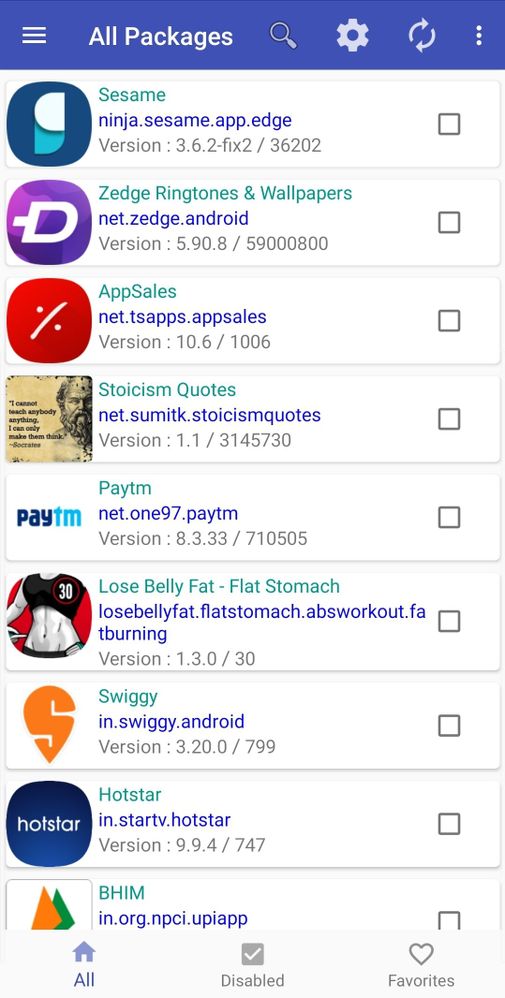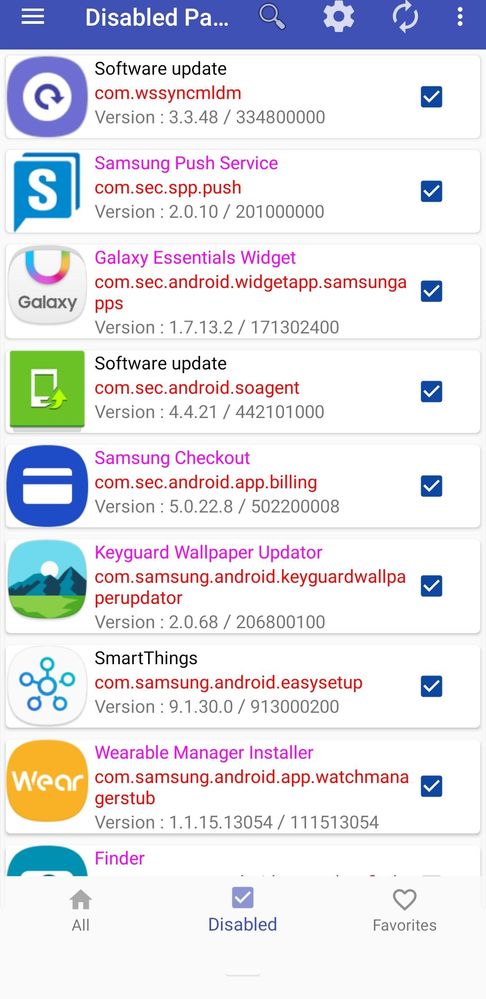- Mark as New
- Bookmark
- Subscribe
- Subscribe to RSS Feed
- Permalink
- Report Inappropriate Content
03-27-2020 10:32 PM in
Galaxy MThe major headache I got after purchasing the Samsung device is that their **bleep** updates. From the first two updates (not major one just Security patches) I realize that it's not going to make my device any better. So I disabled every way to block their updates. I don't care about any security patches or major android update as long as my phone works fine. Even if I impede all the update options I still get notifications every day for updates ( I made a post regarding that as well in the community). At last, the quest for disabling the Samsung update package ended in this paid app.
Similarly, some of the apps like Facebook are preinstalled even if you disable it manually it's supporting pesky packages are still in the memory and eating up space.
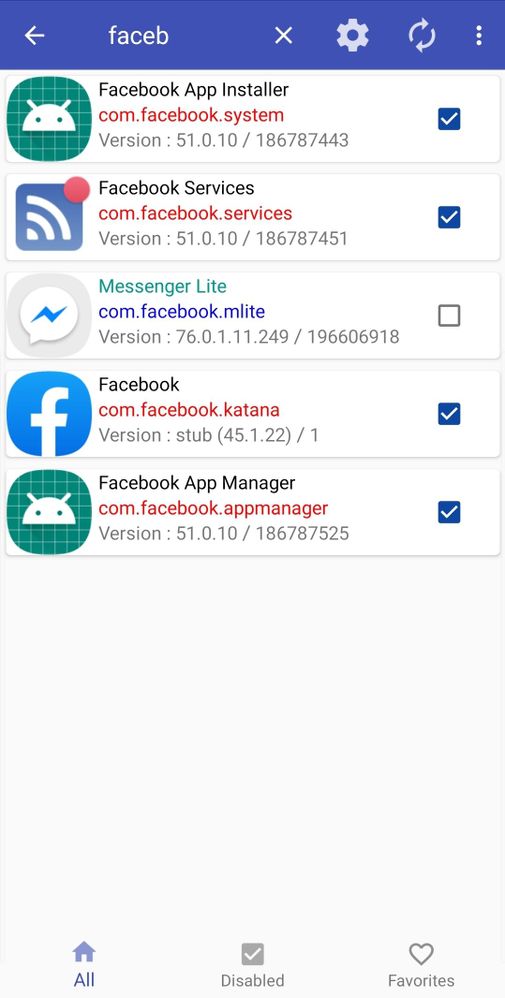
From the front page of the app by clicking the three-dot button on the top right-hand corner, you can disable all the bloatware at once. For me, it causes a lot of trouble since it removed the Samsung theme and some of the related packages. Thereby my Samsung account goes out of the window. By trial and error method I found out which of the bloat packages can be disabled without creating any inconvenience.

NOTE- you need to be careful, don't disable any system apps you aren't sure about. For example, you have the option to disable the Android system package. That's the one you never want to remove.
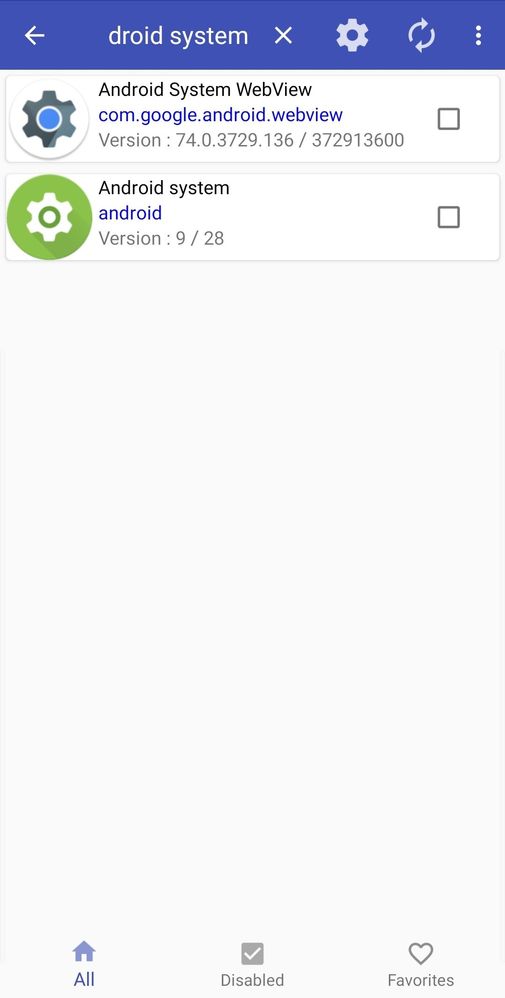
But you can easily remove the Samsung themes, Galaxy store, Samsung email app, chrome, Samsung gallery, Samsung health service, The one UI home launcher, smart things, sound alive, Bixby (some of the packages mentioned here are applicable for A, S, and Note series). All you have to do is click on the checkbox next to each app. Any package or service on your Samsung device can be disabled and later on, you want to bring back the app or service you can quickly enable it by doing the opposite (untick the box)
Even if you don't have any idea about the package you are looking through. Just click on it and you can see Google it option. which will give you a synopsis of that particular package. No, you know whether it's ok to disable it or not.
The Magenta color title is bloatware by default
For a person without a smartwatch or band, it's bloat. right?
The green title color is installed apps.
Package with red path description (not title)- Disabled
when I look back I can't recall any single incident of slowdown or hiccup on my phone. (keep in mind it's not a flagship)
The big question is -Is it worth 250 INR?
That is highly debatable. definitely, there is a learning curve. Now I know what's work for my device and whats not. The battery is going to fade anyway But with proper tweaking and turning, I think I can keep my device smooth and lasting as the first day.
Links-
https://www.packagedisabler.com/#prettyPhoto[portfolio]/2/
https://play.google.com/store/apps/details?id=com.kinder.pksafety&hl=en_IN
- Mark as New
- Subscribe
- Subscribe to RSS Feed
- Permalink
- Report Inappropriate Content
03-28-2020 08:22 AM in
Galaxy M- Mark as New
- Subscribe
- Subscribe to RSS Feed
- Permalink
- Report Inappropriate Content
03-28-2020 09:34 AM in
Galaxy M- Mark as New
- Subscribe
- Subscribe to RSS Feed
- Permalink
- Report Inappropriate Content
03-28-2020 12:20 PM in
Galaxy MWhat?😅 it doesn't brick your phone.It just disables apps which can't be disabled by phone settings.And yeah if you disables some android system app then it can brick it.
- Mark as New
- Subscribe
- Subscribe to RSS Feed
- Permalink
- Report Inappropriate Content
03-28-2020 12:22 PM in
Galaxy MNice info.Btw it's a good alternative to ADB shell.
But I would prefer ADB cuz PDP is bit costly for me.👍
- Mark as New
- Subscribe
- Subscribe to RSS Feed
- Permalink
- Report Inappropriate Content
03-28-2020 12:30 PM in
Galaxy M- Mark as New
- Subscribe
- Subscribe to RSS Feed
- Permalink
- Report Inappropriate Content
03-28-2020 12:56 PM in
Galaxy M- Mark as New
- Subscribe
- Subscribe to RSS Feed
- Permalink
- Report Inappropriate Content
03-28-2020 01:36 PM in
Galaxy M- Mark as New
- Subscribe
- Subscribe to RSS Feed
- Permalink
- Report Inappropriate Content
04-05-2020 10:50 AM (Last edited 04-05-2020 10:51 AM ) in
Galaxy MSo I moved to an app called Creative. it doesn't have a huge library like the zedge. But Works for me
Here is the link if you are interested
🔗
https://play.google.com/store/apps/details?id=com.kubix.creative
- Mark as New
- Subscribe
- Subscribe to RSS Feed
- Permalink
- Report Inappropriate Content
04-05-2020 11:06 AM in
Galaxy M- Mark as New
- Subscribe
- Subscribe to RSS Feed
- Permalink
- Report Inappropriate Content
04-05-2020 02:09 PM in
Galaxy Mnice app tho
creative ...
Thanks @vishanavi