- Mark as New
- Bookmark
- Subscribe
- Subscribe to RSS Feed
- Permalink
- Report Inappropriate Content
05-17-2021 04:06 PM (Last edited 05-17-2021 04:06 PM ) in
Galaxy M- Mark as New
- Subscribe
- Subscribe to RSS Feed
- Permalink
- Report Inappropriate Content
05-17-2021 05:29 PM in
Galaxy M- Mark as New
- Subscribe
- Subscribe to RSS Feed
- Permalink
05-19-2021 11:52 PM in
Galaxy MDear Samsung Member,
Greetings from Samsung Customer Support!
We would request you to register your concern in Samsung Members Application. So, that our concern team gets back to you as soon as possible.
Please follow this path to register your concern in Samsung Members Application (Open Samsung Members Application > Get help > Send Feedback > Error report/Ask questions).
Note. please attach the error log file within 15 minutes of the error occurred.
Thank you for writing to Samsung.
Warm Regards,
Samsung Customer Support
- Mark as New
- Subscribe
- Subscribe to RSS Feed
- Permalink
- Report Inappropriate Content
10-22-2021 12:35 PM in
Galaxy M2. Then, go to Messages app. Tap on three dots on upper hand right corner. Then Settings -> More settings -> Text messages -> Message centre, check if phone number given there belongs to area in which your phone number is registered. If it shows wrong area phone number, then replace it with the correct area phone number. For example, if your phone number is registered with Kerala area of Airtel. The Airtel SMS centre number for Kerala is +919898051916. If Message centre has wrong area phone number, then you will be unable to send or receive SMS messages.
- Mark as New
- Subscribe
- Subscribe to RSS Feed
- Permalink
- Report Inappropriate Content
10-23-2021 09:19 AM (Last edited 10-23-2021 09:19 AM ) in
Galaxy M2. Then, go to Messages app. Tap on three dots on upper hand right corner. Then Settings -> More settings -> Text messages -> Message centre, check if phone number given there belongs to area in which your phone number is registered. If it shows wrong area phone number, then replace it with the correct area phone number. For example, if your phone number is registered with Kerala area of Airtel. The Airtel SMS centre number for Kerala is +919898051916. If Message centre has wrong area phone number, then you will be unable to send or receive SMS messages.
3. Then, go to Phone app. Tap on three dots on upper hand right corner. Then Settings -> Supplementary services -> Call forwarding -> a - Voice calls -> tap on ‘Always forward’, ‘Forward when busy’, ‘Forward when unanswered’, ‘Forward when unreachable’. b – Video calls -> tap on ‘Always forward’, ‘Forward when busy’, ‘Forward when unanswered’, ‘Forward when unreachable’. If you find any phone numbers are given there, then delete those phone numbers.
Then, return to your Phone app. Type
##002# & press the ‘call button. ’ Wait for few seconds. These shall erase successfully call forwarding given under ‘Always forward’, ‘Forward when busy’, ‘Forward when unanswered’, ‘Forward when unreachable’ options. First you will see ‘MMI code started’ pop-up followed by
‘Call forwarding
All
erasure was successful’
message after you’ve pressed the call button.
Then, do the ‘power off’ & ‘restart’ your palmtop.
Your call dropping problem should be resolved.
##002# deactivates all call forwarding for all palmtops.
Navigation may be different for different palmtops. The message centre numbers keep getting updated.
I asked my friend why call drops suddenly. She told me that it’s basically to do with wrong configuration in Settings, Phone, Messages apps. More serious problem is caused when hacker hacks your palmtop. Then the outgoing calls begin getting forwarded to hacker's phone number who may be interested in knowing whom you contact, whom you talk to, what you talk. You experience the call-drop, the hacker coolly comes to know whom you had a made a call to. You may incoming calls undisturbed. But, your outgoing calls are landing at hacker’s phone number with you experiencing the annoying sudden call-drop.

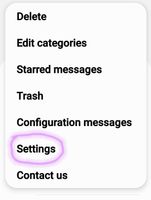
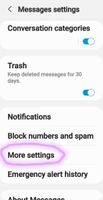
- Mark as New
- Subscribe
- Subscribe to RSS Feed
- Permalink
- Report Inappropriate Content
10-23-2021 09:20 AM in
Galaxy M2. Then, go to Messages app. Tap on three dots on upper hand right corner. Then Settings -> More settings -> Text messages -> Message centre, check if phone number given there belongs to area in which your phone number is registered. If it shows wrong area phone number, then replace it with the correct area phone number. For example, if your phone number is registered with Kerala area of Airtel. The Airtel SMS centre number for Kerala is +919898051916. If Message centre has wrong area phone number, then you will be unable to send or receive SMS messages.
3. Then, go to Phone app. Tap on three dots on upper hand right corner. Then Settings -> Supplementary services -> Call forwarding -> a - Voice calls -> tap on ‘Always forward’, ‘Forward when busy’, ‘Forward when unanswered’, ‘Forward when unreachable’. b – Video calls -> tap on ‘Always forward’, ‘Forward when busy’, ‘Forward when unanswered’, ‘Forward when unreachable’. If you find any phone numbers are given there, then delete those phone numbers.
Then, return to your Phone app. Type
##002# & press the ‘call button. ’ Wait for few seconds. These shall erase successfully call forwarding given under ‘Always forward’, ‘Forward when busy’, ‘Forward when unanswered’, ‘Forward when unreachable’ options. First you will see ‘MMI code started’ pop-up followed by
‘Call forwarding
All
erasure was successful’
message after you’ve pressed the call button.
Then, do the ‘power off’ & ‘restart’ your palmtop.
Your call dropping problem should be resolved.
##002# deactivates all call forwarding for all palmtops.
Navigation may be different for different palmtops. The message centre numbers keep getting updated.
I asked my friend why call drops suddenly. She told me that it’s basically to do with wrong configuration in Settings, Phone, Messages apps. More serious problem is caused when hacker hacks your palmtop. Then the outgoing calls begin getting forwarded to hacker's phone number who may be interested in knowing whom you contact, whom you talk to, what you talk. You experience the call-drop, the hacker coolly comes to know whom you had a made a call to. You may incoming calls undisturbed. But, your outgoing calls are landing at hacker’s phone number with you experiencing the annoying sudden call-drop.
- Mark as New
- Subscribe
- Subscribe to RSS Feed
- Permalink
- Report Inappropriate Content
10-23-2021 09:22 AM (Last edited 10-23-2021 09:22 AM ) in
Galaxy MGo to MESSAGES app, tap on three dots on upper hand right corner-> settings -> More settings -> Text messages -> check Message centre numbers.

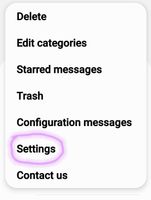


- Mark as New
- Subscribe
- Subscribe to RSS Feed
- Permalink
- Report Inappropriate Content
10-23-2021 09:23 AM in
Galaxy MTap on following links to know Message SMS Centre Number for your area for your service/phone number:
https://www.techaccents.com/2020/05/message-center-number-for-all-operators.html#Airtel_Message_Cent...
https://mycarenumbers.com/message-center-number
https://icustomercarenumber.in/message-center-number

- Mark as New
- Subscribe
- Subscribe to RSS Feed
- Permalink
- Report Inappropriate Content
10-23-2021 09:25 AM in
Galaxy M- Mark as New
- Subscribe
- Subscribe to RSS Feed
- Permalink
- Report Inappropriate Content
03-23-2022 04:24 PM in
Galaxy MThank you for publishing this article, because this article has fixed my problem and I have read it very well, so check my content Modsapkdl
