- Mark as New
- Bookmark
- Subscribe
- Subscribe to RSS Feed
- Permalink
- Report Inappropriate Content
09-22-2020 12:36 AM (Last edited 09-22-2020 12:42 AM ) in
Galaxy M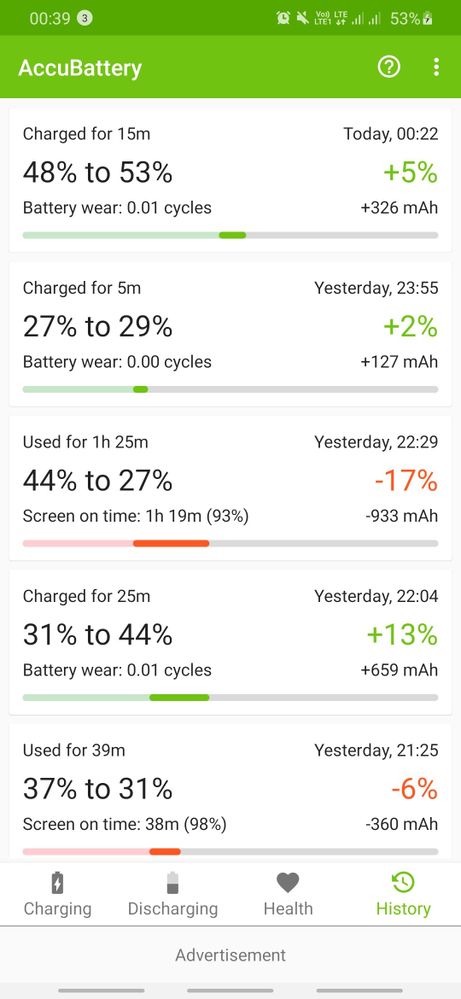
Solved! Go to Solution.
- Mark as New
- Subscribe
- Subscribe to RSS Feed
- Permalink
- Report Inappropriate Content
09-29-2020 12:26 AM in
Galaxy M1. use ussd code *#0228# then dial and click on quick start.. this will reset fuel gauge and irregular charge cycles of battery. remember do this only once.
2. again saying do it only once and if you see change in % don't worry. now discharge completely until you can't turn on mobile.
3. charge device upto 100. then repeat discharge to 0 again. charge to 100 and discharge again 0. do this for 2 times.
4. after this process is done for better battery life ise device between 20-80.. don't discharge below 20 and charge above 80.
- Mark as New
- Subscribe
- Subscribe to RSS Feed
- Permalink
- Report Inappropriate Content
09-29-2020 02:21 AM in
Galaxy M- Mark as New
- Subscribe
- Subscribe to RSS Feed
- Permalink
- Report Inappropriate Content
09-29-2020 01:17 PM in
Galaxy Myou can ignore 1st one if you have doubts..
- Mark as New
- Subscribe
- Subscribe to RSS Feed
- Permalink
- Report Inappropriate Content
09-29-2020 04:57 PM in
Galaxy Mwill try thanks 👍
- Mark as New
- Subscribe
- Subscribe to RSS Feed
- Permalink
- Report Inappropriate Content
09-29-2020 05:19 PM in
Galaxy M- Mark as New
- Subscribe
- Subscribe to RSS Feed
- Permalink
- Report Inappropriate Content
09-29-2020 06:40 PM (Last edited 09-29-2020 06:42 PM ) in
Galaxy M- Mark as New
- Subscribe
- Subscribe to RSS Feed
- Permalink
- Report Inappropriate Content
09-29-2020 08:01 PM in
Galaxy M- Mark as New
- Subscribe
- Subscribe to RSS Feed
- Permalink
- Report Inappropriate Content
09-29-2020 10:51 PM in
Galaxy M- Mark as New
- Subscribe
- Subscribe to RSS Feed
- Permalink
- Report Inappropriate Content
09-30-2020 12:54 AM in
Galaxy M- Mark as New
- Subscribe
- Subscribe to RSS Feed
- Permalink
- Report Inappropriate Content
10-03-2020 10:04 PM in
Galaxy M