Abdul_Rahman
Active Level 9
Options
- Mark as New
- Bookmark
- Subscribe
- Subscribe to RSS Feed
- Permalink
- Report Inappropriate Content
05-14-2021 12:47 PM (Last edited 05-21-2021 09:34 AM ) in
Galaxy MToday in this post I am going to share the differences & new features which are received through OneUi 3.1(core version) software update .
Core version : lite verison of oneui
ONEUI
For All Samsung Galaxy users OneUi is more important than Android update.Even I like OneUi than android beacause it seems like a complete Samsung OS. Like iPhone run on ios, Samsung runs on oneui.But oneui is not Samsung OS it also runs on Android but Samsung software developers customize Android skin very beautifully named as (oneui) . Chinese Smartphone's : Xiaomi - miui, oppo - colors OS, vivo - funtouch OS &, huawei - harmony OS this all run on Android but their software developers customize Android skins.But among them Samsung oneui is popular as iPhone - ios.
ONEUI 3.1- NEW FEATURES & DIFFERENCES
》》Dolby Atmos For Gaming
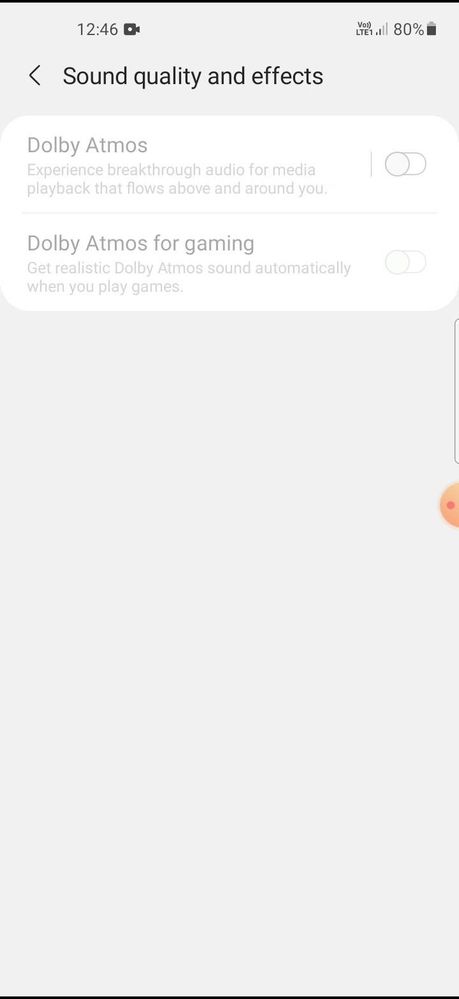
》》Call Background

》》Quick Share & Eye Comfort shield 🛡
(Previously known as Blue light filter)

》》Blur Notification Panel

》》Smooth Animations
》》Less Lagging while using multi apps
》》Heating while charging
But Charging fast
》》RCS (Rich Communication Service)
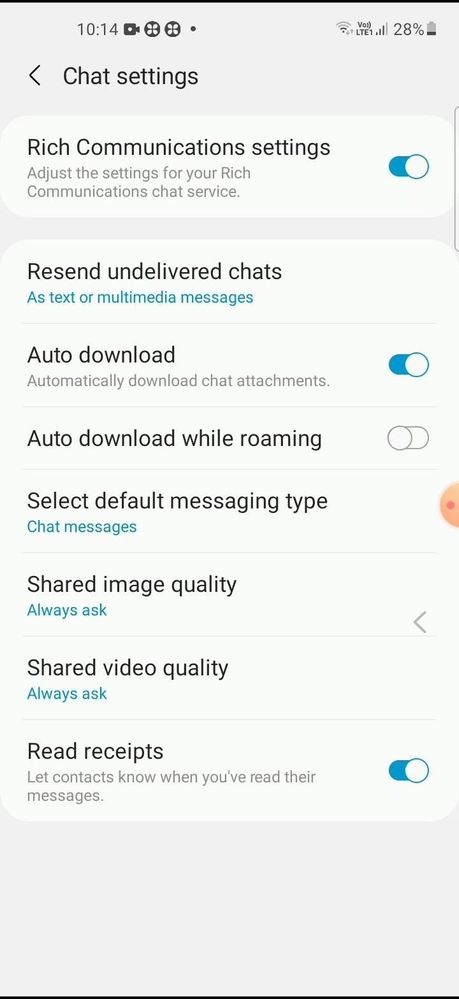
》》Edge Panel
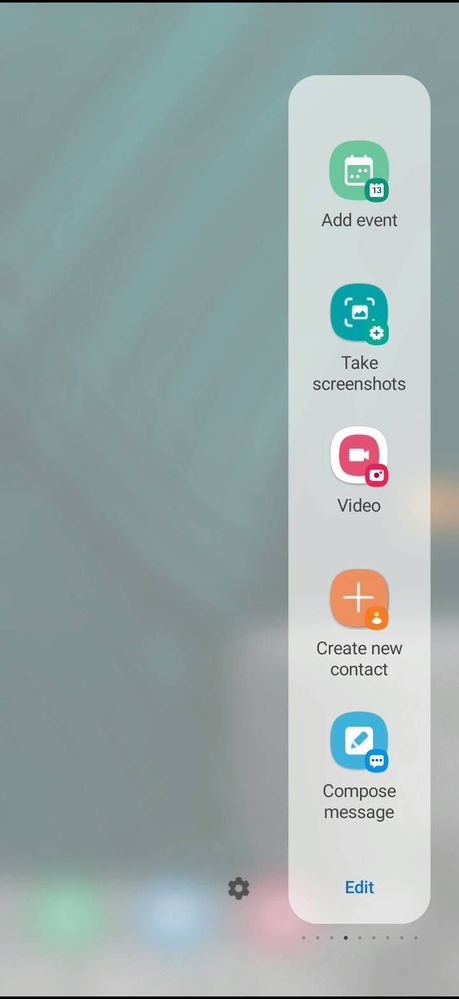
》 》New Blur Volume UI
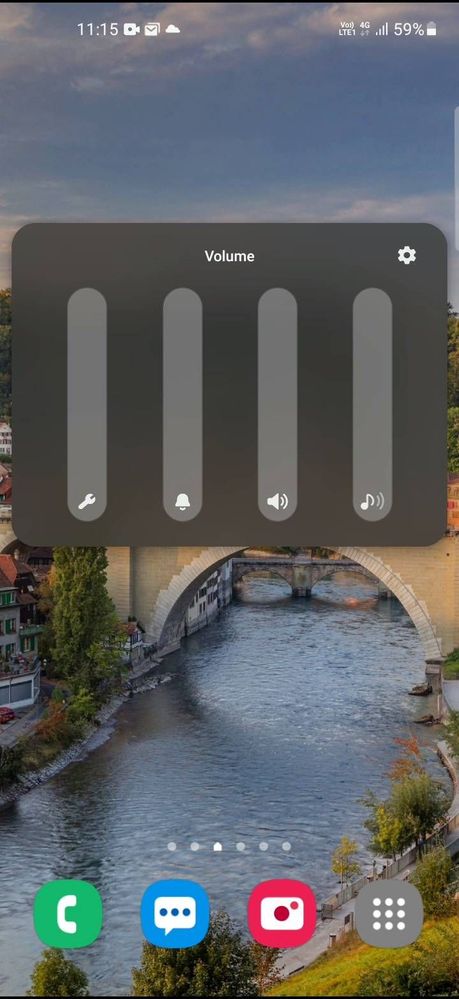
》 》 Edge Panels (Different Categories)
[Select as your wish]
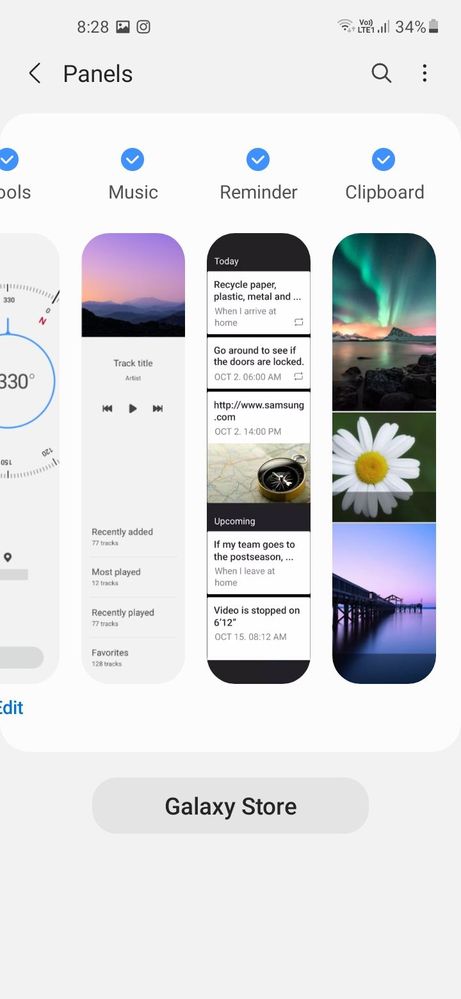
(Night Mode Now Applying On Lock Screen)

》》Samsung Keyboard updated with many features
》》clipboard now available in Samsung Keyboard
5 Comments
MohammedKhatri
Expert Level 5
Options
- Mark as New
- Subscribe
- Subscribe to RSS Feed
- Permalink
- Report Inappropriate Content
05-14-2021 12:51 PM in
Galaxy M
Waiting from galaxy tab A7 2020 Wifi to get Android 11
jayprakashsharm
Active Level 3
Options
- Mark as New
- Subscribe
- Subscribe to RSS Feed
- Permalink
- Report Inappropriate Content
05-14-2021 01:36 PM (Last edited 05-14-2021 01:36 PM ) in
Galaxy M
There are more
1. Notification history
2.edge panel
3.lock screen apps customizable
4.night mode (camera)
5.auto focus and exposure lock
6.volume limit
7.volume interface changed
8.lock screen digital wellbeing
9. Sound feedback in keyboard
10.hotspot 2.0
11. Wifi settings customisation
1. Notification history
2.edge panel
3.lock screen apps customizable
4.night mode (camera)
5.auto focus and exposure lock
6.volume limit
7.volume interface changed
8.lock screen digital wellbeing
9. Sound feedback in keyboard
10.hotspot 2.0
11. Wifi settings customisation
jayprakashsharm
Active Level 3
Options
- Mark as New
- Subscribe
- Subscribe to RSS Feed
- Permalink
- Report Inappropriate Content
05-14-2021 01:36 PM in
Galaxy M
Night mode in camera app
Hasan178
Active Level 6
Options
- Mark as New
- Subscribe
- Subscribe to RSS Feed
- Permalink
- Report Inappropriate Content
05-14-2021 03:32 PM in
Galaxy M
Night mode isn't added in M11
RoamingInTheGal
Active Level 6
Options
- Mark as New
- Subscribe
- Subscribe to RSS Feed
- Permalink
- Report Inappropriate Content
12-12-2023 08:14 PM in
Galaxy M
Oh man, The good old time lol

