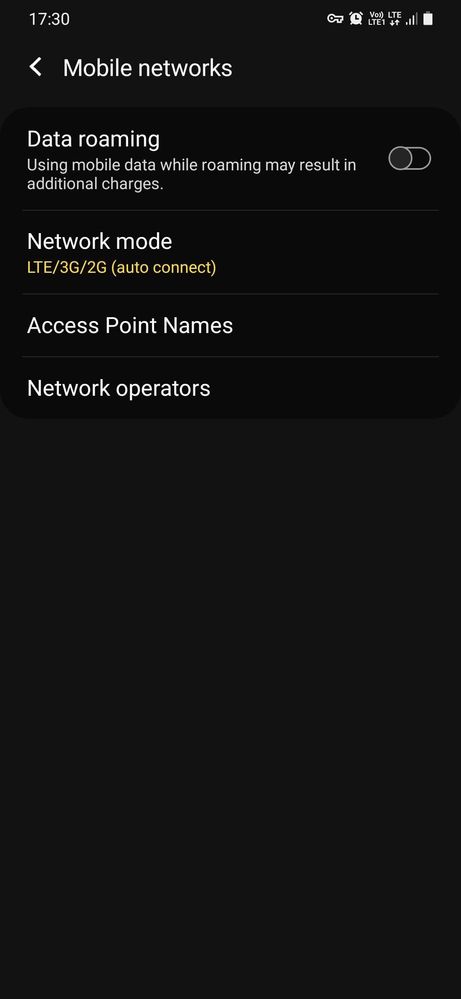- Mark as New
- Bookmark
- Subscribe
- Subscribe to RSS Feed
- Permalink
- Report Inappropriate Content
09-28-2022 05:52 PM in
Galaxy MI saw it recently when I was trying to disable VoLTE, my M30s has no option to enable/disable VolTE. But VolTE works. there's even the symbol on status bar. (See screenshot) I don't remember if this happened after the android 11 update. I have tried resetting. Any thoughts what the issue might be. I really don't trust the support rep in my area. They have only one solution for every software issue: Replace Motherboard.
Here's another post which has a diff VoLTE issue, but the phone is M30s and has VoLTE option. Re: Samsung Galaxy M30s Volte Issue - Samsung Members
Solved! Go to Solution.
2 Solutions
Accepted Solutions
- Mark as New
- Subscribe
- Subscribe to RSS Feed
- Permalink
- Report Inappropriate Content
09-28-2022 06:20 PM (Last edited 09-28-2022 06:23 PM ) in
Galaxy MPls use reply button to reply.
- Mark as New
- Subscribe
- Subscribe to RSS Feed
- Permalink
- Report Inappropriate Content
09-28-2022 06:26 PM in
Galaxy M- Mark as New
- Subscribe
- Subscribe to RSS Feed
- Permalink
- Report Inappropriate Content
09-28-2022 05:53 PM in
Galaxy M- Mark as New
- Subscribe
- Subscribe to RSS Feed
- Permalink
- Report Inappropriate Content
09-28-2022 06:12 PM in
Galaxy MOkay, didn't know it could do that, is there a way to unoptimize this?
- Mark as New
- Subscribe
- Subscribe to RSS Feed
- Permalink
- Report Inappropriate Content
09-28-2022 06:20 PM (Last edited 09-28-2022 06:23 PM ) in
Galaxy MPls use reply button to reply.
- Mark as New
- Subscribe
- Subscribe to RSS Feed
- Permalink
- Report Inappropriate Content
09-28-2022 07:15 PM in
Galaxy MIn Poco, when I don't want people to call me but I still want to use internet, I disable the VoLTE option. This stops voice calls (caller gets 'number is switched off message') but internet still works.
Unrelated: Also force stop WhatsApp so you can avoid WhatsApp texts and calls.
- Mark as New
- Subscribe
- Subscribe to RSS Feed
- Permalink
- Report Inappropriate Content
09-28-2022 10:30 PM in
Galaxy M- Mark as New
- Subscribe
- Subscribe to RSS Feed
- Permalink
- Report Inappropriate Content
09-28-2022 06:26 PM in
Galaxy M- Mark as New
- Subscribe
- Subscribe to RSS Feed
- Permalink
- Report Inappropriate Content
09-28-2022 06:53 PM in
Galaxy M- Mark as New
- Subscribe
- Subscribe to RSS Feed
- Permalink
10-09-2022 04:10 AM in
Galaxy MDear Samsung member,
Greetings from Samsung customer support.
We acknowledge your query and apologize for the inconvenience caused to you and will surely assist you regarding the same. Please follow the easy troubleshooting steps which might help to solve the issue.
Network mode should be set to LTE (Auto-Connect)
1: Set the networking mood-
Path: Settings > Connections > Mobile Networks > Network mode SIM1/ SIM2 LTE/ 3G/ 2G/4G (auto connect).
2: Reset the network settings-
Path: Settings>General Management>Reset>Reset network settings
3: Reset settings-
Path: Settings>General Management>Reset>Reset settings
In case the issue still occurs. Please register your concern in Samsung Members Application (Open Samsung Members Application > Get help > Send Feedback > Error report).
Thank you for writing to us.
Warm Regards,
Samsung Customer Support.