Anonymous
Not applicable
Options
- Mark as New
- Bookmark
- Subscribe
- Subscribe to RSS Feed
- Permalink
- Report Inappropriate Content
08-19-2021 05:37 PM (Last edited 08-19-2021 05:39 PM ) in
Galaxy M#1 Notification Vibration
As of now there is no option to disable notification vibration by keeping notification sound enabled. Only option is to keep vibration on or completely mute notification sounds.Option to disable notification vibration should be provided.
#2 Notification bar in landscape mode.When you open apps in landscape mode the notification bar gets hidden and is only visible once you swipe downwards but this is not the case in every app. See messages app and gmail side by side.

Messages app hides notification bar but in gmail the notification bar is always visible. It should be hidden in all apps also in third party apps.
#3 App lock
There is no direct way to lock apps other than downloading thirdparty apps which contains ads as some phones doesn't support S Secure. This is a very basic feature andApp lock should be implemented within the settings and should be made easily accessible without the need of downloading S Secure.
#4 Notification history
Notification history is available in one ui 3 but it needs to accessed by clicking Notification settings<Advanced settings<Notification history.
There should be a direct option to notification history in the notification panel itself.
#5 Rounded corners
While using apps in landscape mode some apps show rounded corner in the notch side but some don't. See whatsapp.
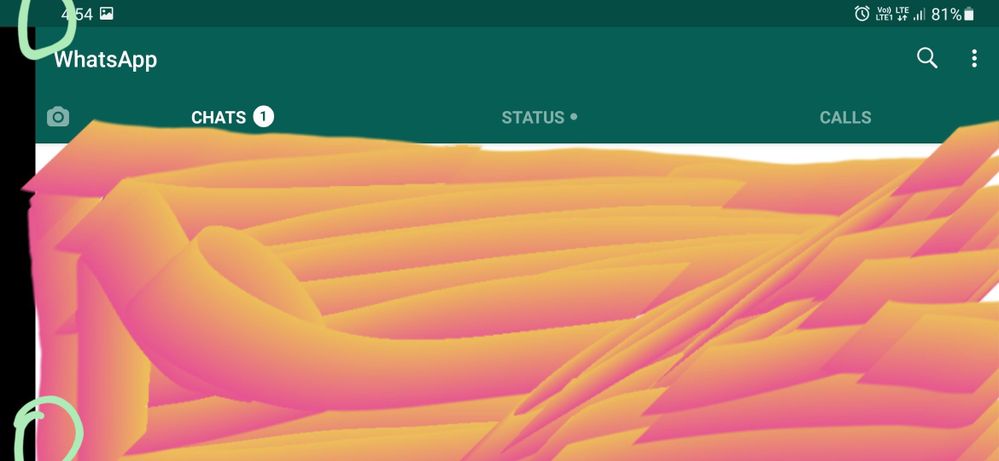
See playstore and my files side by side. Even settings app doesn't show rounded corners.

In this case, its a system app. Honestly these problems are nothing to be bothered about, just like the position of lock icon in lockscreen. But this hinders the user experience.
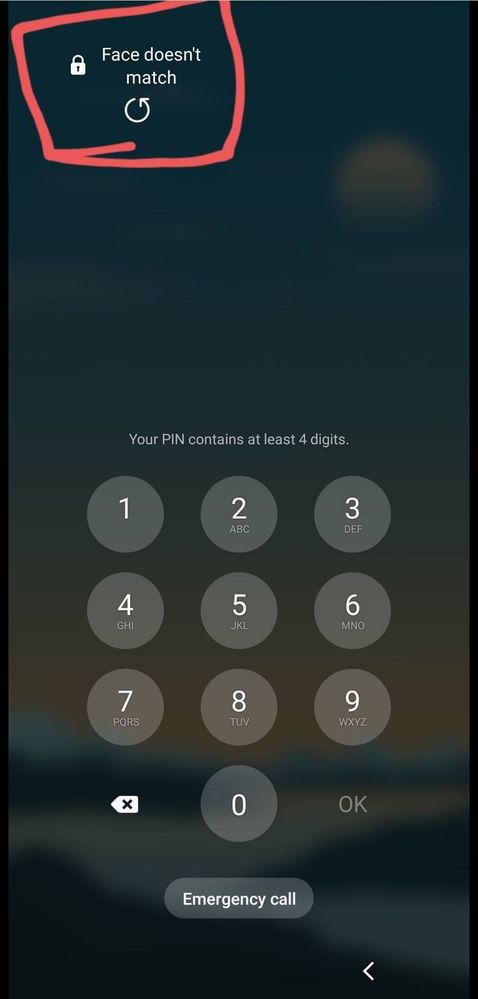
#6 Full screen apps
There is an option in settings which helps third party apps in stretching itself to use the full screen space, if they don't do it automatically. Its mentioned that all apps don't do it but I could only find 1 or 2 apps which supports this option. See gmail app with this option on and off.

In this case this option actually works but for other apps they don't. Compatibility of this option should be increased.
#7 Customization options
One ui is undoubtedly one of the most customizable ui in android but there are some basic customization like fingerprint icons/animation, charging animations, more edge lighting effects. If not goodlock these customization options should be made available for M/F series phones.
#8 AOD animations
This animation of lock screen clock merging with AOD clock was actually available in beta release of one ui 3 but it was half-baked. I tried to explain this through error reports but they didn't seem to understand what i said and they kept on asking me for log files. This animation was there in one ui 3.1 as well(half-baked) but for some reasons they completely removed it in the recent update.
4 Comments
RαʝҽʂԋKυɱαɾ21
Expert Level 5
Options
- Mark as New
- Subscribe
- Subscribe to RSS Feed
- Permalink
- Report Inappropriate Content
08-19-2021 06:04 PM (Last edited 08-19-2021 06:07 PM ) in
Galaxy M
FIRST ONE IS PRESENTS BUT ONLY FOR SPECIFIC APPS
SEE SCREENSHOT !
IN
APP INFO > NOTIFICATION/ GENERAL NOTIFICATION > VIBRATE

SEE SCREENSHOT !
IN
APP INFO > NOTIFICATION/ GENERAL NOTIFICATION > VIBRATE

Anonymous
Not applicable
Options
- Mark as New
- Subscribe
- Subscribe to RSS Feed
- Permalink
- Report Inappropriate Content
08-19-2021 06:07 PM in
Galaxy M
Yes, but it has to be done on individual app settings and categories which is really irritating and time-consuming.
Ariful_Islam112
Active Level 1
Options
- Mark as New
- Subscribe
- Subscribe to RSS Feed
- Permalink
- Report Inappropriate Content
12-04-2022 04:35 PM in
Galaxy M
You are absolutely right.
Ariful_Islam112
Active Level 1
Options
- Mark as New
- Subscribe
- Subscribe to RSS Feed
- Permalink
- Report Inappropriate Content
12-04-2022 04:35 PM in
Galaxy M
The first one is really important. It is difficult to find in individual app setting and very difficult to manually turn off vibration for every categories for every app. It seems Samsung is trying to hide vibration setting so that the phone keeps vibrating. What is the gain here making this too hard to stop vibration???
