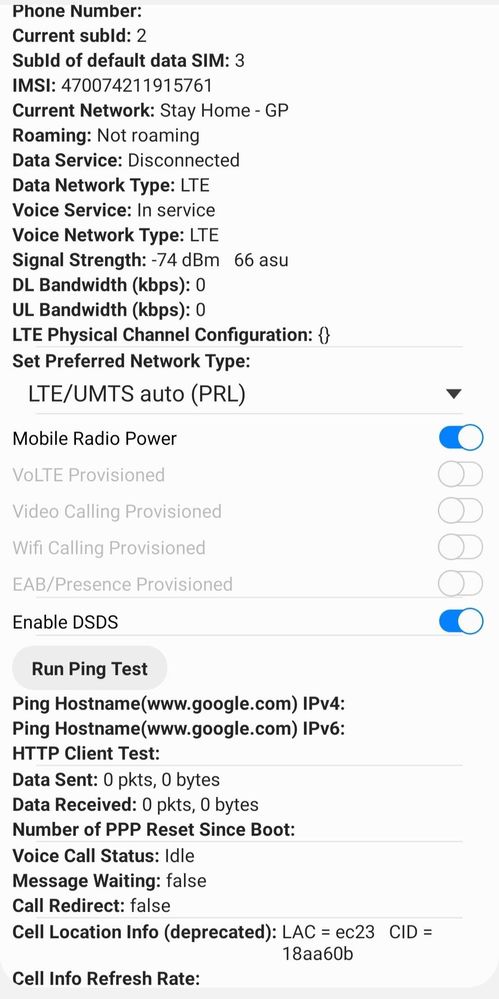- Mark as New
- Bookmark
- Subscribe
- Subscribe to RSS Feed
- Permalink
- Report Inappropriate Content
07-22-2020 07:21 AM (Last edited 07-22-2020 11:02 AM ) in
Galaxy M- Mark as New
- Subscribe
- Subscribe to RSS Feed
- Permalink
- Report Inappropriate Content
07-22-2020 09:05 AM in
Galaxy M1. go to settings
2. go to connections option
3. go to access point names
4. select the sim on which you want to enable volte.
5. select the mms option
6. select bearer option.
7. select LTE option along with any other option you like.
NOW YOU ARE GOOD TO GO
- Mark as New
- Subscribe
- Subscribe to RSS Feed
- Permalink
- Report Inappropriate Content
07-22-2020 10:07 AM in
Galaxy M- Mark as New
- Subscribe
- Subscribe to RSS Feed
- Permalink
- Report Inappropriate Content
07-22-2020 10:22 AM in
Galaxy M- Mark as New
- Subscribe
- Subscribe to RSS Feed
- Permalink
- Report Inappropriate Content
07-22-2020 10:48 AM in
Galaxy M- Mark as New
- Subscribe
- Subscribe to RSS Feed
- Permalink
- Report Inappropriate Content
07-22-2020 11:02 AM (Last edited 07-22-2020 11:02 AM ) in
Galaxy M- Mark as New
- Subscribe
- Subscribe to RSS Feed
- Permalink
- Report Inappropriate Content
08-10-2021 10:58 AM in
Galaxy M- Mark as New
- Subscribe
- Subscribe to RSS Feed
- Permalink
- Report Inappropriate Content
08-10-2021 10:59 AM in
Galaxy M- Mark as New
- Subscribe
- Subscribe to RSS Feed
- Permalink
- Report Inappropriate Content
03-03-2023 03:03 PM in
Galaxy MSame problem. VoLTE is not working in the BKD version in Bangladesh. Grammen phone and Robi both network career has VoLTE. But M20 doesn't have any option to activate it.