- Mark as New
- Bookmark
- Subscribe
- Subscribe to RSS Feed
- Permalink
- Report Inappropriate Content
04-20-2022 10:09 AM in
Galaxy M
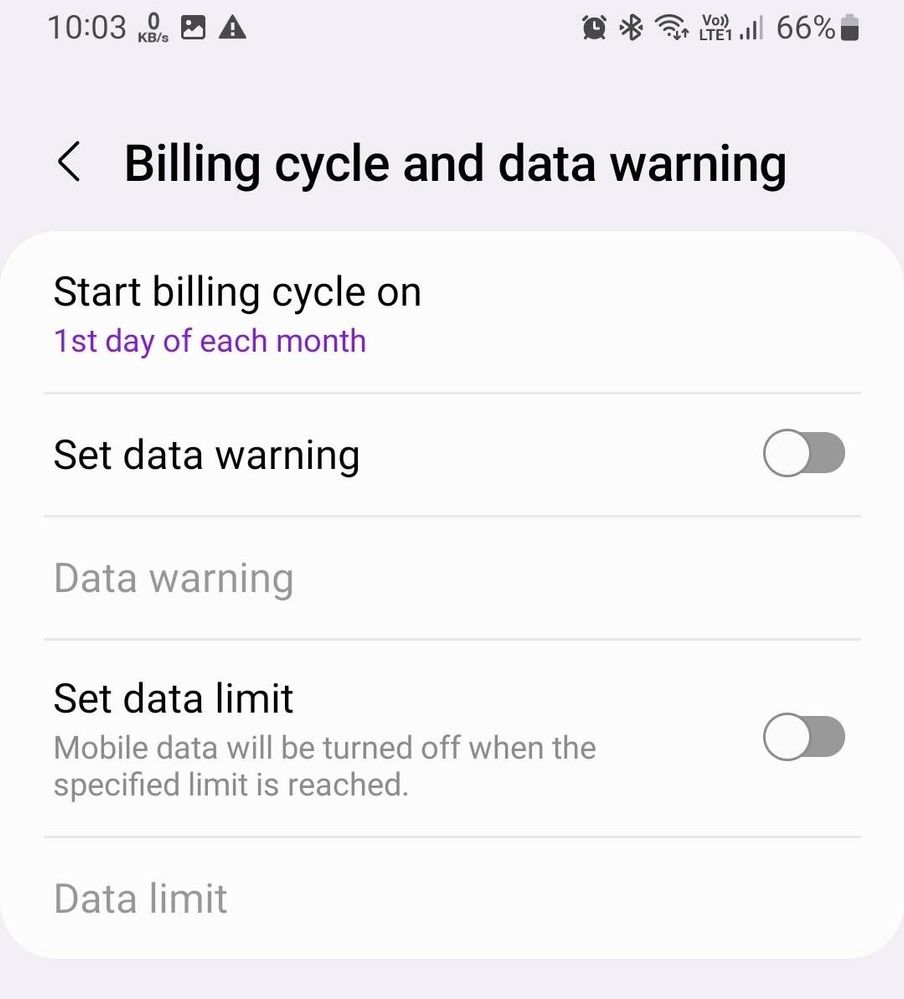

- Mark as New
- Subscribe
- Subscribe to RSS Feed
- Permalink
- Report Inappropriate Content
04-20-2022 10:17 AM in
Galaxy MAs a workaround, Provide higher value for data warning. It will not be shown on notification panel.
- Mark as New
- Subscribe
- Subscribe to RSS Feed
- Permalink
- Report Inappropriate Content
04-20-2022 10:21 AM in
Galaxy M- Mark as New
- Subscribe
- Subscribe to RSS Feed
- Permalink
- Report Inappropriate Content
04-20-2022 10:23 AM in
Galaxy MThank you 😊
- Mark as New
- Subscribe
- Subscribe to RSS Feed
- Permalink
- Report Inappropriate Content
04-20-2022 10:27 AM in
Galaxy M
- Mark as New
- Subscribe
- Subscribe to RSS Feed
- Permalink
- Report Inappropriate Content
04-20-2022 05:56 PM in
Galaxy M- Mark as New
- Subscribe
- Subscribe to RSS Feed
- Permalink
- Report Inappropriate Content
04-20-2022 10:34 AM in
Galaxy MIf problem still persists
Go for normal phone reset settings
Settings>general management>select reset>click on reset settings
Note: this will change all settings to default
- Mark as New
- Subscribe
- Subscribe to RSS Feed
- Permalink
- Report Inappropriate Content
04-20-2022 11:31 AM in
Galaxy MThen set limit 30 gb or 60 gb as per your data plan
- Mark as New
- Subscribe
- Subscribe to RSS Feed
- Permalink
- Report Inappropriate Content
04-20-2022 05:55 PM in
Galaxy M1. Attempted to reset all network settings - no change observed.
2. Attempted to reboot my phone in safe mode and see if I still have the same notification. - I was able to still see notification in safe mode.
3. Technician ask me to reset the all settings for the phone and try out.
Even after resetting all settings this notification was still on.
Ideally when data warning and data limit are turn off on this notification shouldn't have been visible in the first place.
Technician told me that they will be escalating this issue internally for latest patch which has been delivered for one UI 4.1.
Only option I have to get rid of this notification is long press the same notification and click on notification settings, under
Android system
I have to disable
-- network alerts.
Once disabled, that does notification goes off. Please note this is only work around and not a solution.
Thank you.
- Mark as New
- Subscribe
- Subscribe to RSS Feed
- Permalink
- Report Inappropriate Content
04-22-2022 06:24 PM in
Galaxy M