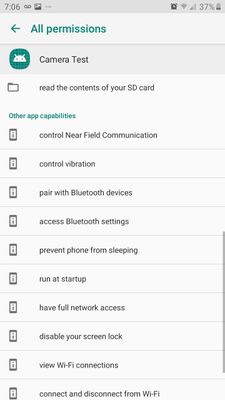- Mark as New
- Bookmark
- Subscribe
- Subscribe to RSS Feed
- Permalink
- Report Inappropriate Content
01-20-2020 08:41 PM (Last edited 01-20-2020 08:41 PM ) in
Galaxy M- Mark as New
- Subscribe
- Subscribe to RSS Feed
- Permalink
- Report Inappropriate Content
01-20-2020 10:17 PM in
Galaxy M- Mark as New
- Subscribe
- Subscribe to RSS Feed
- Permalink
- Report Inappropriate Content
01-21-2020 07:20 AM in
Galaxy MWell in my Samsung M30 i have "Camera" App and "Camera Test" App.
The behavior i am seeing when i am start camera app and turn on front camera then this camera test app become active and normal camera app doe not respond and gives message that 2 camera app can not run same time.
When i force stop camera test app then normal camera app runs fine.
This started after i have received the latest update 2-3 weeks back.
- Mark as New
- Subscribe
- Subscribe to RSS Feed
- Permalink
- Report Inappropriate Content
01-21-2020 01:10 AM (Last edited 01-21-2020 01:13 AM ) in
Galaxy M- Mark as New
- Subscribe
- Subscribe to RSS Feed
- Permalink
01-24-2020 10:02 AM in
Galaxy MHi there,
In order to examine the issues occurring in your device, kindly send us the error log files using Samsung member application by following below mentioned path-
Open Samsung member app>click on “+“icon>send feedback>Error reports>attach log file.
Note: For better assistance, please send device log files within 15 minutes of issue occurrence along with the exact issue details.
Regards,
Team Samsung Members
- Mark as New
- Subscribe
- Subscribe to RSS Feed
- Permalink
- Report Inappropriate Content
04-05-2021 07:34 PM (Last edited 04-05-2021 07:39 PM ) in
Galaxy M
This map has been collecting data and sending it somewhere via my mobile data. Also the Camera Test app has frightening permissions. I have never agreed to my phone's terms of service.
- Mark as New
- Subscribe
- Subscribe to RSS Feed
- Permalink
- Report Inappropriate Content
06-26-2024 11:20 PM in
Galaxy M