- Mark as New
- Bookmark
- Subscribe
- Subscribe to RSS Feed
- Permalink
- Report Inappropriate Content
11-15-2023 07:27 PM (Last edited 11-15-2023 07:47 PM ) in
Galaxy Gallery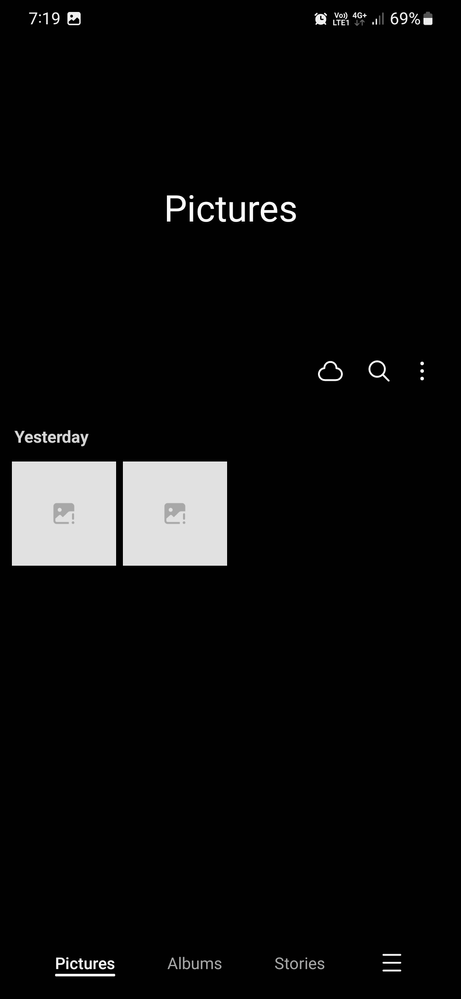
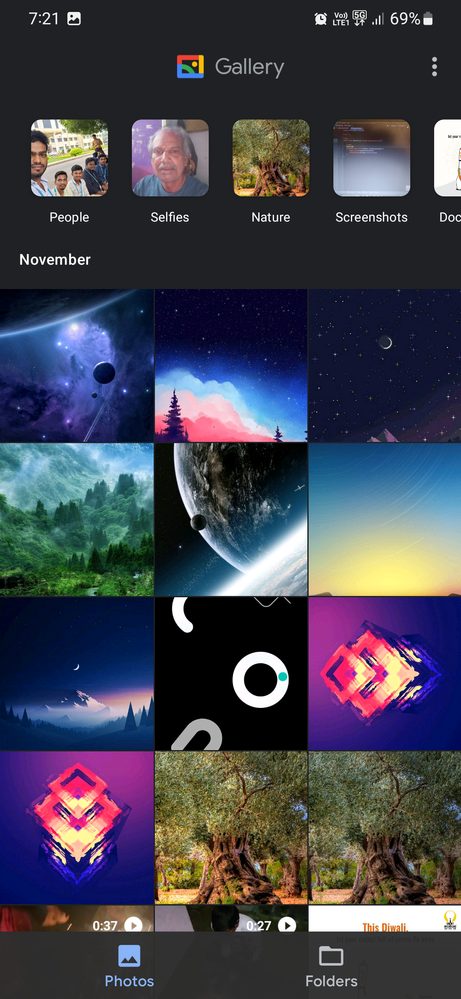
- Mark as New
- Subscribe
- Subscribe to RSS Feed
- Permalink
- Report Inappropriate Content
11-15-2023 07:30 PM in
Galaxy Gallery- Mark as New
- Subscribe
- Subscribe to RSS Feed
- Permalink
- Report Inappropriate Content
11-15-2023 07:31 PM in
Galaxy Gallery- Mark as New
- Subscribe
- Subscribe to RSS Feed
- Permalink
- Report Inappropriate Content
11-15-2023 07:35 PM (Last edited 11-15-2023 07:36 PM ) in
Galaxy GalleryDid u tried to capture a random shot by ur phone camera and see if it shows in gallery or not....
Of that also doesn't works.
Clear cache in app settings by holding that appp...
Or try to reboot ur device...
And one more think i can see that
Did u connected ur gallery with one drive.... if ys than....watching out that thing also.....
- Mark as New
- Subscribe
- Subscribe to RSS Feed
- Permalink
- Report Inappropriate Content
11-15-2023 07:36 PM in
Galaxy Gallery- Mark as New
- Subscribe
- Subscribe to RSS Feed
- Permalink
- Report Inappropriate Content
11-15-2023 07:38 PM in
Galaxy Gallery- Mark as New
- Subscribe
- Subscribe to RSS Feed
- Permalink
- Report Inappropriate Content
11-15-2023 07:44 PM (Last edited 11-15-2023 07:44 PM ) in
Galaxy Gallery- Mark as New
- Subscribe
- Subscribe to RSS Feed
- Permalink
- Report Inappropriate Content
11-15-2023 07:47 PM in
Galaxy Gallery- Mark as New
- Subscribe
- Subscribe to RSS Feed
- Permalink
- Report Inappropriate Content
11-15-2023 07:48 PM in
Galaxy GalleryGo to support option in this app...
That must be right most option and there u can chat to a real time executive i hope they will solve your problem cuz they also remotely solve these kind of problems i tried that feature.....
So try that
- Mark as New
- Subscribe
- Subscribe to RSS Feed
- Permalink
- Report Inappropriate Content
11-15-2023 07:51 PM in
Galaxy Gallery