- Mark as New
- Bookmark
- Subscribe
- Subscribe to RSS Feed
- Permalink
- Report Inappropriate Content
06-02-2023 01:35 PM in
Galaxy F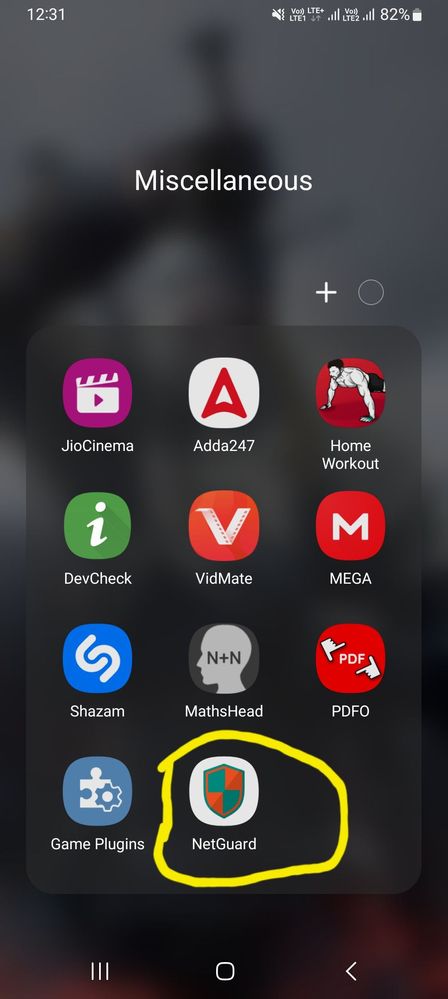
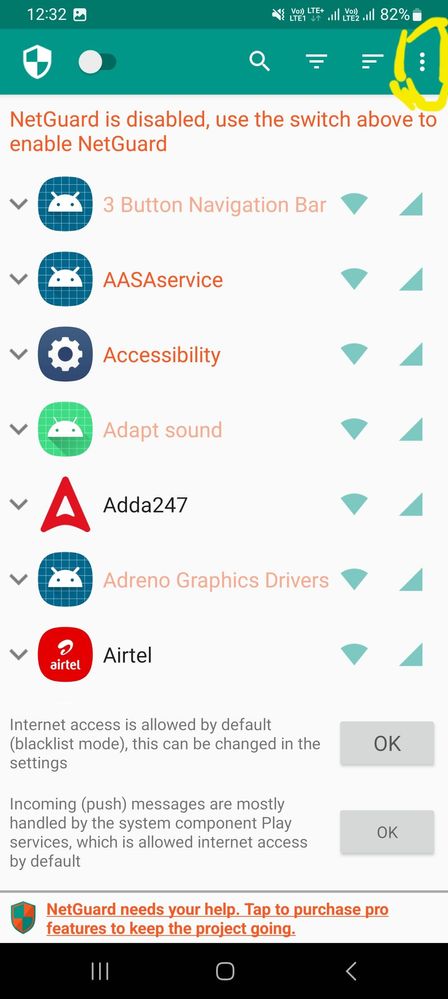
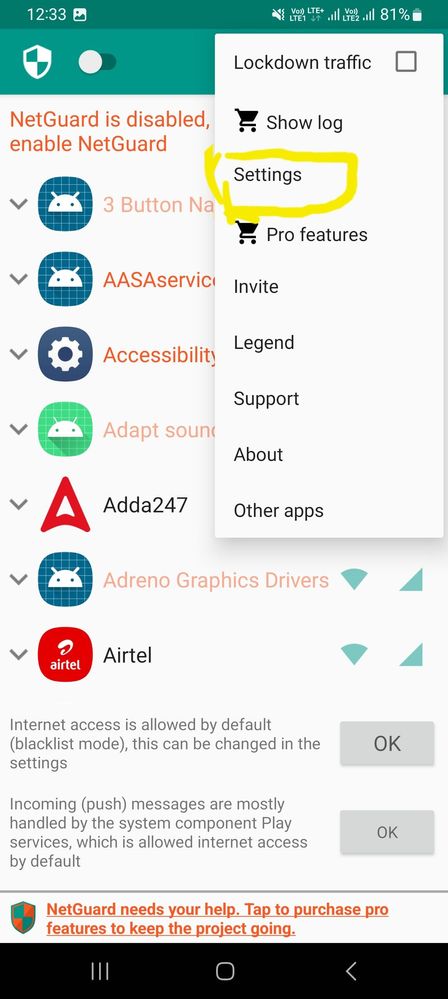
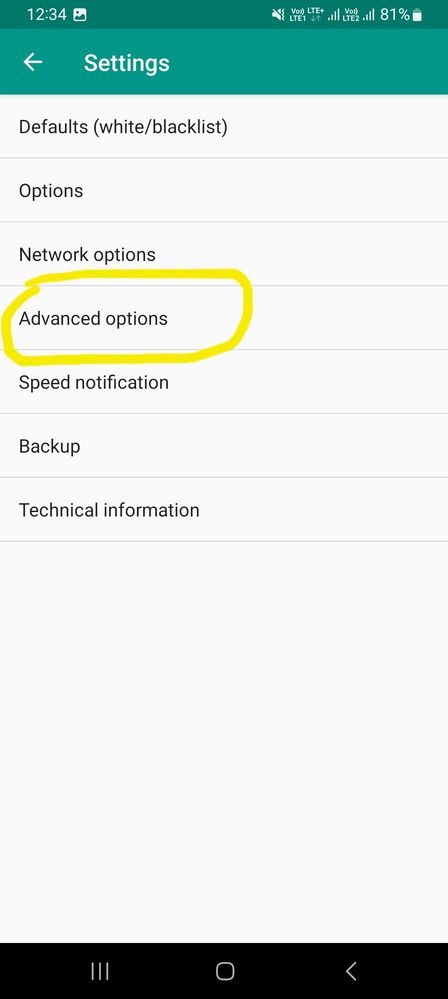
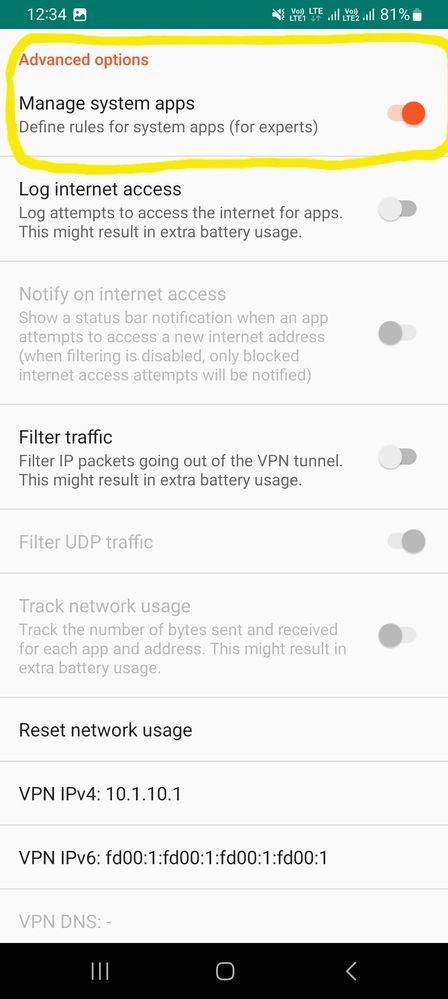
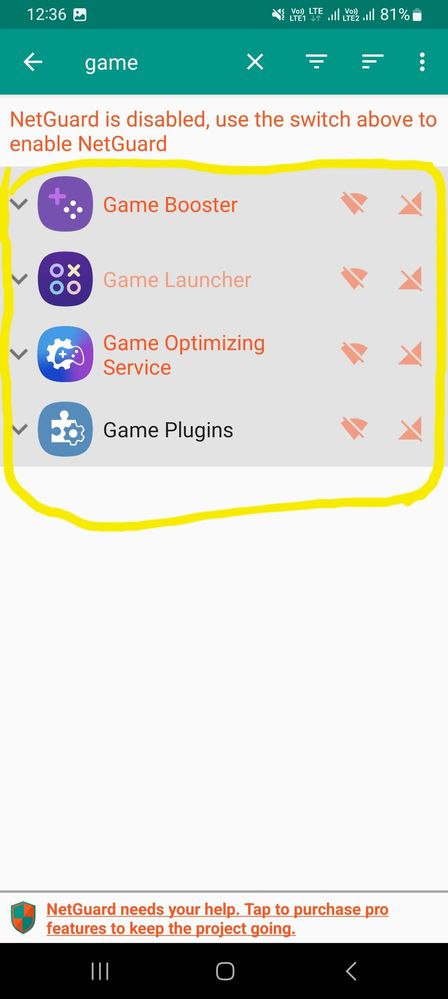
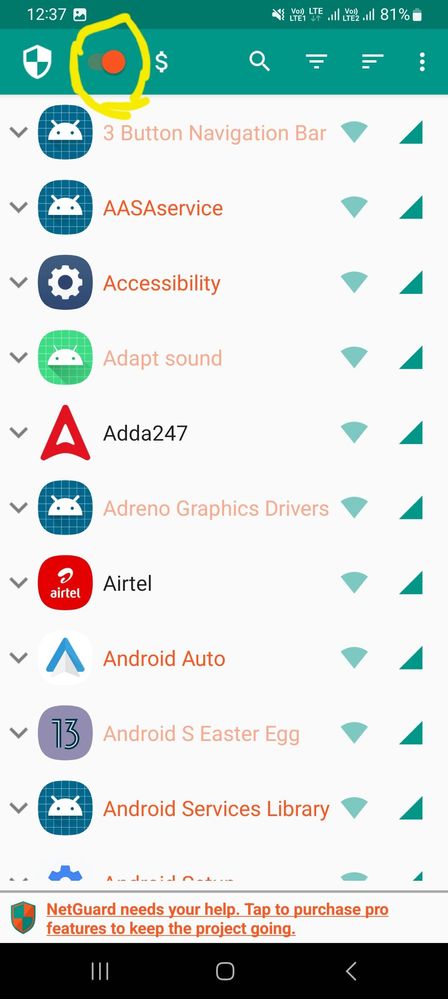
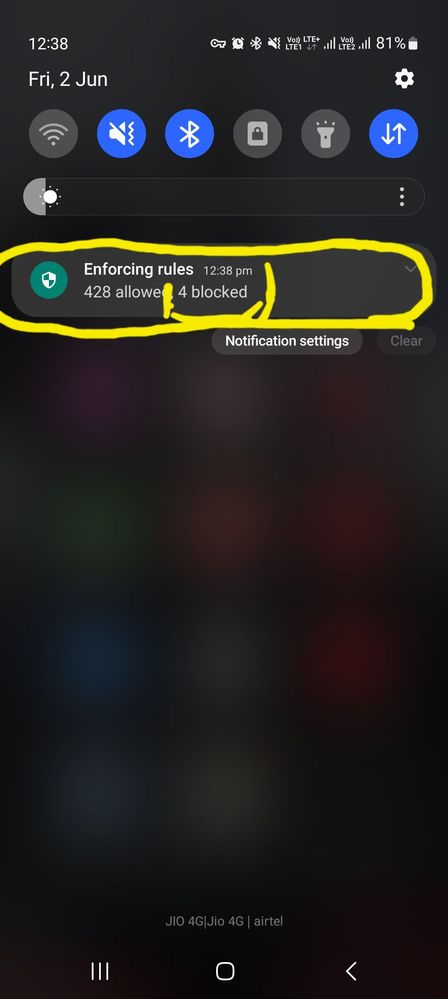
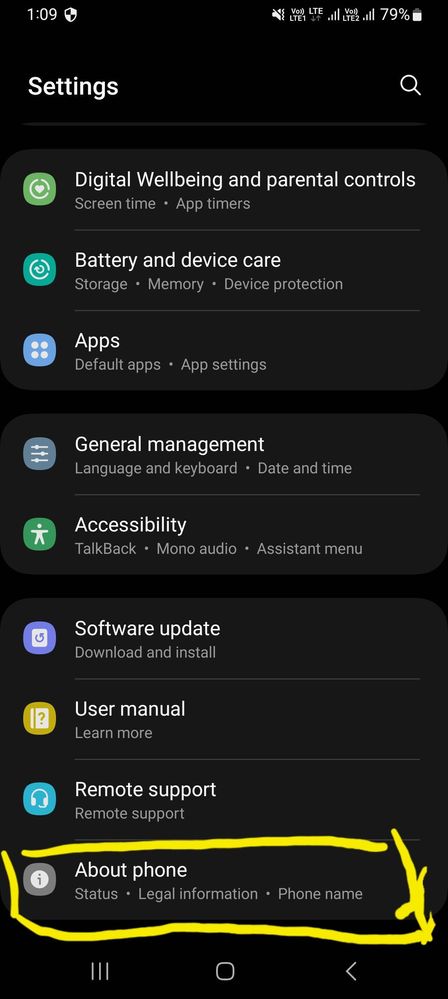
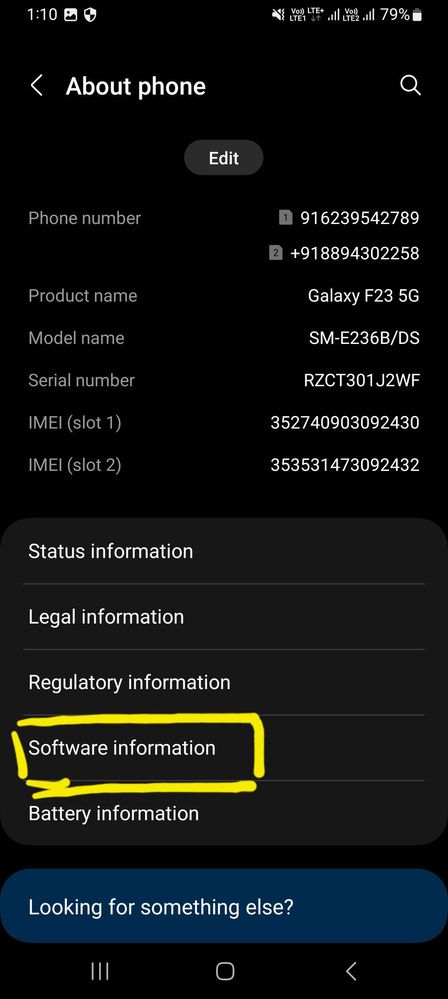
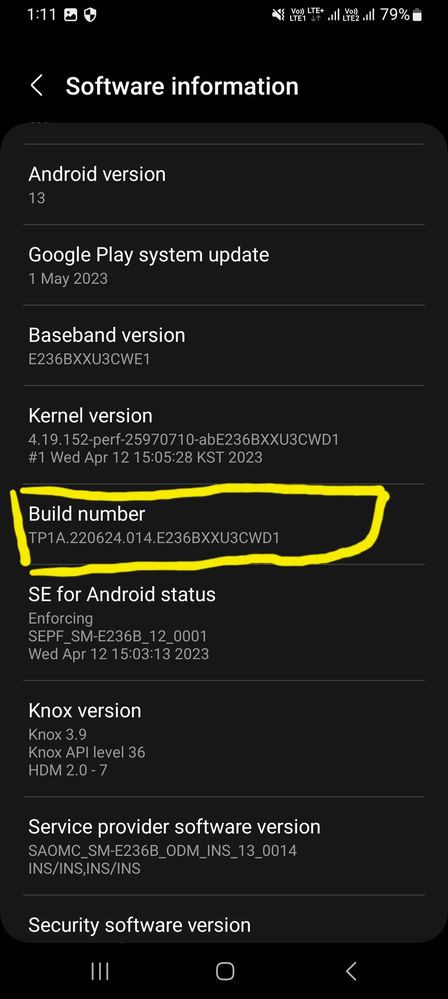
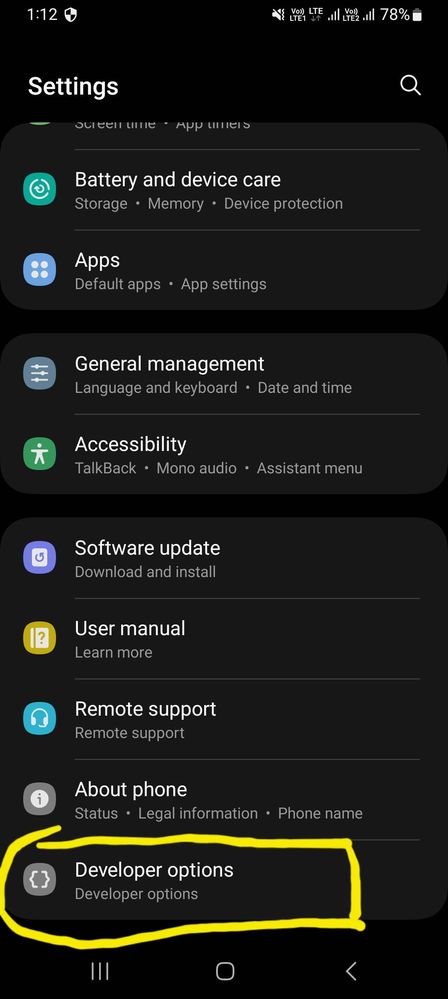
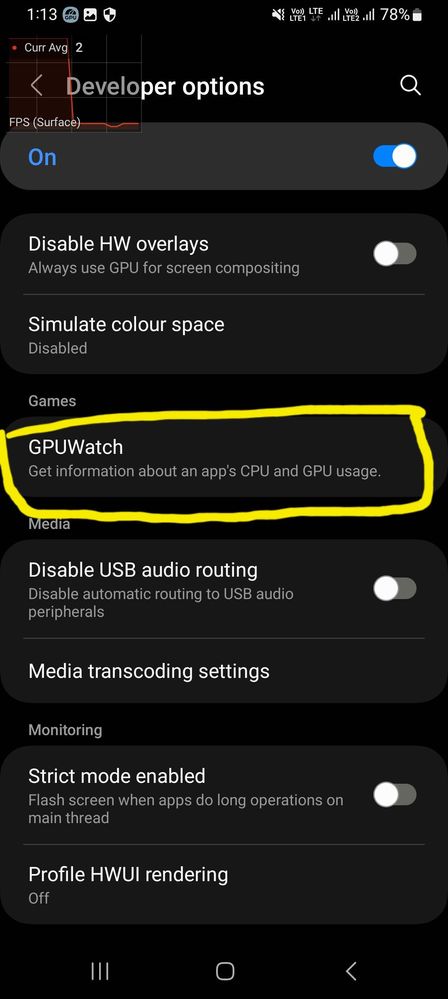
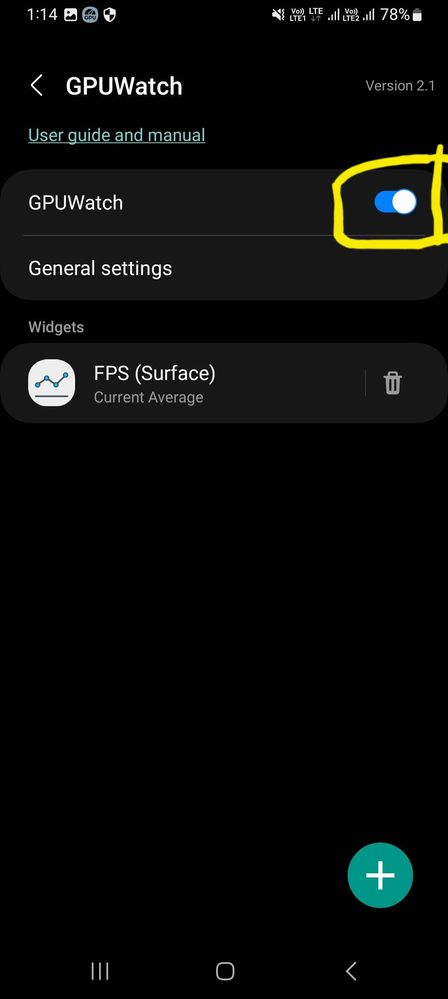
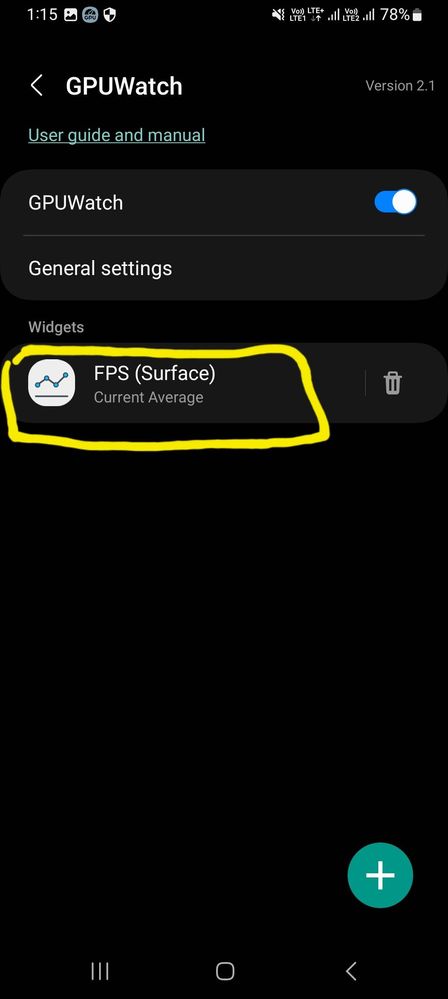
- Mark as New
- Subscribe
- Subscribe to RSS Feed
- Permalink
- Report Inappropriate Content
06-02-2023 07:59 PM in
Galaxy F- Mark as New
- Subscribe
- Subscribe to RSS Feed
- Permalink
- Report Inappropriate Content
06-02-2023 08:10 PM in
Galaxy F- Mark as New
- Subscribe
- Subscribe to RSS Feed
- Permalink
- Report Inappropriate Content
06-02-2023 04:33 PM in
Galaxy F- Mark as New
- Subscribe
- Subscribe to RSS Feed
- Permalink
- Report Inappropriate Content
06-02-2023 08:02 PM in
Galaxy F- Mark as New
- Subscribe
- Subscribe to RSS Feed
- Permalink
- Report Inappropriate Content
06-02-2023 08:07 PM in
Galaxy F- Mark as New
- Subscribe
- Subscribe to RSS Feed
- Permalink
- Report Inappropriate Content
06-02-2023 08:13 PM in
Galaxy F- Mark as New
- Subscribe
- Subscribe to RSS Feed
- Permalink
- Report Inappropriate Content
06-06-2023 07:07 AM in
Galaxy F- Mark as New
- Subscribe
- Subscribe to RSS Feed
- Permalink
- Report Inappropriate Content
06-06-2023 07:19 AM (Last edited 06-06-2023 07:21 AM ) in
Galaxy F- Mark as New
- Subscribe
- Subscribe to RSS Feed
- Permalink
- Report Inappropriate Content
07-12-2023 11:46 PM (Last edited 07-12-2023 11:46 PM ) in
Galaxy FJust having a 8 series chip from Snapdragon won't make your phone a gaming phone, as you need to consider it's thermals, game performance optimization, battery performance, faster charging etc.
- Mark as New
- Subscribe
- Subscribe to RSS Feed
- Permalink
- Report Inappropriate Content
06-17-2023 09:20 PM in
Galaxy F