DilSanaTech
Active Level 7
Options
- Mark as New
- Bookmark
- Subscribe
- Subscribe to RSS Feed
- Permalink
- Report Inappropriate Content
11-06-2018 10:14 PM (Last edited 03-15-2019 07:34 PM ) in
Galaxy A
about....?
frnds.....

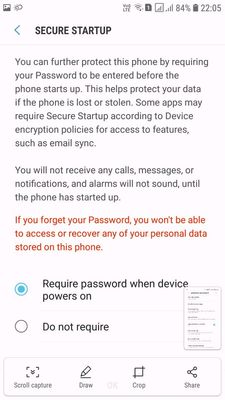
frnds.....

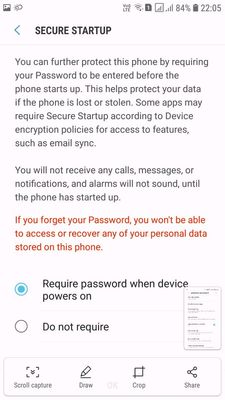
4 Comments
CaffeineCoder
Active Level 5
Options
- Mark as New
- Subscribe
- Subscribe to RSS Feed
- Permalink
- Report Inappropriate Content
11-06-2018 10:37 PM in
Galaxy A
this is used if you don't want any other person to access your phone after a restart.
if you enable this, it will ask for password or pin at the startup (before Samsung logo is displayed) after a restart.
I would suggest you better not use this feature as it completely do factory reset if
1. if you forget the password
or
2. if you enter wrong password 10times. also other persons can take advantage of this feature. ie; knowingly entering wrong password and wiping the phone.
if you enable this, it will ask for password or pin at the startup (before Samsung logo is displayed) after a restart.
I would suggest you better not use this feature as it completely do factory reset if
1. if you forget the password
or
2. if you enter wrong password 10times. also other persons can take advantage of this feature. ie; knowingly entering wrong password and wiping the phone.
Shiv9564
Expert Level 5
Options
- Mark as New
- Subscribe
- Subscribe to RSS Feed
- Permalink
- Report Inappropriate Content
11-06-2018 10:47 PM in
Galaxy A
It's the best thing to protect your device
Aziz
Active Level 6
Options
- Mark as New
- Subscribe
- Subscribe to RSS Feed
- Permalink
- Report Inappropriate Content
11-06-2018 11:14 PM in
Galaxy A
buddy how did you get that scroll capture option?
admin_
Expert Level 5
Options
- Mark as New
- Subscribe
- Subscribe to RSS Feed
- Permalink
- Report Inappropriate Content
11-09-2018 03:14 PM in
Galaxy A
Thank you for sharing this information with Samsung members. Keep posting!!
Be sure to hit ♡ when you find an answer that works for you. For further assistance, you can get in touch with us via Live Chat option by following- http://livechat.support.samsung.com/Customer_new/IN. You can also connect us via Samsung Members web community by following mentioned url-https://community.samsungmembers.com/en_IN#/
Be sure to hit ♡ when you find an answer that works for you. For further assistance, you can get in touch with us via Live Chat option by following- http://livechat.support.samsung.com/Customer_new/IN. You can also connect us via Samsung Members web community by following mentioned url-https://community.samsungmembers.com/en_IN#/
