knvdora
Beginner Level 2
Options
- Mark as New
- Bookmark
- Subscribe
- Subscribe to RSS Feed
- Permalink
- Report Inappropriate Content
03-20-2018 06:31 PM in
Galaxy A
hello
good evening
I bought a8+ 2018 yesterday.
I have some problem while updating or downloading apps from play store.it is showing download pending for long time but not downloading or installing.
kindly suggest me the solution.
thank you.
good evening
I bought a8+ 2018 yesterday.
I have some problem while updating or downloading apps from play store.it is showing download pending for long time but not downloading or installing.
kindly suggest me the solution.
thank you.
6 Comments
TheRoyStuff
Active Level 5
Options
- Mark as New
- Subscribe
- Subscribe to RSS Feed
- Permalink
- Report Inappropriate Content
03-20-2018 07:04 PM in
Galaxy A
Check (My Apps and Games) section, I think all the apps are updating at a same so it is showing "pending".
lachhamannaik
Active Level 1
Options
- Mark as New
- Subscribe
- Subscribe to RSS Feed
- Permalink
- Report Inappropriate Content
03-20-2018 08:38 PM in
Galaxy A
problem
Sanjayhalam
Beginner Level 2
Options
- Mark as New
- Subscribe
- Subscribe to RSS Feed
- Permalink
- Report Inappropriate Content
03-20-2018 08:42 PM in
Galaxy A
internet problem
Niclaus
Active Level 6
Options
- Mark as New
- Subscribe
- Subscribe to RSS Feed
- Permalink
- Report Inappropriate Content
03-20-2018 09:06 PM in
Galaxy A
clear cache for the playstore
SandeepDdn
Active Level 9
Options
- Mark as New
- Subscribe
- Subscribe to RSS Feed
- Permalink
- Report Inappropriate Content
03-20-2018 09:58 PM (Last edited 03-14-2019 02:27 PM ) in
Galaxy A
1st option
*update playstore or clear data or cache files of Playstore.
2nd option (not sure it work or not)
*clear download manager data (system app) and downloads app (system app) data
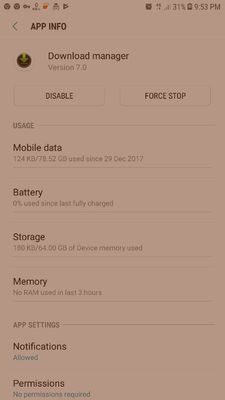
*update playstore or clear data or cache files of Playstore.
2nd option (not sure it work or not)
*clear download manager data (system app) and downloads app (system app) data

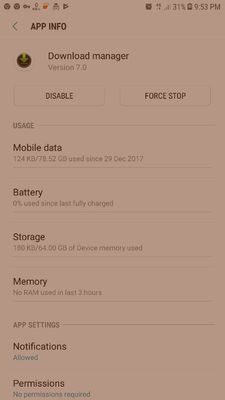
admin_
Expert Level 5
Options
- Mark as New
- Subscribe
- Subscribe to RSS Feed
- Permalink
- Report Inappropriate Content
03-21-2018 05:22 PM in
Galaxy A
Thank you for reaching out to the Samsung community! We would like to inform you that kindly check the performance of your device after following below mentioned steps:
- Clear the data from Google play store (Setting>> Apps>> 3 dot>> Show system apps>> Google play service>>clear data).
- Clear the data from Download manger (Setting>> Apps>> 3 dot>> Show system apps>> Download manager>>clear data).
- Restart / Reboot the device.
- If the same continues, check the internet connection (3G/4G/Wi-Fi).
- Check by removing the Primary Gmail ID (Google ID) and re-configuring it.
Be sure to hit ♡ when you find an answer that works for you. For Further assistance, you can get in touch with us via Live Chat option by following- http://livechat.support.samsung.com/Customer_new/IN. You can also connect us via Samsung Members web community by following mentioned url-https://community.samsungmembers.com/en_IN#/
- Clear the data from Google play store (Setting>> Apps>> 3 dot>> Show system apps>> Google play service>>clear data).
- Clear the data from Download manger (Setting>> Apps>> 3 dot>> Show system apps>> Download manager>>clear data).
- Restart / Reboot the device.
- If the same continues, check the internet connection (3G/4G/Wi-Fi).
- Check by removing the Primary Gmail ID (Google ID) and re-configuring it.
Be sure to hit ♡ when you find an answer that works for you. For Further assistance, you can get in touch with us via Live Chat option by following- http://livechat.support.samsung.com/Customer_new/IN. You can also connect us via Samsung Members web community by following mentioned url-https://community.samsungmembers.com/en_IN#/
