- Mark as New
- Bookmark
- Subscribe
- Subscribe to RSS Feed
- Permalink
- Report Inappropriate Content
12-13-2023 12:05 AM in
Galaxy A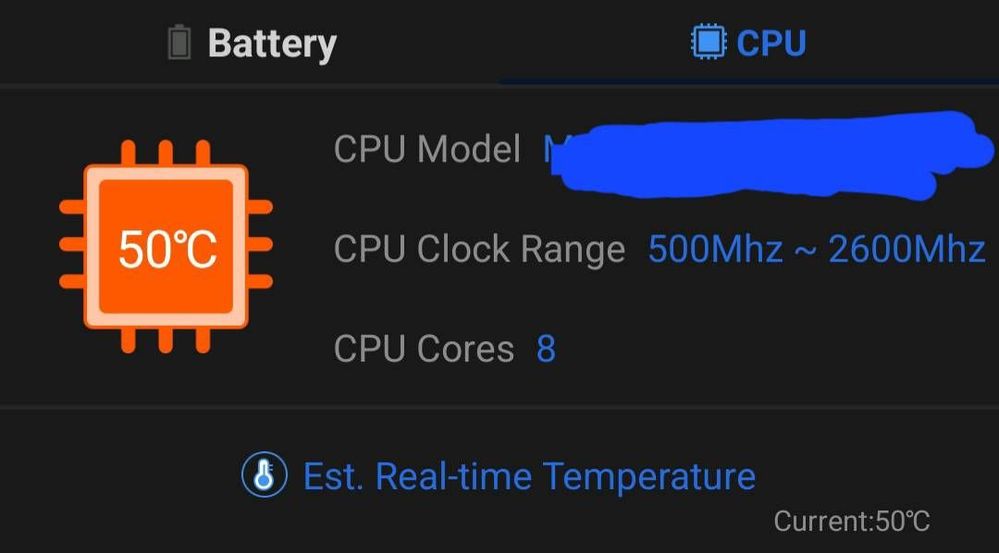
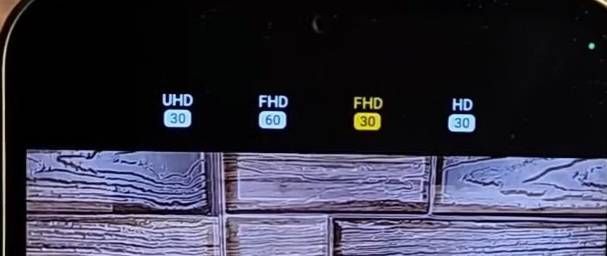
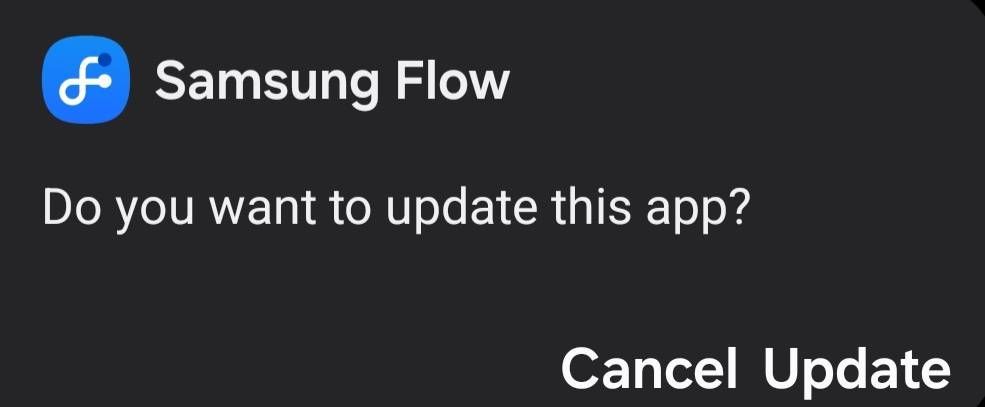
- Mark as New
- Subscribe
- Subscribe to RSS Feed
- Permalink
- Report Inappropriate Content
12-13-2023 12:16 AM in
Galaxy A- Mark as New
- Subscribe
- Subscribe to RSS Feed
- Permalink
- Report Inappropriate Content
12-13-2023 08:49 AM in
Galaxy A- Mark as New
- Subscribe
- Subscribe to RSS Feed
- Permalink
- Report Inappropriate Content
12-13-2023 09:18 AM in
Galaxy AThe chip in the A34 is not powerful and is laggy, tends to run hot. Even my A33 runs lagy on OneUI 5 so it's not really a good CPU. Exynos doesn't have a good reputation
- Mark as New
- Subscribe
- Subscribe to RSS Feed
- Permalink
- Report Inappropriate Content
01-17-2024 04:30 AM in
Galaxy AI have A34 that was recently updated to One UI 6.0 ever since the update, the phone touch screen is not responding. Can I rollback or downgrade to the previous version. Cause phone seems useless as I can take up calls or respond to messages. Please any help?
- Mark as New
- Subscribe
- Subscribe to RSS Feed
- Permalink
- Report Inappropriate Content
03-11-2024 03:10 PM in
Galaxy AIssues:
Overheating During Video Playback: The device experiences noticeable overheating while watching videos, with the CPU reaching temperatures as high as 50°C.
Control Panel Lag:Pulling down the control panel results in frustrating lag, affecting the overall responsiveness of the device.
Deteriorated Multimedia Quality:Video and picture quality have noticeably declined compared to the previous One UI 5.1 version, impacting the overall viewing experience.
Non-Functioning Dynamic Range:
The dynamic range feature seems ineffective, failing to deliver the expected enhancements to visual content.
Camera App Limitation:
Lack of support for 60 fps in Full HD within the camera app, restricting smooth video recording capabilities.
Poor App Install Dialog Design:
The design of the app install dialog is subpar, with buttons placed too close together, diminishing user-friendly interactions.
Shutter Speed Lag:
Switching camera modes is accompanied by shutter speed lag, causing delays in capturing moments.
Oversized Icons:
Icon sizes are disproportionately large, making the interface less visually appealing and reducing screen real estate.
Pixel Shifting Technology Malfunction:
Pixel shifting technology, particularly with network, Wi-Fi, and battery icons, is not functioning as expected, leading to potential display issues.
Considering these challenges, it might be prudent for users to refrain from updating to One UI 6.0 until a more stable release, such as One UI 6.1, is made available by Samsung
- Mark as New
- Subscribe
- Subscribe to RSS Feed
- Permalink
- Report Inappropriate Content
03-23-2024 11:15 PM in
Galaxy AIssues:
Overheating During Video Playback: The device experiences noticeable overheating while watching videos, with the CPU reaching temperatures as high as 50°C.
Control Panel Lag:Pulling down the control panel results in frustrating lag, affecting the overall responsiveness of the device.
Deteriorated Multimedia Quality:Video and picture quality have noticeably declined compared to the previous One UI 5.1 version, impacting the overall viewing experience.
Non-Functioning Dynamic Range:
The dynamic range feature seems ineffective, failing to deliver the expected enhancements to visual content.
Camera App Limitation:
Lack of support for 60 fps in Full HD within the camera app, restricting smooth video recording capabilities.
Poor App Install Dialog Design:
The design of the app install dialog is subpar, with buttons placed too close together, diminishing user-friendly interactions.
Shutter Speed Lag:
Switching camera modes is accompanied by shutter speed lag, causing delays in capturing moments.
Oversized Icons:
Icon sizes are disproportionately large, making the interface less visually appealing and reducing screen real estate.
Pixel Shifting Technology Malfunction:
Pixel shifting technology, particularly with network, Wi-Fi, and battery icons, is not functioning as expected, leading to potential display issues.
Considering these challenges, it might be prudent for users to refrain from updating to One UI 6.0 until a more stable release, such as One UI 6.1, is made available
