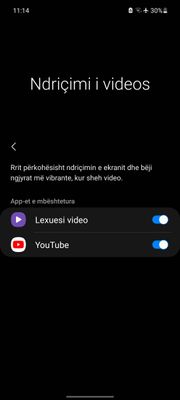- Mark as New
- Bookmark
- Subscribe
- Subscribe to RSS Feed
- Permalink
- Report Inappropriate Content
04-15-2021 02:12 PM (Last edited 04-22-2021 01:01 AM ) in
Galaxy A1. Remove GPS location data from photos & Private Share
2. Continue apps on other devices
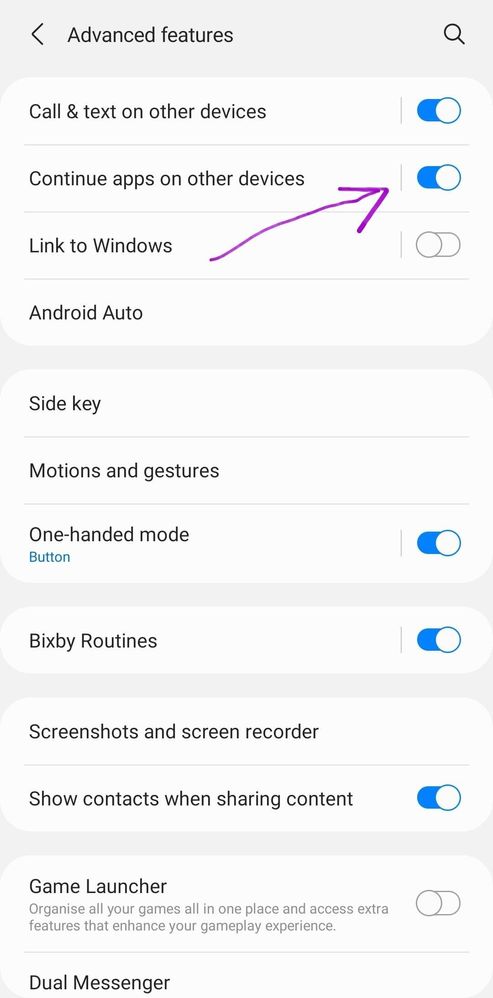
3. Eye comfort shield
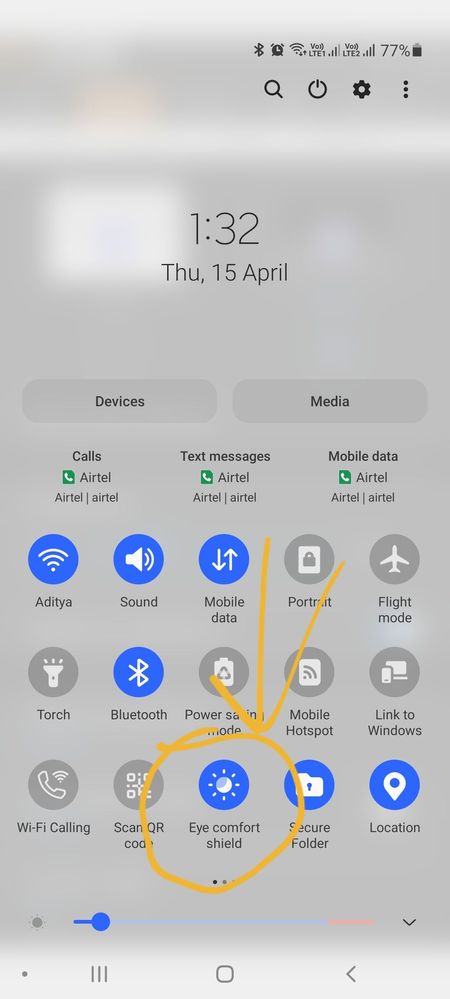
4. New Camera features in One UI 3.1
(a) Single Take 2.0
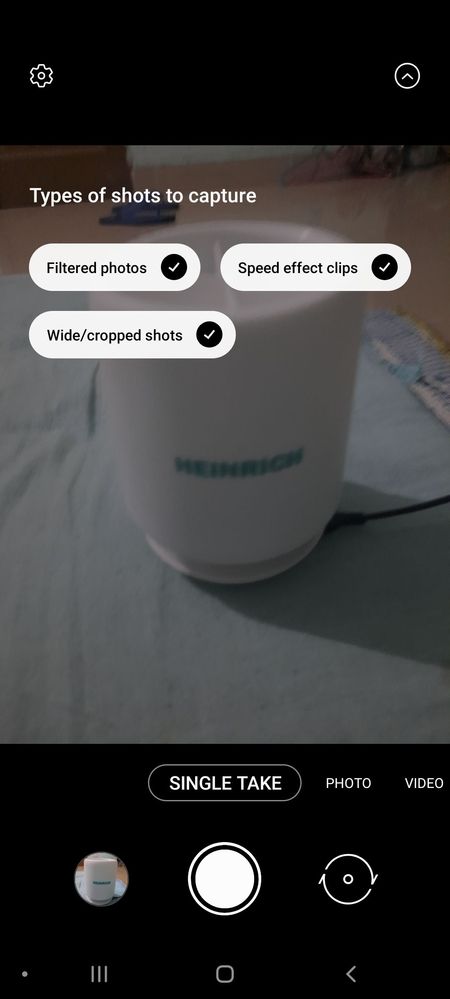
(b) A R doodle added in more section,Portrait, Super slow motion etc
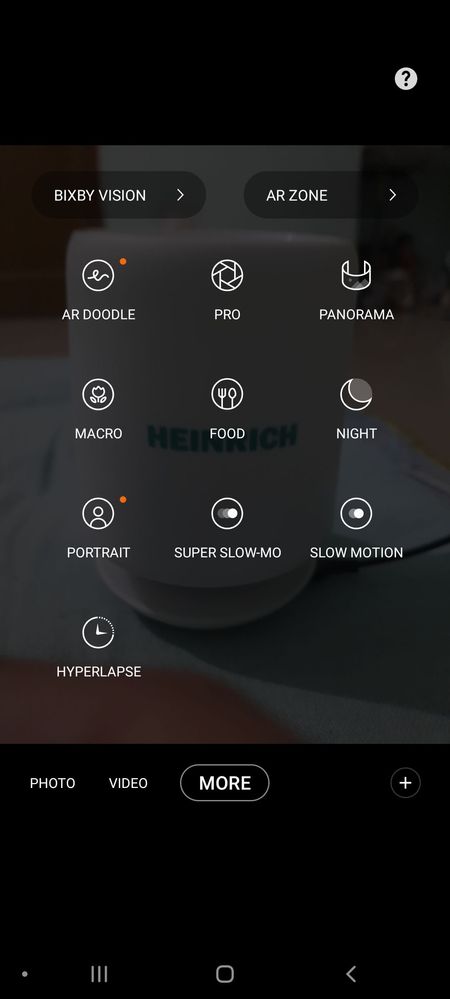
5. Optimization is super fast in Device care
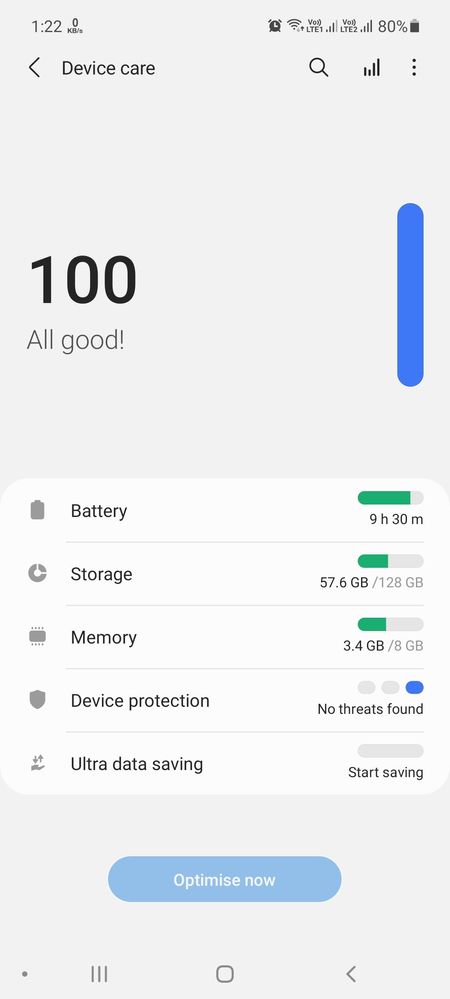
6. Paste option has been improved
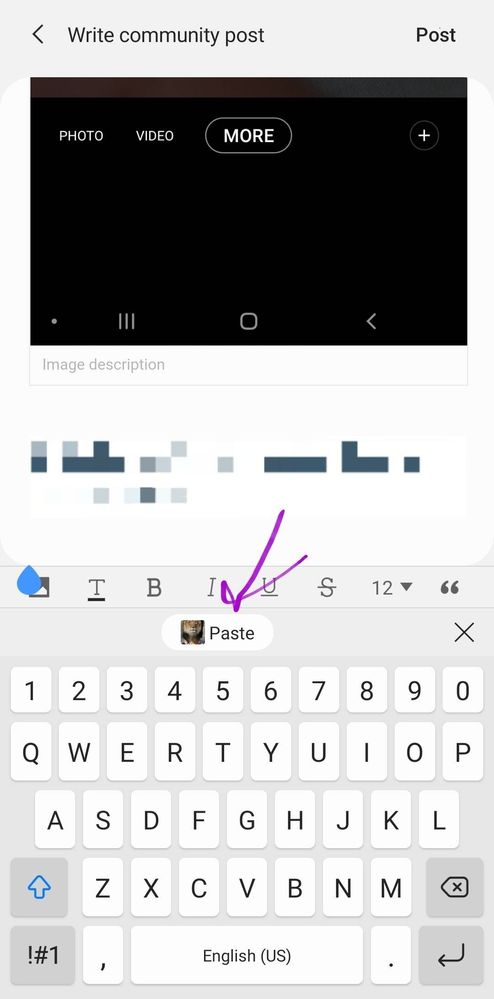
8. Fingerprint is fast as compare to earlier
9. The Clock app now includes a new Bedtime mode & wake up alarms.
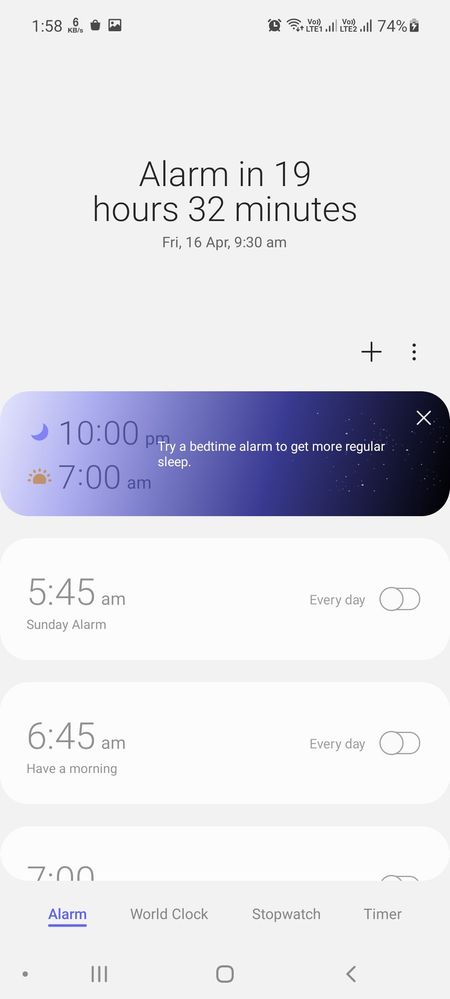
10. Live focus and Live Focus video in the camera app have been renamed to Portrait and Portrait video.
- Mark as New
- Subscribe
- Subscribe to RSS Feed
- Permalink
- Report Inappropriate Content
04-15-2021 02:53 PM in
Galaxy A- Mark as New
- Subscribe
- Subscribe to RSS Feed
- Permalink
- Report Inappropriate Content
04-15-2021 09:36 PM in
Galaxy AThanks
- Mark as New
- Subscribe
- Subscribe to RSS Feed
- Permalink
- Report Inappropriate Content
04-15-2021 02:49 PM in
Galaxy AVideo Enhancer
- Mark as New
- Subscribe
- Subscribe to RSS Feed
- Permalink
- Report Inappropriate Content
04-15-2021 02:54 PM in
Galaxy AThis feature is on A51 my brother ????? Please help me. Because This feature is only delivered to flagship products 🥱🥱🥱
- Mark as New
- Subscribe
- Subscribe to RSS Feed
- Permalink
- Report Inappropriate Content
04-15-2021 03:29 PM in
Galaxy AUsing Shortcut Maker 😁😅
- Mark as New
- Subscribe
- Subscribe to RSS Feed
- Permalink
- Report Inappropriate Content
04-15-2021 03:14 PM in
Galaxy ACan you tell me that?
- Mark as New
- Subscribe
- Subscribe to RSS Feed
- Permalink
- Report Inappropriate Content
04-15-2021 03:29 PM in
Galaxy AShortcut maker😁😁😁
Completely works
- Mark as New
- Subscribe
- Subscribe to RSS Feed
- Permalink
- Report Inappropriate Content
04-15-2021 03:51 PM (Last edited 04-15-2021 03:54 PM ) in
Galaxy AI will disassemble the phone and I will connect another amoled display to the motherboard and use this feature 🤣 just kidding.
- Mark as New
- Subscribe
- Subscribe to RSS Feed
- Permalink
- Report Inappropriate Content
04-15-2021 04:04 PM in
Galaxy A- Mark as New
- Subscribe
- Subscribe to RSS Feed
- Permalink
- Report Inappropriate Content
04-15-2021 09:30 PM in
Galaxy A