Deeeh
Active Level 6
خيارات
- وضع علامة كجديد
- إشارة مرجعية
- اشتراك
- الاشتراك بموجز RSS
- تمييز
- طباعة
- الإبلاغ عن محتوى غير لائق
في 11-05-2023 12:16 AM
Galaxy A
Guys how can I remove wallpaper blur on Homescreen without affecting wallpaper blur on Notification panel?. If I use reduce transparency and blur option, Home screen is ok but it's changing the notification panel.
2 التعليقات
Samsung_OneUi
Expert Level 5
خيارات
- وضع علامة كجديد
- اشتراك
- الاشتراك بموجز RSS
- تمييز
- طباعة
- الإبلاغ عن محتوى غير لائق
11-05-2023 03:40 AM - تم التحرير 11-05-2023 03:44 AM
Galaxy A
Just install goodlock apps module. Go to home up. Go to home screen and then go to background blur control, there background color control is also available for customization. If you found your solution please inform me.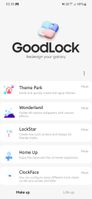



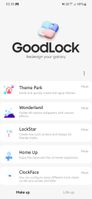



Moderator
خيارات
- وضع علامة كجديد
- اشتراك
- الاشتراك بموجز RSS
- تمييز
- طباعة
في 11-07-2023 11:57 AM
Galaxy ADear Samsung Member,
Greetings from Samsung Customer Support!
We would like to inform you that it's a normal phenomenon, if you remove wallpaper blur on the Homescreen it affects the Notification panel because it's the concept of the device.
Warm Regards,
Samsung Customer Support
